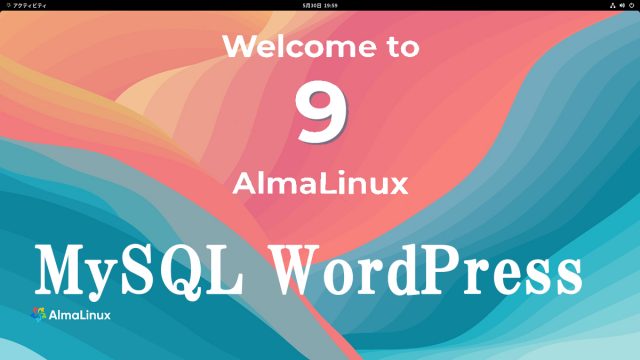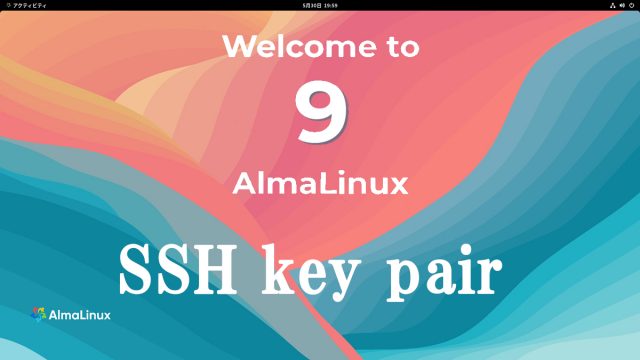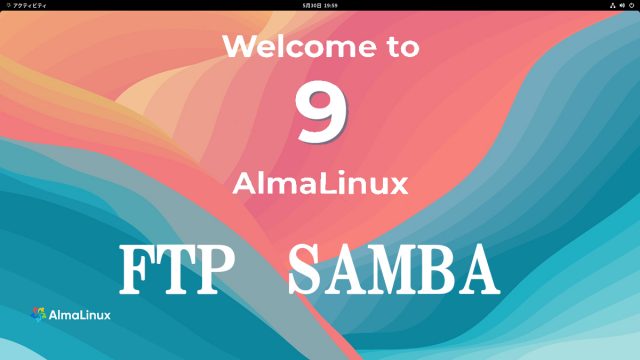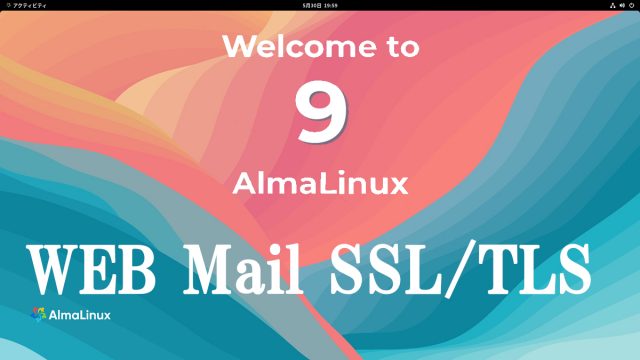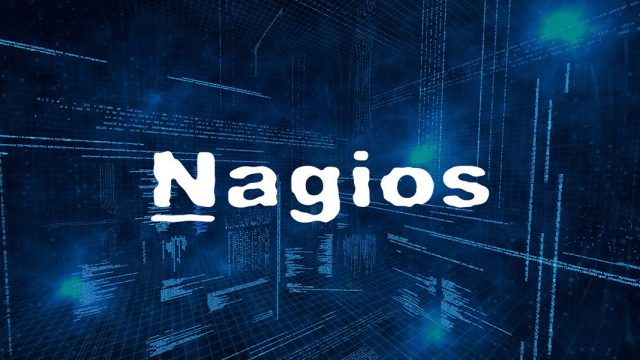Almalinux9.1_en
Almalinux9.1_en AlmaLinux 9.1 ; OS Install
AlmaLinux 9.0 InstallAlmaLinux OS is a project launched by CloudLinux in the US as an alternative to CentOS. Currently, the AlmaLinux OS Foundation is the development parent organization.Following the general availability of Red Hat Enterprise Linux 9.0, AlmaLinux 9.0 was released on May 26, 2022.Like Red Hat Enterprise Linux 9, AlmaLinux 9 utilizes the same package versions as the Linux 5.14 kernel, GCC 11, Python 3.9, and RHEL9.Cockpit web management interface, enhanced kernel live patching, improved container and cloud integration, OpenSSL 3, and other security improvements.