Contents
1. FTP Server(Vsftpd)
1.1 advance preparation
①Private Key Creation
|
1 2 3 4 5 6 7 8 9 10 11 12 13 |
# cd /etc/ssl # openssl genrsa -des3 -out server.key 2048 Generating RSA private key, 2048 bit long modulus (2 primes) .........................................................................................................................................+++++ .................................................+++++ e is 65537 (0x010001) Enter pass phrase for server.key: Verifying - Enter pass phrase for server.key: Enter PEM pass phrase: Verifying - Enter PEM pass phrase: |
➁Passphrase Deletion
|
1 2 3 |
# openssl rsa -in server.key -out server.key Enter pass phrase for server.key: ←Enter the passphrase from earlier writing RSA key |
➂change of access permission
|
1 |
# chmod 400 server.key |
④Self-certification
|
1 2 3 4 5 6 7 8 9 10 11 12 13 14 15 16 |
# cd /etc/ssl/ # openssl req -new -x509 -days 3650 -key server.key -out ftp.crt You are about to be asked to enter information that will be incorporated into your certificate request. What you are about to enter is what is called a Distinguished Name or a DN. There are quite a few fields but you can leave some blank For some fields there will be a default value, If you enter '.', the field will be left blank. ----- Country Name (2 letter code) [AU]:JP ←country name State or Province Name (full name) [Some-State]:Osaka ←prefecture name Locality Name (eg, city) []:Sakai ←municipalities Organization Name (eg, company) [Internet Widgits Pty Ltd]:Lepard ←Host name (or company name)) Organizational Unit Name (eg, section) []: ←Enter Common Name (e.g. server FQDN or YOUR name) []:Admin ←Host name (or administrator name) Email Address []:hoge@hoge.com ←Administrator's email address |
|
1 2 |
# cat server.key ftp.crt > ftp.pem # chmod 400 ftp.* |
1.2 vsftpd Install
1.1 Install
|
1 2 |
# cd /usr/ports/ftp/vsftpd # make BATCH=yes WITH_VSFTPD_SSL=yes install clean |
1.2 Edit vsftpd configuration file
|
1 2 3 4 5 6 7 8 9 10 11 12 13 14 15 16 17 18 19 20 21 22 23 24 25 26 27 28 29 30 31 32 33 34 35 36 37 38 39 40 41 42 43 44 45 46 47 48 49 50 51 52 53 54 55 56 57 58 59 60 61 62 63 64 65 66 67 68 69 70 71 72 73 74 75 76 |
# chmod 640 /usr/local/etc/vsftpd.conf # vi /usr/local/etc/vsftpd.conf Per Line12 anonymous_enable=YES ↓ anonymous_enable=NO ←Change Per Line 15 #local_enable=YES ↓ local_enable=YES ←Uncomment Per Line18 #write_enable=YES ↓ write_enable=YES ←Uncomment Per Line22 #local_umask=022 ↓ local_umask=022 ←Uncomment Per Line51 #xferlog_file=/var/log/vsftpd.log ↓ xferlog_file=/var/log/vsftpd.log ←Uncomment Per Line 80 #ascii_upload_enable=YES ↓ ascii_upload_enable=YES ←Uncomment Per Line81 #ascii_download_enable=YES ↓ ascii_download_enable=YES ←Uncomment Per Line98 #chroot_local_user=YES ↓ chroot_local_user=YES ←Uncomment Per Line99 #chroot_list_enable=YES ↓ chroot_list_enable=YES ←Uncomment Per Line101 #chroot_list_file=/etc/vsftpd.chroot_list ↓ chroot_list_file=/etc/vsftpd.chroot_list ←Uncomment Per Line107 #ls_recurse_enable=YES ↓ ls_recurse_enable=YES ←Uncomment Per Line112 listen=YES ←IPv4 enabled Per Line134 background=YES ←Uncomment #Add the following to the last line pasv_enable=YES pasv_addr_resolve=YES pasv_min_port=4000 pasv_max_port=4009 use_localtime=YES ssl_enable=YES rsa_cert_file=/etc/ssl/ftp.pem require_ssl_reuse=NO force_local_logins_ssl=NO force_local_data_ssl=NO force_dot_files=YES |
Edit /etc/hosts.allow
|
1 |
# echo "vsftpd: ALL" >> /etc/hosts.allow |
Edit chroot_list
This time wrote the general user huong
|
1 |
# echo huong >> /etc/vsftpd.chroot_list |
Auto Start Enabled
|
1 2 3 |
# vi /etc/rc.conf vsftpd_enable="YES" ←add # service vsftpd start |
1.3 Passive port opening with Firewall
Refer to the following page to open ports 4000-4009
1.4 Connect with FileZilla
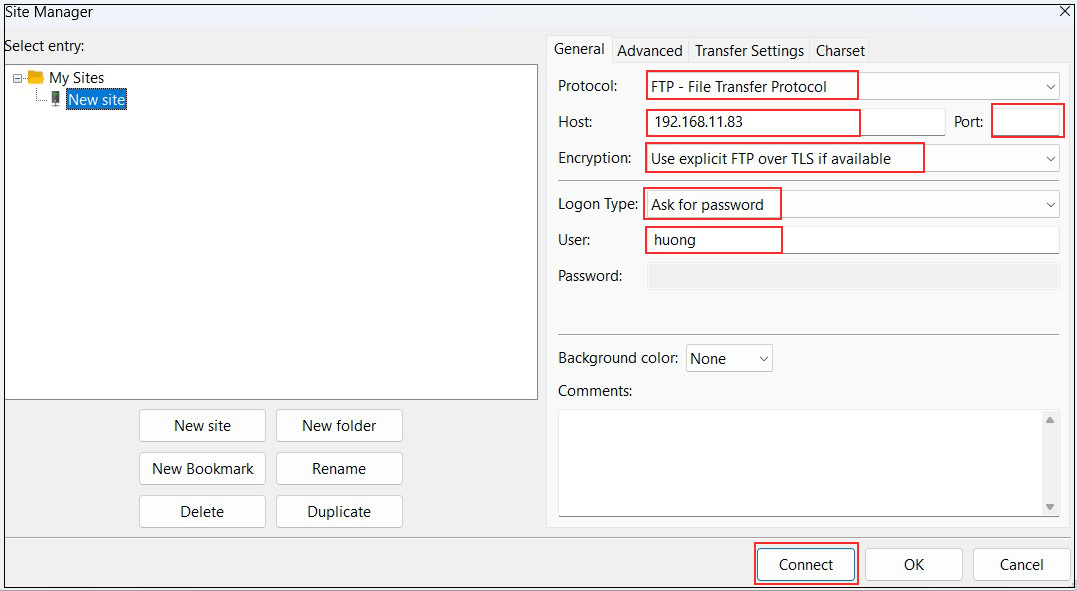
Password : General user huong password
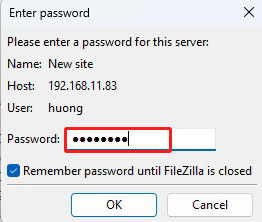
2. File Server with Samba
Use Samba to build a file server for Windows and Mac file sharing
2.1 Samba Install
|
1 2 |
# cd /usr/ports/net/samba416/ # make config |
Remove the active directory relationships for ADS and AD_DC, as they will not be used this time.
LDAP is also removed because account management is not done through LDAP.
By default, Zeroconf Support is checked for AVAHI, but change it to MDNSRESPONDER
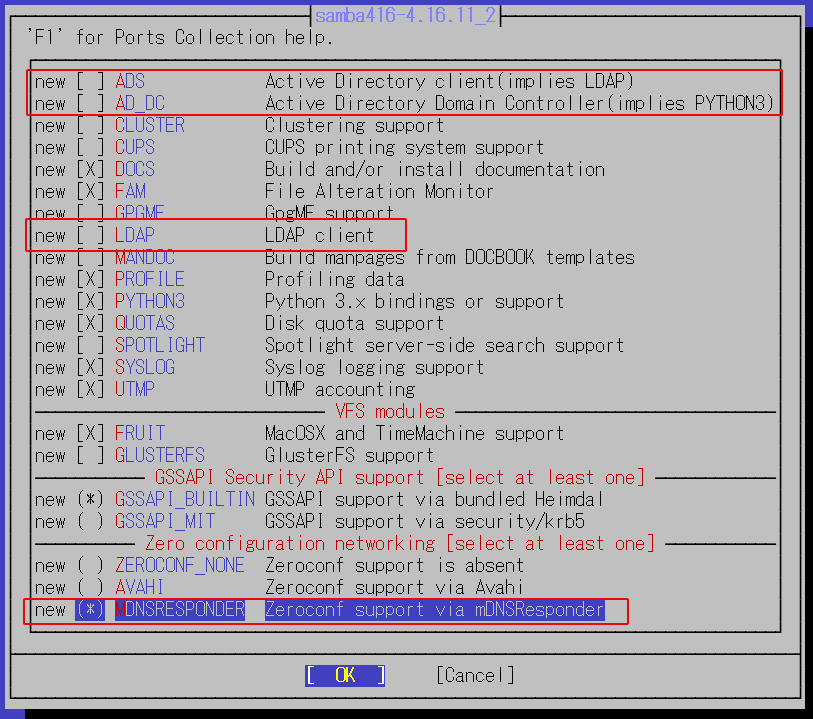
Other options installed by default
|
1 |
# make install clean |
2.2 Samba Configuration
Create a new /usr/local/etc/smb4.conf
|
1 2 3 4 5 6 7 8 9 10 11 12 13 14 15 16 17 18 19 20 21 |
# cd /usr/local/etc/ # vi smb4.conf [global] dos charset = CP932 ←Character encoding used for communication with Windows clients unix charset = UTF-8 ←Character encoding used by FreeBSD on the Samba server side workgroup = WORKGROUP ←Match the workgroup name set on the Windows side. server string = FreeBSD ←Any name netbios name = freebsd ←Any name security = user [share] path = /home/share ←Path of the directory to be shared create mask = 0770 ←Permissions for files/directories created in shared directories directory mask = 0770 ←Permissions for files/directories created in shared directories guest only = No ←No guest users allowed guest ok = No ←No guest users allowed browseable = No read only = No ←Shared directories are writable writable = Yes ←Shared directories are writable |
Create shared directory
Set the shared directory as /home/share, the owner as huong (a general user registered in Freebsd), and the access permissions as read/write/execute for general users and the wheel group
|
1 2 3 |
# mkdir /home/share # chown huong:wheel /home/share # chmod -R 0770 /home/share |
Open /etc/rc.conf and add samba_server_enable="YES"
Register huong (a general user registered with Freebsd) as a Samba user and set a password (using the pdbedit command)
|
1 2 3 |
# pdbedit -a -u huong new password: Password retype new password: again Password |
If firewall is enabled, open samba use port (445)
xxx should be different from other rule numbers.
|
1 2 3 4 5 6 7 |
# vi /usr/local/etc/ipfw.rules Add the following $IPF xxx allow tcp from any to any 445 in $IPF xxx allow tcp from any to any 445 out system reboot # shutdown -r now |
Start samba
|
1 2 3 4 |
# service samba_server start Performing sanity check on Samba configuration: OK Starting nmbd. Starting smbd. |
2.3 Confirmation of Samba startup
Windows Settings
・Confirm that the workgroup name is "WORKGROUP
In the File Explorer address bar, type "\\<Samba Server IP address>\<shared directory name>".
(This time '\\192.168.11.83\share')
Enter your registered user name and password when the login screen appears.


