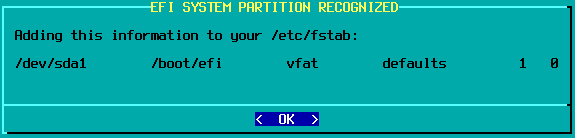Partition formatting and directory mapping
1.Launch Slackware installation program
Type setup and press Enter
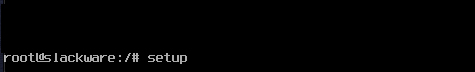
2.Swap incorporation and activation
Select ADDSWAP and Enter
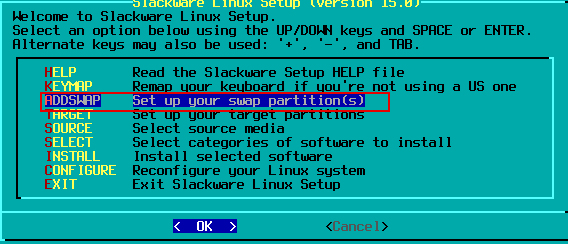
The partition for swap created by GPT is recognized as shown in the figure below.
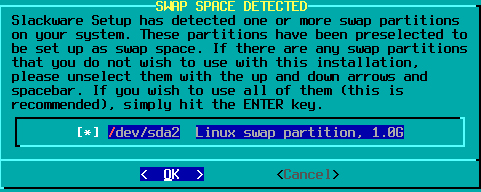
Whether to check for bad blocks on swap partitions
As is No
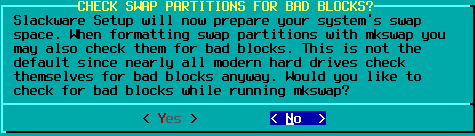
Click OK and proceed to the next step to mount the area as a swap area.
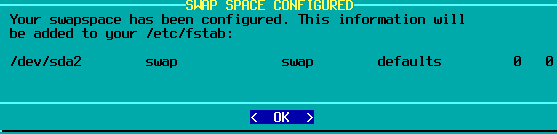
3./ (root) partition assignment
Assign /dev/sda3 to /(root), so keep this Enter
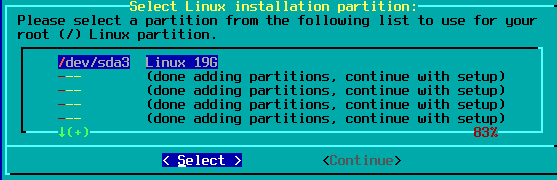
Normally, the Format
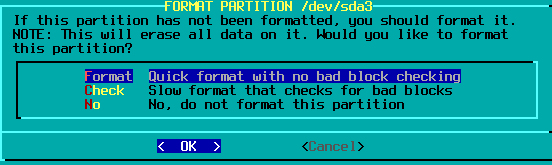
Selecting a file system
The default is ext4, but since I'm using SSD this time, I'll use f2fs.
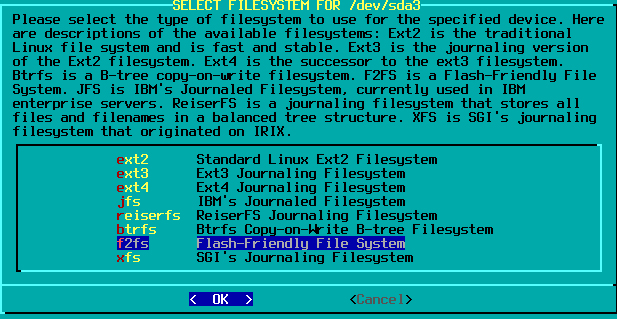
After formatting, you will see the contents listed in /etc/fstab
Press ENTER to continue
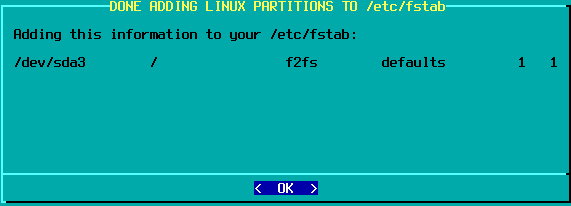
4.Formatting the EFI partition
Select Yes, then ENTER
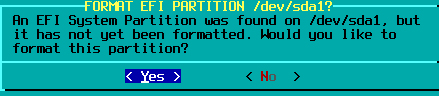
The EFI partition will be formatted as FAT32.
After formatting, the contents added to /etc/fstab will be displayed, press Enter to continue.