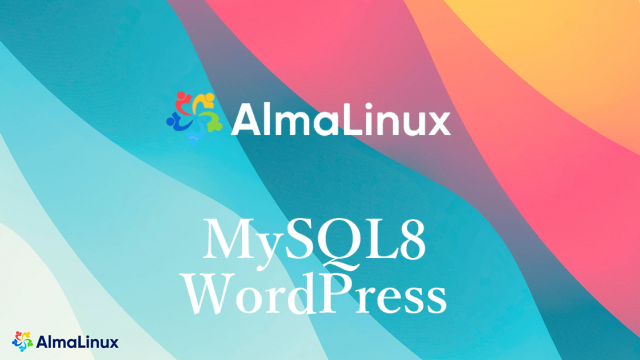AlmaLinux 8.6 : Initial Settings
1. SELinux DisableFirst, disable selinux. selinux is a feature that improves auditing and security in Linux, but when enabled, it can limit the behavior of services and the configuration considerably.Therefore, it is basically disabled in many cases.To disable SELinux, a reboot is required by adding selinux=0 to the kernel command line as follows2. System ModernizationPackage updates are performed as soon as possible immediately after OS installation.However, when a dnf update is performed, a kernel update is also performed at the same time.A kernel update may require rebooting the system or stopping services, or worse, a kernel panic may occur and the system may not boot. It is wiser to exclude the kernel from the update.
2022.06.18
Almalinux8.6 Building a server
 Almalinux8.6 Building a server
Almalinux8.6 Building a server