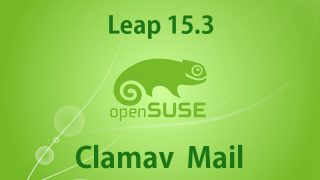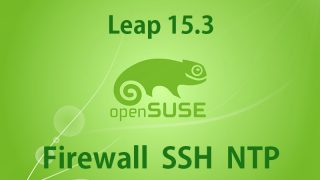openSUSE_15.3_en
openSUSE_15.3_en OpenSUSE15.3 ; Let's Encrypt & Web Server SSL
1.Obtaining an SSL Certificate (Let's Encrypt)
Pre-assignment
Enable mod_ssl
# a2enmod ssl
1.1 Install the certificate
# zypper -n install certbot
# certbot certonly --webroot -w /srv/www/htdocs/[Web site directory] -d [Domain name]
Saving debug log to /var/log/letsencrypt/letsencrypt.log
Plugins selected: Authenticator webroot, Installer None
# First time only, you need to register your email address and agree to the terms o