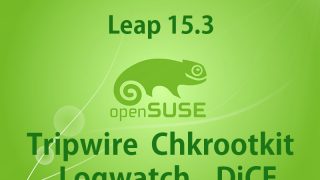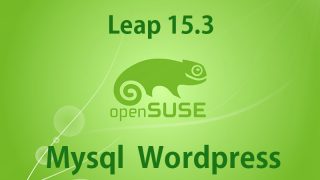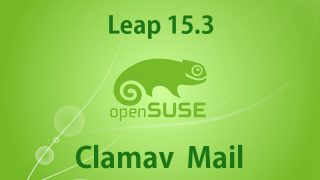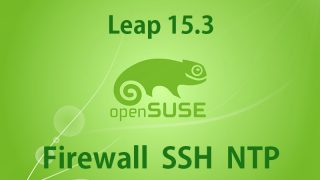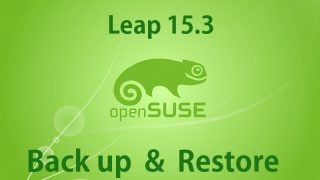 openSUSE_15.3_en
openSUSE_15.3_en OpenSUSE15.3 ; Server Backup and Restore
1. Server Backup1.1 Backup under /srv/www/①Create a backup script file# cd /srv/www/system/# vi backup_all.sh1.2. MySQL database backup①Create a backup script file# cd /srv/www/system# vi db_my_backup.shContents of db_my_backup.sh2.Restoring Data2.1 Restore the backup files under /srv/www/① Save the backup file used for the restore to the server's "/ (root)" directory.2.2 Restore MySQL data① Save the database backup file to a directory of your choice.、(In the example, the directory is "/srv/www/backup/db_bak".)Unzip the data