 Rocky Linux 8.4 Building a server
Rocky Linux 8.4 Building a server Rocky Linux8.4 : FTP Server
FTP Server Inatall
1. vsftpd Install
# dnf -y install vsftpd
2. vsftpd configuration
Save the unedited vsftpd.conf with .bak
 Rocky Linux 8.4 Building a server
Rocky Linux 8.4 Building a server 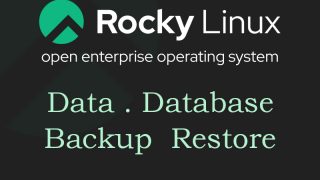 Rocky Linux 8.4 Building a server
Rocky Linux 8.4 Building a server  Ubuntu 18.04 Building a server
Ubuntu 18.04 Building a server  Ubuntu 18.04 Building a server
Ubuntu 18.04 Building a server 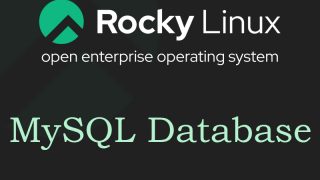 Rocky Linux 8.4 Building a server
Rocky Linux 8.4 Building a server  Rocky Linux 8.4 Building a server
Rocky Linux 8.4 Building a server  Rocky Linux 8.4 Building a server
Rocky Linux 8.4 Building a server  Ubuntu 18.04 Building a server
Ubuntu 18.04 Building a server  Ubuntu 18.04 Building a server
Ubuntu 18.04 Building a server  Ubuntu 18.04 Building a server
Ubuntu 18.04 Building a server  Ubuntu 18.04 Building a server
Ubuntu 18.04 Building a server  Ubuntu 18.04 Building a server
Ubuntu 18.04 Building a server  systems-management
systems-management  Network Management
Network Management  Rocky Linux 8.4 Building a server
Rocky Linux 8.4 Building a server