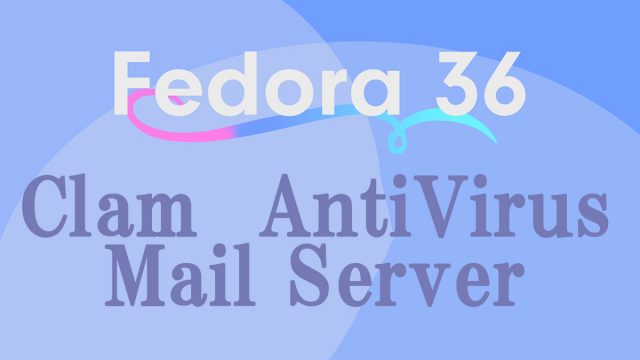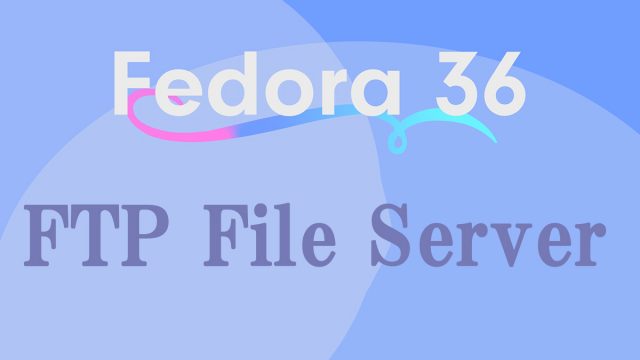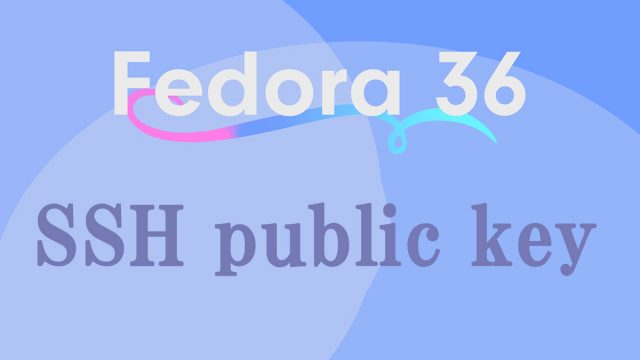Debian11.5 ; Anti-virus(Clamav) 、Mail Server
1. Antivirus software Clamav installed
Install Clam AntiVirus, a free anti-virus software for Linux, as an anti-virus measure.
By installing this anti-virus software, you can not only scan the entire server for viruses, but also scan incoming and outgoing mail for viruses if you build and configure a mail server.
1.1 Install
# apt install clamav clamav-daemon
2. Mail server installation
Postfix was developed as a Mail Transport Agent (MTA) to replace sendmail, and is a mail server that is highly compatible with sendmail, secure, easy to maintain, and fast.
In addition, since Postfix only functions as an SMTP server for sending mail, the POP server Dovecot for receiving mail will be installed separately in the latter half.
2.1 Postfix : Installation Configuration
3 Applied ClamAV to mail server Postfix
Set up Postfix and Clamav to work together to scan incoming and outgoing mail in real time.
①Install Amavisd and Clamav Daemon and start Clamav Daemon
2022.10.06
Debian11.5 Building a server
 fedora36_en
fedora36_en