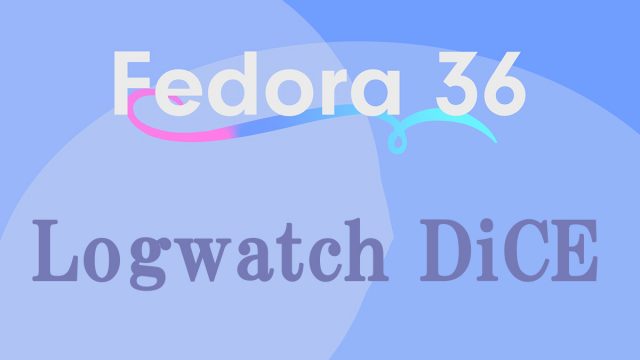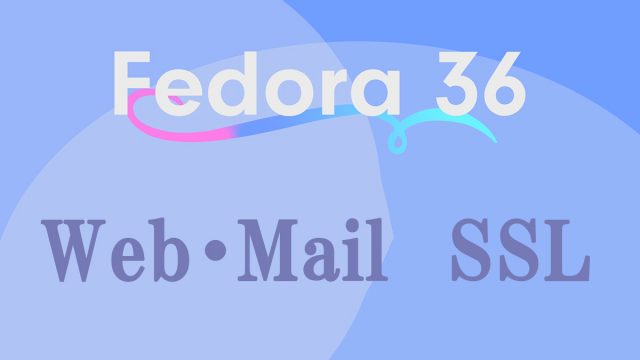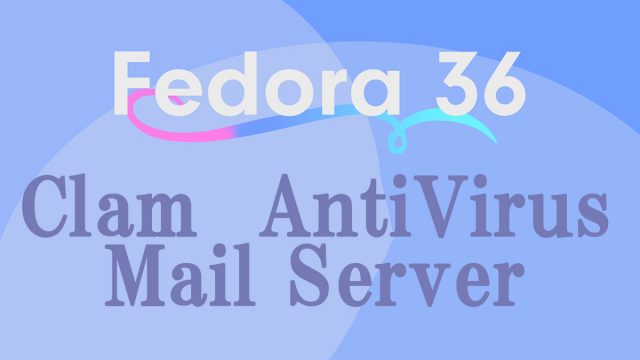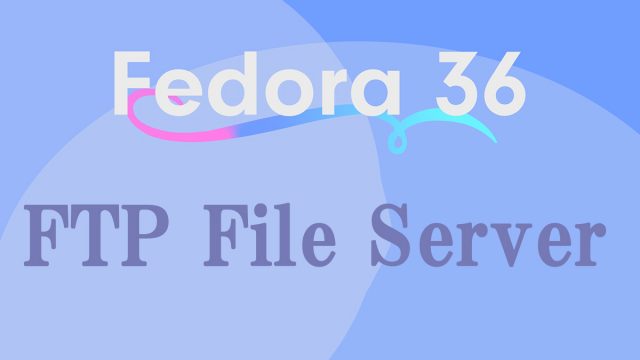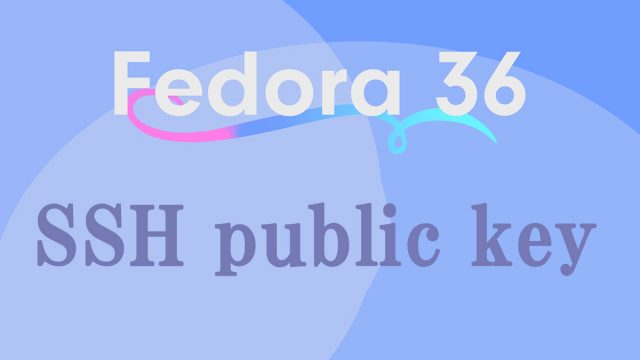Debian11.5_en
Debian11.5_en Debian11.5 : SNORT2 , Tripwire Install
1.Install SNORT2Snort is an open source network intrusion detection system capable of performing real-time traffic analysis and packet logging on IP networks.It can perform "protocol analysis," "content search," and "matching," and can be used to detect a variety of attacks, including "buffer overflows," "stealth port scans," "CGI attacks," "SMB probes," "OS fingerprinting attempts," "semantic URL attacks," and "server message block probes.2.Install TripwireImplement a system to detect file tampering on Linux servers by crackers.This time, Tripwire, a host-based IDS (IDS=Intrusion Detection System), will be installed as the file tampering detection system.Tripwire creates a database of file status at the time of installation, and detects file additions/changes/deletions by comparing the database with the current status of the file.