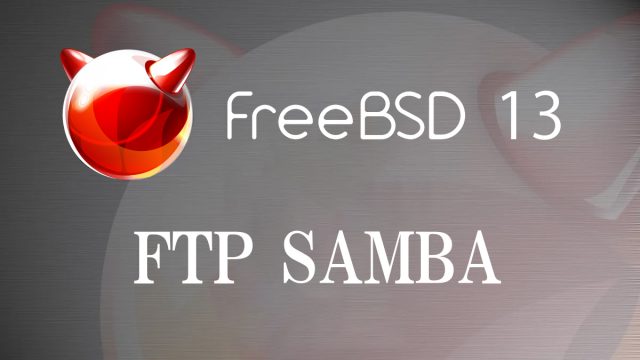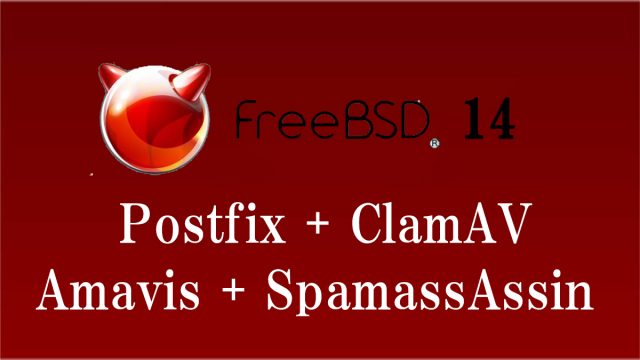FreeBSD13.2 : OS INSTALL
FreeBSDFreeBSD is UNIX-like open source OS software. In particular, its performance as a network operating system exceeds that of Linux-based systems, and it maintains stable performance even under high loads.FreeBSD is designed to be robust and sturdy with an emphasis on practicality, making it suitable for operating FTP, WWW, and e-mail servers for major companies and services.In this project, we will install FreeBSD 13.2, released on April 11, 2023, and build the server.FeaturesHigh-speed, high-performance multi-platform capable of withstanding high workloadsAdopted by many major companiesNetwork security measures can be applied by restricting accessCapable of operating small to large serversMore than 33,000 dedicated software applications from commercial to personal useInstall1.Download Installation ImageGo to the FreeBSD distribution site (https://www.freebsd.org/where/) and select amd64
2023.08.02
FreeBSD13.2_en
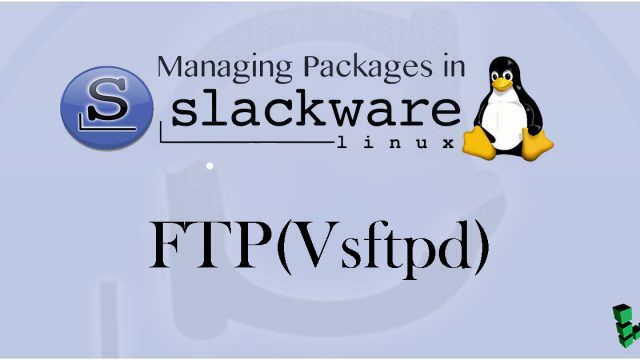 Slackware 15.0_en
Slackware 15.0_en