 FreeBSD15.0_en
FreeBSD15.0_en FreeBSD15.0 : WEB Server(Apache2) , MySQL8
1. Apache21.1 Install1.2 apache24 - setting①extra/httpd-defa...
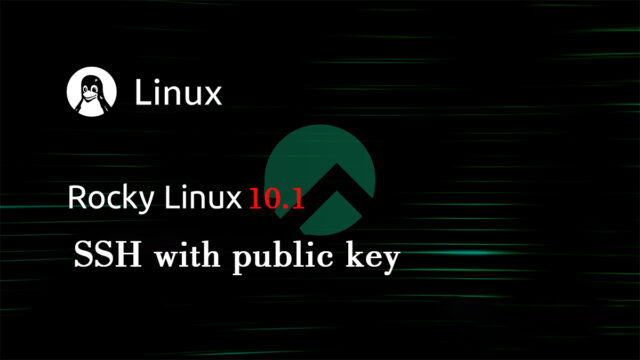 Rocky Linux10.1_en
Rocky Linux10.1_en 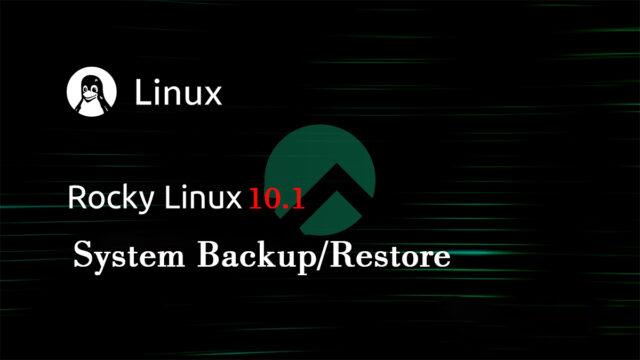 Rocky Linux10.1_en
Rocky Linux10.1_en  Rocky Linux10.1_en
Rocky Linux10.1_en 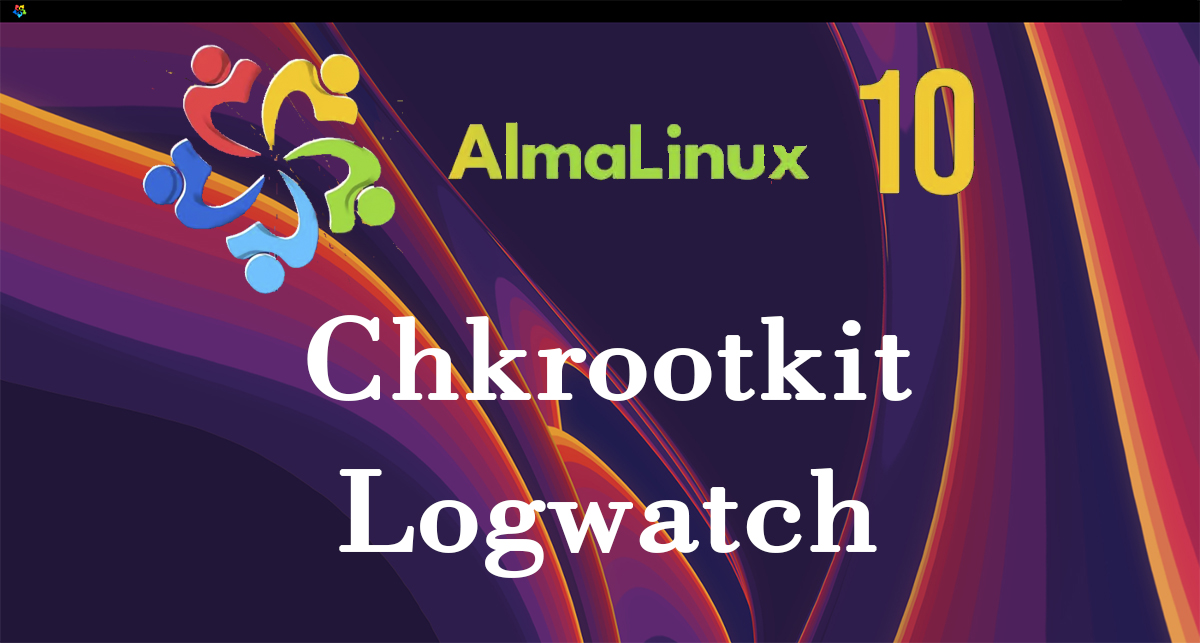 Almalinux10.1_en
Almalinux10.1_en  Rocky Linux10.1_en
Rocky Linux10.1_en 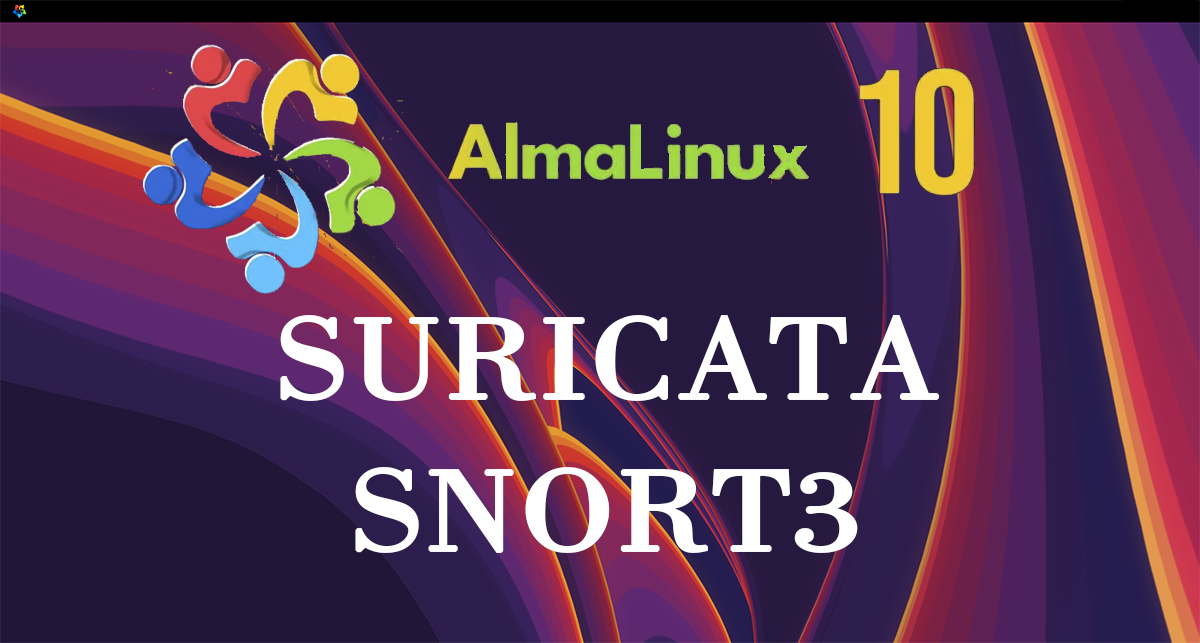 Almalinux10.1_en
Almalinux10.1_en  Rocky Linux10.1_en
Rocky Linux10.1_en  Rocky Linux10.1_en
Rocky Linux10.1_en 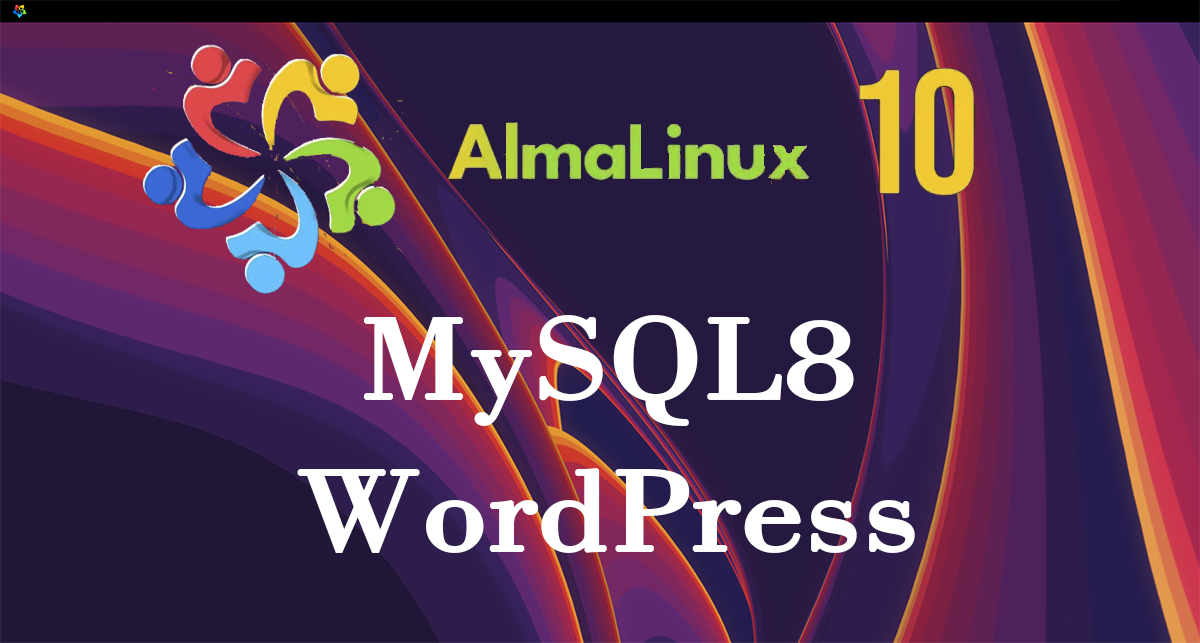 Almalinux10.1_en
Almalinux10.1_en  Rocky Linux10.1_en
Rocky Linux10.1_en