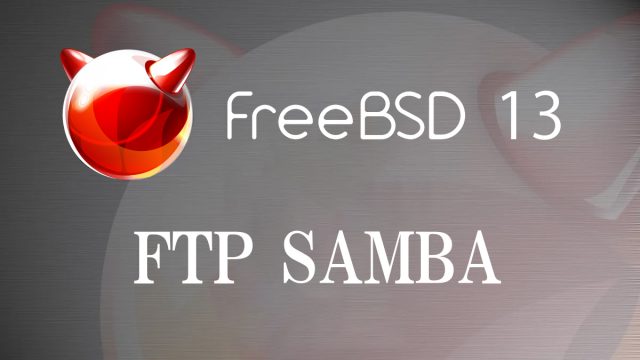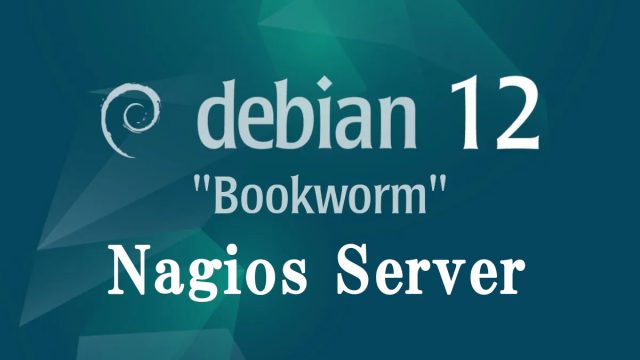FreeBSD13.2_en
FreeBSD13.2_en FreeBSD13.2 : Mail Server(Postfix,Dovecot) , SSL/TLS
1.Obtaining a certificate for the mail serverObtain a certificate for the mail server to convert the mail server to SSL/TLS.Use the certbot that was used when the web server was converted to SSL.Stop the web server and execute the following command2.2 procmail InstallMail is sorted by procmail.2.3 cyrus-sasl2 , cyrus-sasl2-saslauthd InstallUse SASL for SMTP authentication; install Cyrus SASL2 library3. Postfix Install3.1 Install4. Dovecot Install4.1 Install5.Create user mail directory①Create mail directory for existing users (existing user is assumed to be huong)