 fedora37_en
fedora37_en Fedora37 : System Backup and Restore
1.Website data backupBackup under /var/www/html①Create backu...
 fedora37_en
fedora37_en  fedora37_en
fedora37_en  fedora37_en
fedora37_en 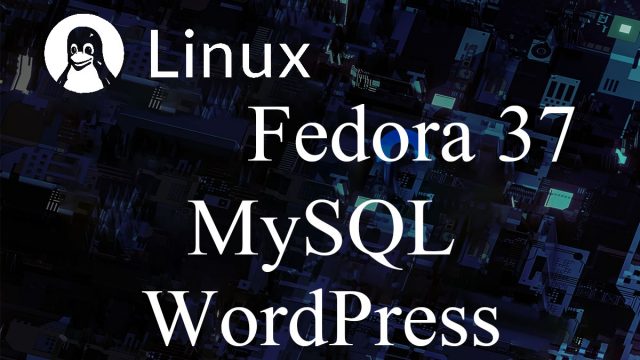 fedora37_en
fedora37_en  fedora37_en
fedora37_en 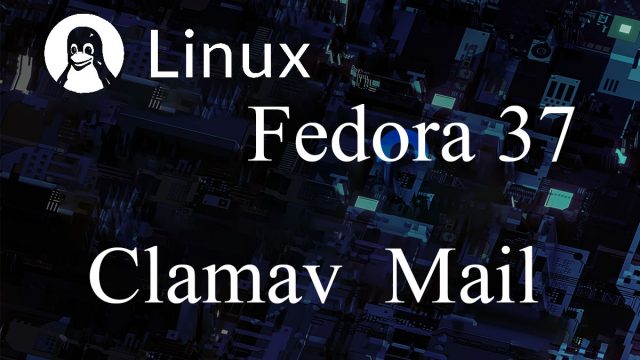 fedora37_en
fedora37_en  fedora37_en
fedora37_en 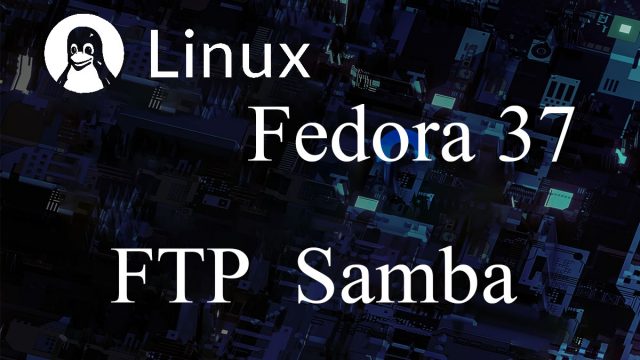 fedora37_en
fedora37_en 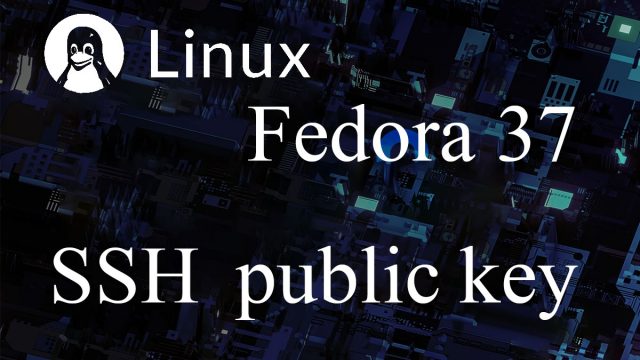 fedora37_en
fedora37_en  fedora37_en
fedora37_en 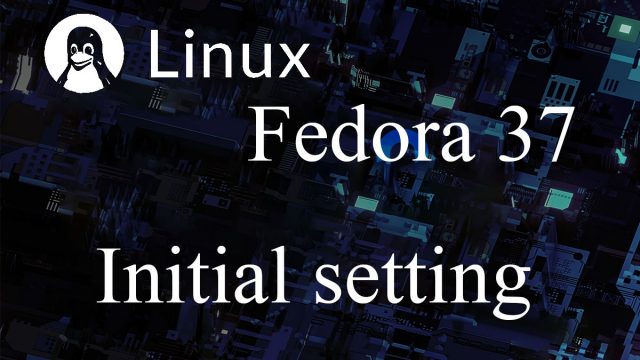 fedora37_en
fedora37_en  fedora37_en
fedora37_en