 Debian10.13_en
Debian10.13_en Debian10.13 : Initialization
1. Install and configure vim editorDebian has "nano" as the ...
 Debian10.13_en
Debian10.13_en  Debian11.3_en
Debian11.3_en  Debian11.3_en
Debian11.3_en  Debian11.3_en
Debian11.3_en 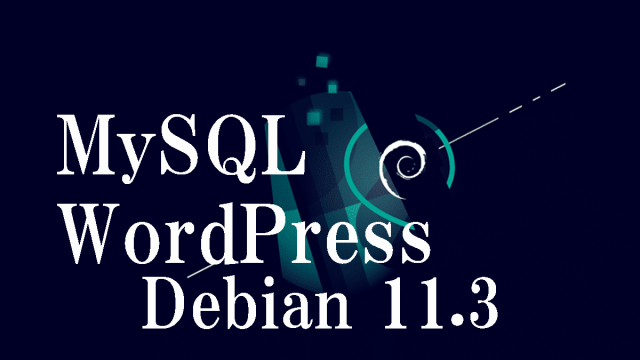 Debian11.3_en
Debian11.3_en 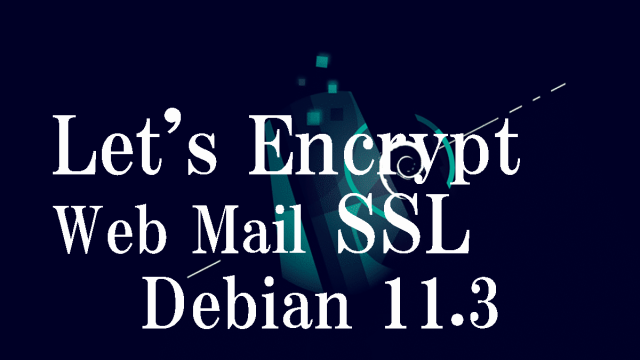 Debian11.3_en
Debian11.3_en  Debian11.3_en
Debian11.3_en  Debian11.3_en
Debian11.3_en 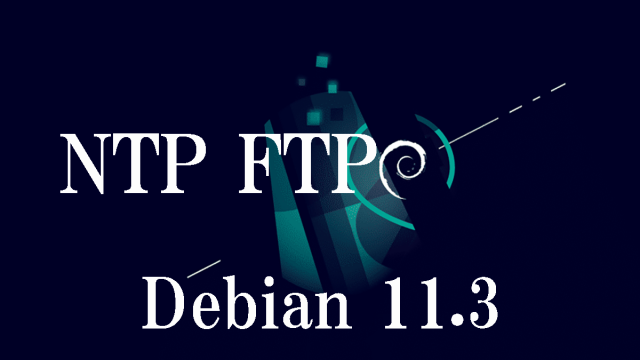 Debian11.3_en
Debian11.3_en  Debian11.3_en
Debian11.3_en  Debian11.3_en
Debian11.3_en  Debian11.3_en
Debian11.3_en  Debian11.5_en
Debian11.5_en  Debian11.5_en
Debian11.5_en  Debian11.5_en
Debian11.5_en