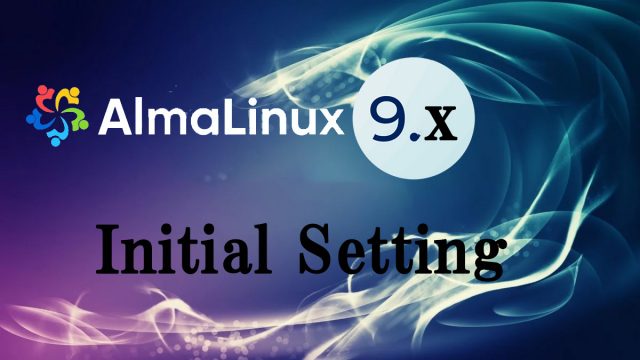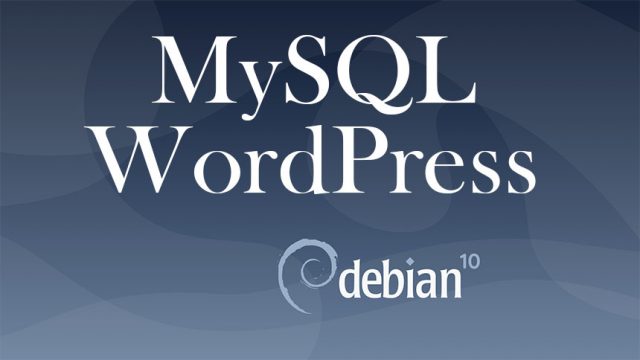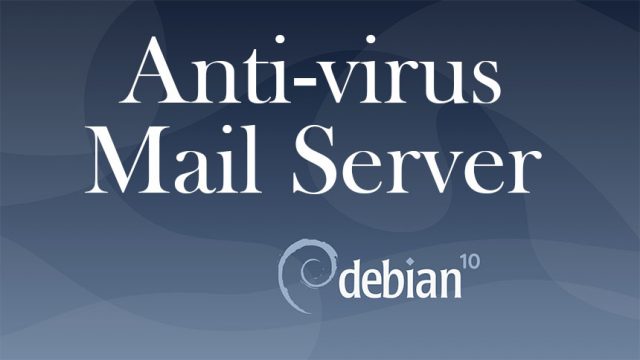Almalinux9.3_en
Almalinux9.3_en AlmaLinux9.3 : SSH connection with public key
SSH connection with authentication using public key cryptography Creation of public and private key pairsCreate a public/private key pair for a user connecting to the Linux server using OpenSSH.Use ssh-keygen to create key pairs.Creation of public/private key pairs is performed with remote login user privileges。If you do not specify the destination and file name, id_ed25519 and id_ed25519.pub will be created in /home/(user name)/.ssh/. On the way, enter the password for the key.