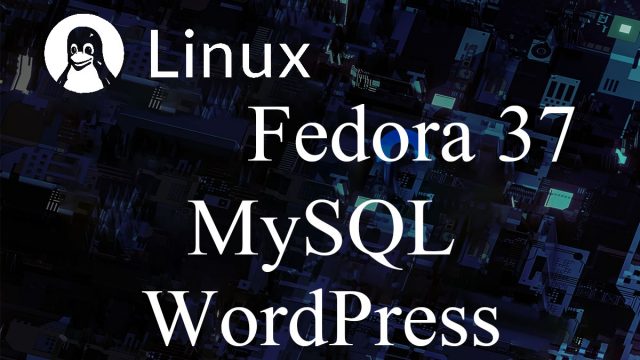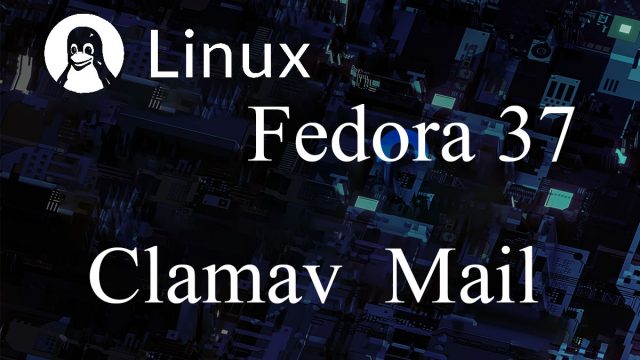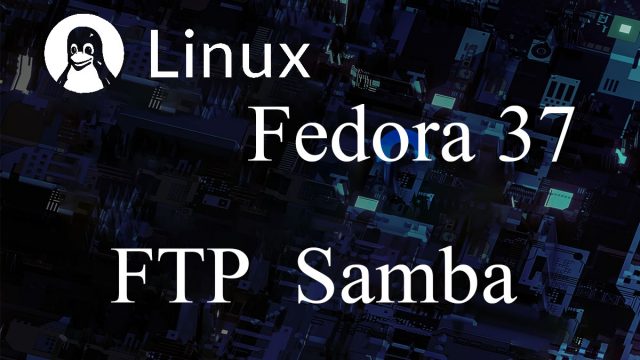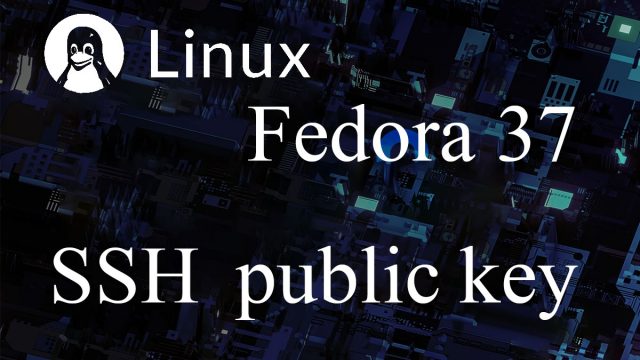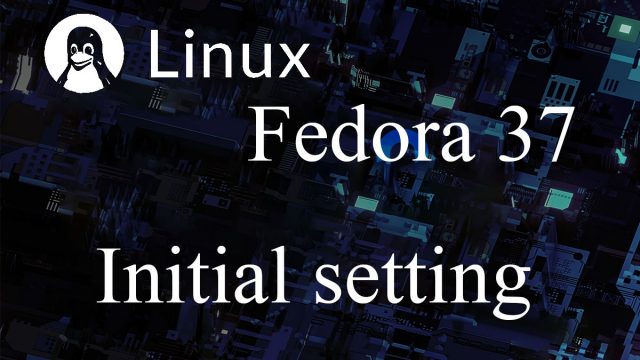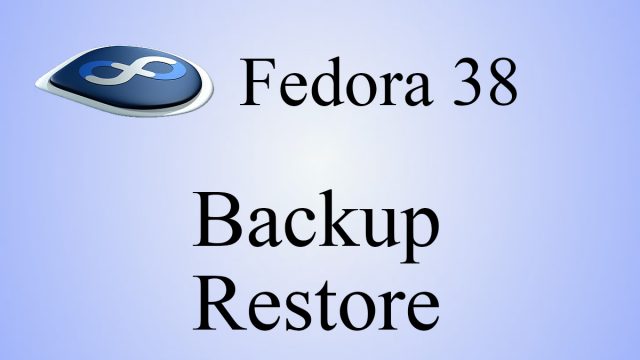fedora36_en
fedora36_en Fedora36 : Various settings after installation
1. SELinux DisableFirst, disable selinux. selinux is a feature that improves auditing and security in Linux, but when enabled, it can limit the behavior of services and the configuration considerably.Therefore, it is basically invalidated in many cases.You can disable it by doing the following2. System modernization & Services suspended due to security measures3.Network Settings3.1 Set host nameSet the hostname to "Lepard" since the hostname was not set during OS installation.4.Install NTP server and set up time synchronization service4.1 Chrony Install5.Set server time zoneSet time zone to Japan (Tokyo)