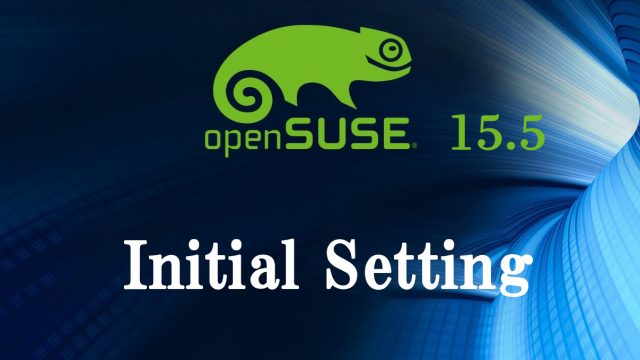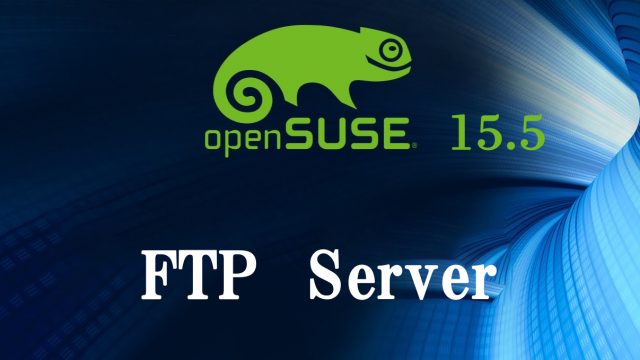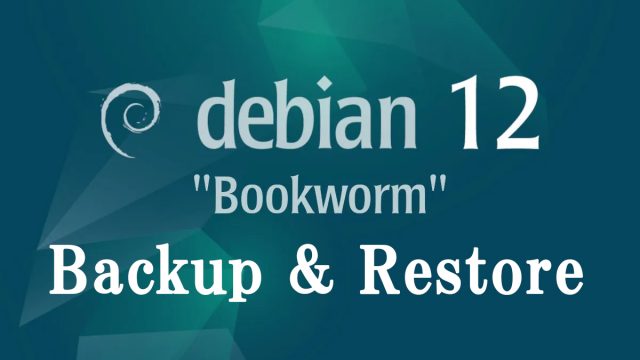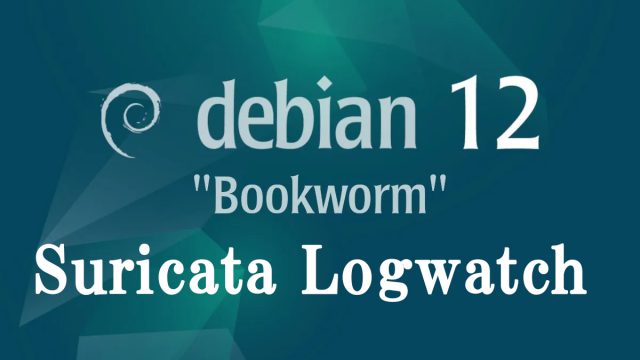Debian12.1_en
Debian12.1_en Debian12.1 : OS Install
1.Debian12 OverviewIn this article, we will explain how to build a server with Debian, the basis of the user-friendly Linux distribution UBUNTU.The latest is Debian 12.0 (codenamed "bookworm"), released on June 10, 20232.Download Debian installation imageDebian12 download site https://www.debian.org/Access the above official website and download "debian-12.0.0-amd64-netinst.iso." which is convenient for setup in an environment connected to the Internet.(Fits on a single CD)NETINST allows you to download and install the necessary packages from the Internet, so you can use a smaller installer than a full installer.Click through the following screens in order.