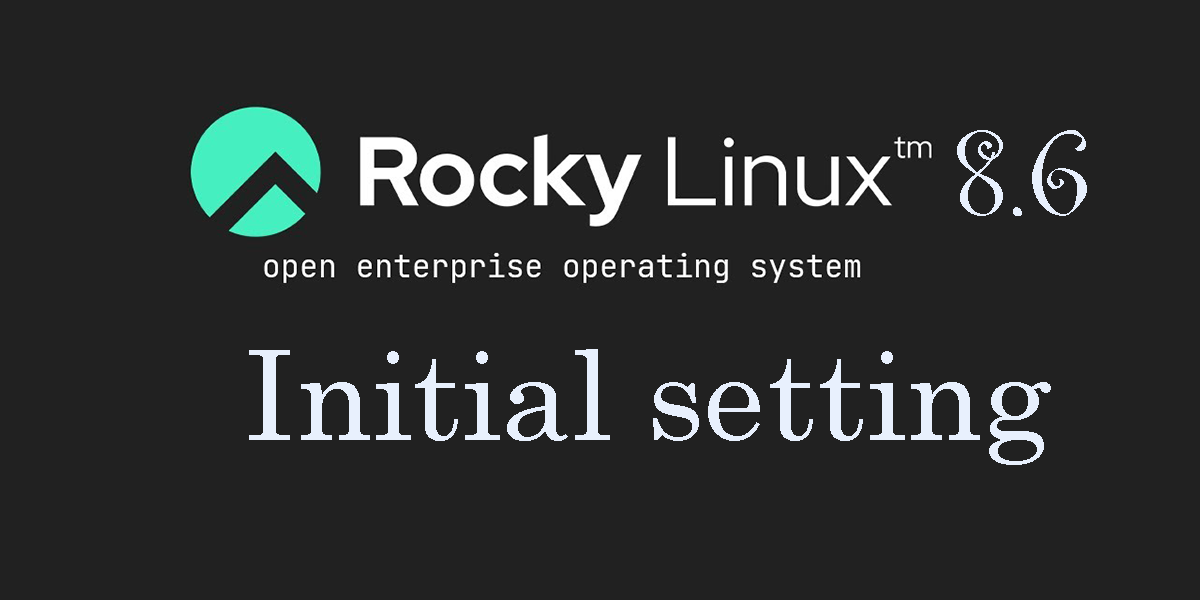Contents
1. Disable SELinux
First, disable selinux. selinux is a feature that improves auditing and security in Linux, but when enabled, it places considerable restrictions on the behavior of services and on what can be configured. Therefore, it is basically disabled in many cases.
|
1 2 3 4 5 |
# getenforce ← Check SELinux functionality Enforcing ← SELinux is effective # setenforce 0 ← Disable SELinux functionality # getenforce ← Reconfirmation of SELinux functionality Permissive ← SELinux functionality is disabled. |
As it is, seinux will return to be enabled once the server is restarted, so to permanently disable selinux, modify the /etc/sysconfig/selinux file.
|
1 |
# vi /etc/sysconfig/selinux |
Change "SELINUX=enforcing" to "SELINUX=disabled"
|
1 2 3 4 5 6 7 8 9 10 11 12 13 |
# This file controls the state of SELinux on the system. # SELINUX= can take one of these three values: # enforcing - SELinux security policy is enforced. # permissive - SELinux prints warnings instead of enforcing. # disabled - No SELinux policy is loaded. #SELINUX=enforcing SELINUX=disabled # SELINUXTYPE= can take one of these three values: # targeted - Targeted processes are protected, # minimum - Modification of targeted policy. Only selected processes are pro tected. # mls - Multi Level Security protection. SELINUXTYPE=targeted |
2. System Modernization
Package updates are performed as soon as possible immediately after OS installation.
However, when a dnf update is performed, a kernel update is also performed at the same time.
A kernel update may require rebooting the system or stopping services, or worse, a kernel panic may occur and the system may not boot. It is wiser to exclude the kernel from the update.
By running dnf -y update with "--exclude=kernel*" after
kernel*" after "update" to exclude the kernel from updates.
|
1 |
# dnf -y update --exclude=kernel* |
3.Services to be stopped due to security measures
Stop the following services that you deem unnecessary.
|
1 2 3 4 5 6 7 8 9 10 11 12 13 14 |
# systemctl stop atd.service # systemctl disable atd.service # systemctl stop kdump.service # systemctl disable kdump.service # systemctl stop lvm2-monitor.service # systemctl disable lvm2-monitor.service # systemctl stop mdmonitor.service # systemctl disable mdmonitor.service # systemctl stop smartd.service # systemctl disable smartd.service # systemctl stop tuned.service # systemctl disable tuned.service # systemctl stop dm-event.socket # systemctl disable dm-event.socket |
4.Adding Repositories
4.1 Add EPEL repository
|
1 2 |
# dnf -y install epel-release # vi /etc/yum.repos.d/epel.repo |
|
1 2 3 4 5 6 7 8 9 10 11 12 13 |
[epel] name=Extra Packages for Enterprise Linux $releasever - $basearch # It is much more secure to use the metalink, but if you wish to use a local mirror # place its address here. #baseurl=https://download.example/pub/epel/$releasever/Everything/$basearch metalink=https://mirrors.fedoraproject.org/metalink?repo=epel-$releasever&arch=$basearch&infra=$infra&content=$contentdir enabled=1 ← Repository enabled (0 : Repository disabled) priority=10 ← Specify priority in the range of 1~99 gpgcheck=1 countme=1 gpgkey=file:///etc/pki/rpm-gpg/RPM-GPG-KEY-EPEL-8 [epel-debuginfo] name=Extra Packages for Enterprise Linux $releas |
4.2 Added Remi's RPM repository
|
1 |
# dnf -y install https://rpms.remirepo.net/enterprise/remi-release-8.rpm |
|
1 |
# vi /etc/yum.repos.d/remi-safe.repo |
|
1 2 3 4 5 6 7 8 9 10 11 12 13 14 |
# This repository is safe to use with RHEL/CentOS base repository # it only provides additional packages for the PHP stack # all dependencies are in base repository or in EPEL[remi-safe] name=Safe Remi's RPM repository for Enterprise Linux 8 - $basearch #baseurl=http://rpms.remirepo.net/enterprise/8/safe/$basearch/ #mirrorlist=https://rpms.remirepo.net/enterprise/8/safe/$basearch/httpsmirror mirrorlist=http://cdn.remirepo.net/enterprise/8/safe/$basearch/mirror enabled=1 ← Repository enabled (0 : Repository disabled) priority=10 ← Specify priority in the range of 1~99 gpgcheck=1 repo_gpgcheck=1 gpgkey=file:///etc/pki/rpm-gpg/RPM-GPG-KEY-remi.el8[remi-safe-debuginfo] name=Remi's RPM repository for Enterprise Linux 8 - $basearch - debuginfo baseurl=http://rpms.remirepo.net/enterprise/8/debug-remi/$basearch/ |
5.Network Settings
5.1 Host Name Change
Change the host name to Lepard to try it out
|
1 2 3 |
# hostnamectl set-hostname Lepard # reboot [huong@Lepard:~]$ |
5.2 Static IP address setting
This time it is "ens160
|
1 |
# ip addr |
|
1 2 3 4 5 6 7 8 9 10 |
1: lo: <LOOPBACK,UP,LOWER_UP> mtu 65536 qdisc noqueue state UNKNOWN group default qlen 1000 link/loopback 00:00:00:00:00:00 brd 00:00:00:00:00:00 inet 127.0.0.1/8 scope host lo valid_lft forever preferred_lft forever inet6 ::1/128 scope host valid_lft forever preferred_lft forever 2: ens160: <BROADCAST,MULTICAST,UP,LOWER_UP> mtu 1500 qdisc fq_codel state UP group default qlen 1000 link/ether 00:0c:29:3f:48:ad brd ff:ff:ff:ff:ff:ff inet 192.168.11.83/24 brd 192.168.11.255 scope global noprefixroute ens160 valid_lft forever preferred_lft forever |
|
1 |
# vi /etc/sysconfig/network-scripts/ifcfg-ens160 |
|
1 2 3 4 5 6 7 8 9 10 11 12 13 14 15 16 17 18 |
TYPE=Ethernet PROXY_METHOD=none BROWSER_ONLY=no BOOTPROTO=none DEFROUTE=yes IPV4_FAILURE_FATAL=no IPV6INIT=no IPV6_DEFROUTE=yes IPV6_FAILURE_FATAL=no NAME=ens160 UUID=dccaab30-4028-439e-a0ec-b385375811d1 DEVICE=ens160 ONBOOT=yes IPADDR=192.168.11.11 ← change PREFIX=24 GATEWAY=192.168.11.1 DNS1=192.168.11.1 IPV6_DISABLED=yes |
|
1 |
# systemctl restart network |
6.Vim Settings
|
1 |
# dnf -y install vim-enhanced |
|
1 2 3 4 |
# vi ~/.bashrc # Alias appended to the last line alias vi='vim' # source ~/.bashrc |
|
1 |
# vi ~/.vimrc |
|
1 2 3 4 5 6 7 8 9 10 11 12 13 14 15 16 17 18 19 20 21 22 23 24 25 26 27 28 29 30 31 32 33 34 35 36 37 |
set nocompatible set encoding=utf-8 set fileencodings=utf-8,iso-2022-jp,sjis,euc-jp set fileformats=unix,dos set backup set backupdir=~/backup set history=50 set ignorecase set smartcase set hlsearch set incsearch set number set list set showmatch set binary noeol set autoindent syntax on highlight Comment ctermfg=LightCyan set wrap |