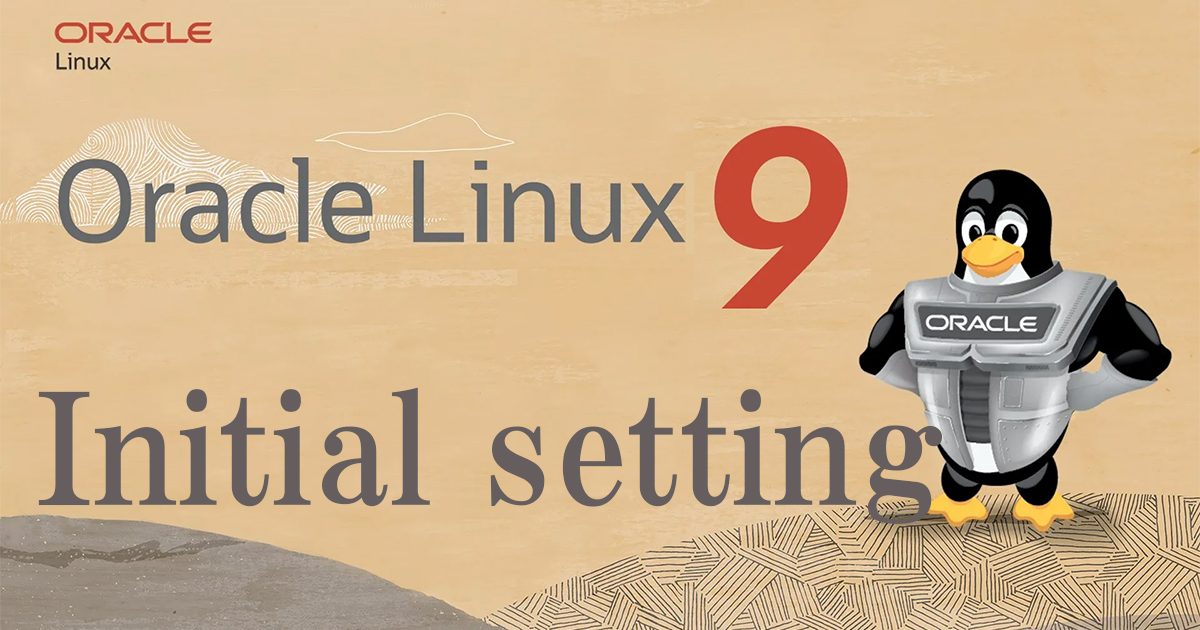Contents
1.Install bash completion extension package
|
1 2 |
# dnf -y install bash-completion # reboot |
2.Disabling SELinux
First, disable selinux. selinux is a feature that improves auditing and security in Linux, but when enabled, it can limit the behavior of services and the contents of the configuration considerably.
Therefore, it is basically a case of invalidation in many cases.
SELinux operating modes
Enforcing : SELinux functionality is enabled and access control is enabled
Permissive : SElinux will warn, but no access restrictions will be placed
disabled : Both SElinux function and access control are disabled
①Current SELinux status
|
1 2 |
# getenforce Enforcing |
②Switching to [permissive] mode
|
1 2 3 |
# setenforce 0 # getenforce Permissive |
③Switch to [enforcing] mode
|
1 2 3 |
# setenforce 1 # getenforce Enforcing |
④To completely disable SELinux, a reboot is required by adding selinux=0 to the kernel command line as follows
|
1 2 |
# grubby --update-kernel ALL --args selinux=0 # reboot |
※ To return SELinux to active, do the following (reboot after changes)
|
1 2 |
# grubby --update-kernel ALL --remove-args selinux # rebbot |
3.System Modernization
Update packages as soon as possible after OS installation.
However, when a dnf update is performed, a kernel update is also performed at the same time.
A kernel update may require rebooting the system or stopping services, or worse, a kernel panic may occur and the system may not boot. It is wiser to exclude the kernel from the update.
Run dnf -y update with "--exclude=kernel*" after it.
Kernel can be excluded from updates
|
1 |
# dnf -y update --exclude=kernel* |
4.Services to be stopped due to security measures
Stop the following services that you deem unnecessary.
|
1 2 3 4 5 6 7 8 9 10 11 12 13 14 |
# systemctl stop atd.service # systemctl disable atd.service # systemctl stop kdump.service # systemctl disable kdump.service # systemctl stop lvm2-monitor.service # systemctl disable lvm2-monitor.service # systemctl stop mdmonitor.service # systemctl disable mdmonitor.service # systemctl stop smartd.service # systemctl disable smartd.service # systemctl stop tuned.service # systemctl disable tuned.service # systemctl stop dm-event.socket # systemctl disable dm-event.socket |
5.Adding Repositories
5.1 Add EPEL repository
|
1 2 |
# dnf install https://dl.fedoraproject.org/pub/epel/epel-release-latest-9.noarch.rpm -y # vi /etc/yum.repos.d/epel.repo |
|
1 2 3 4 5 6 7 8 9 10 11 12 13 |
[epel] name=Extra Packages for Enterprise Linux $releasever - $basearch # It is much more secure to use the metalink, but if you wish to use a local mirror # place its address here. #baseurl=https://download.example/pub/epel/$releasever/Everything/$basearch metalink=https://mirrors.fedoraproject.org/metalink?repo=epel-$releasever&arch=$basearch&infra=$infra&content=$contentdir enabled=1 ← Repository enabled (0 : Repository disabled) priority=10 ← Specify priority in the range of 1~99 gpgcheck=1 countme=1 gpgkey=file:///etc/pki/rpm-gpg/RPM-GPG-KEY-EPEL-8 [epel-debuginfo] name=Extra Packages for Enterprise Linux $releas |
|
1 2 |
# dnf install https://dl.fedoraproject.org/pub/epel/epel-next-release-latest-9.noarch.rpm -y # vi /etc/yum.repos.d/epel-next.repo |
|
1 2 3 4 5 6 7 8 9 10 11 12 13 14 |
[epel-next] name=Extra Packages for Enterprise Linux $releasever - Next - $basearch # It is much more secure to use the metalink, but if you wish to use a local mirror # place its address here. #baseurl=https://download.example/pub/epel/next/$releasever/Everything/$basearch/ metalink=https://mirrors.fedoraproject.org/metalink?repo=epel-next-$releasever&arch=$basearch&infra=$infra&content=$contentdir enabled=1 ← Repository enabled (0 : Repository disabled) priority=10 ← Specify priority in the range of 1~99 gpgcheck=1 countme=1 gpgkey=file:///etc/pki/rpm-gpg/RPM-GPG-KEY-EPEL-$releasever [epel-next-debuginfo] name=Extra Packages for Enterprise Linux $releasever - Next - $basearch - Debug |
5.2 Add Remi's RPM repository
|
1 2 |
# dnf install https://rpms.remirepo.net/enterprise/remi-release-9.1.rpm -y # vi /etc/yum.repos.d/remi-safe.repo |
|
1 2 3 4 5 6 7 8 9 10 11 12 13 14 15 16 17 18 |
# This repository is safe to use with RHEL/CentOS base repository # it only provides additional packages for the PHP stack # all dependencies are in base repository or in EPEL [remi-safe] name=Safe Remi's RPM repository for Enterprise Linux 9 - $basearch #baseurl=http://rpms.remirepo.net/enterprise/9/safe/$basearch/ #mirrorlist=https://rpms.remirepo.net/enterprise/9/safe/$basearch/httpsmirror mirrorlist=http://cdn.remirepo.net/enterprise/9/safe/$basearch/mirror enabled=1 ← Repository enabled (0 : Repository disabled) priority=10 ← Specify priority in the range of 1~99 gpgcheck=1 repo_gpgcheck=1 gpgkey=file:///etc/pki/rpm-gpg/RPM-GPG-KEY-remi.el9 [remi-safe-debuginfo] name=Remi's RPM repository for Enterprise Linux 9 - $basearch - debuginfo baseurl=http://rpms.remirepo.net/enterprise/9/debug-remi/$basearch/ |
6.Network configuration (command line configuration method)
6.1 Host Name Change
Change the host name to Lepard
|
1 2 3 |
# hostnamectl set-hostname Lepard # reboot [huong@Lepard:~]$ |
6.2 Static IP address setting
This time it is "ens160"
|
1 2 3 4 |
# nmcli dev s DEVICE TYPE STATE CONNECTION ens160 ethernet connected ens160 lo loopback unmanaged -- |
Change the static IPv4 address to "192.168.11.83".
|
1 2 3 4 5 6 7 8 9 10 11 12 13 14 15 16 17 18 19 |
# Fixed IPv4 address setting # nmcli connection modify ens160 ipv4.addresses 192.168.11.83/24 # Gateway Configuration # nmcli connection modify ens160 ipv4.gateway 192.168.11.1 # Referenced DNS settings # nmcli connection modify ens160 ipv4.dns 192.168.11.1 # DNS search base settings (own domain name) # nmcli connection modify ens160 ipv4.dns-search alma.korodes.com # Set to fixed IP address assignment # nmcli connection modify ens160 ipv4.method manual # Reboot interface to reflect settings # nmcli connection down ens160; nmcli connection up ens160 Connection 'ens160' successfully deactivated (D-Bus active path: /org/freedesktop/NetworkManager/ActiveConnection/1) Connection successfully activated (D-Bus active path: /org/freedesktop/NetworkManager/ActiveConnection/2) |
7.Network configuration (how to configure via GUI)
|
1 |
# nmtui |
7.1 Static IP address setting
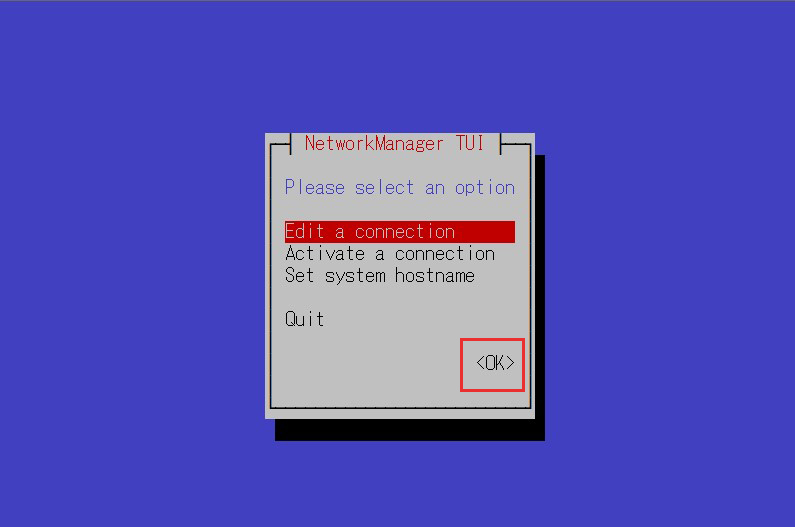
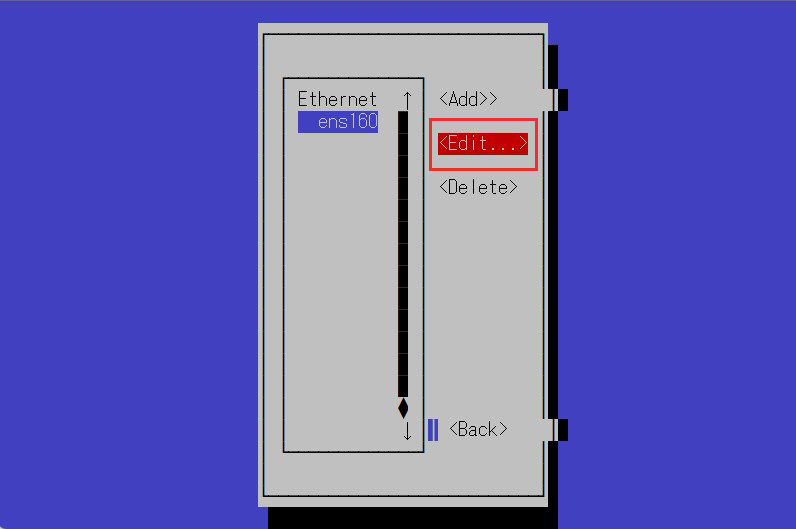
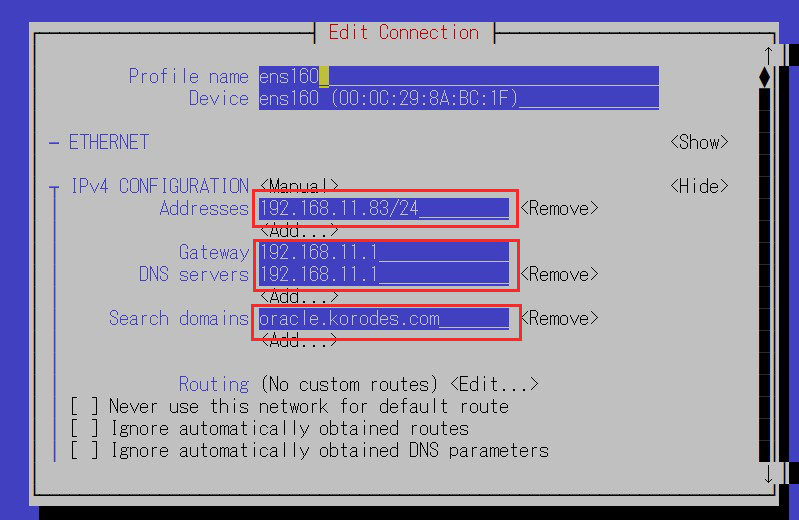
7.2 Host Name Change
Change the host name to Lepard
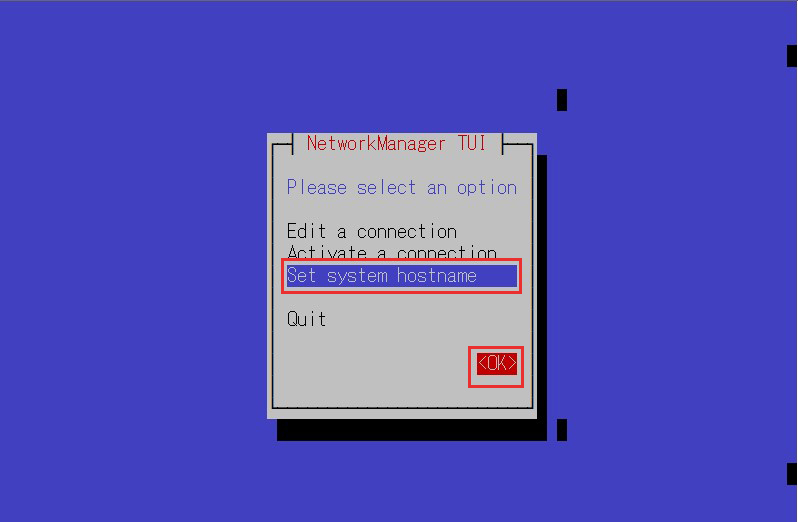
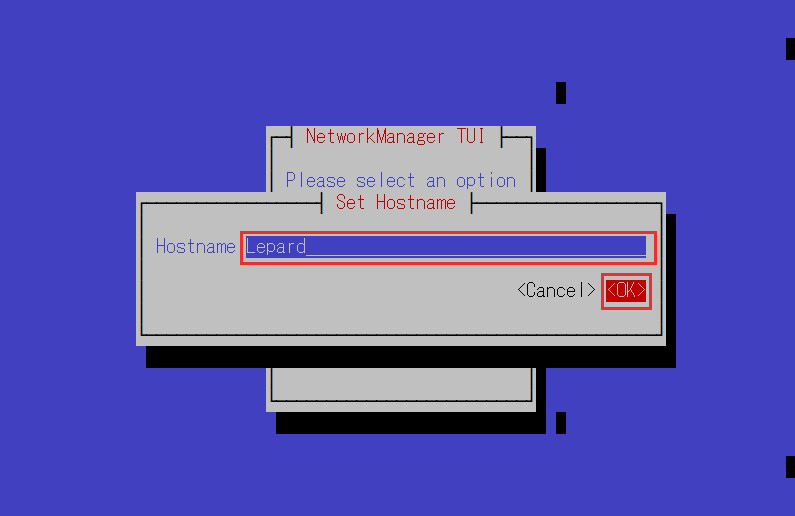
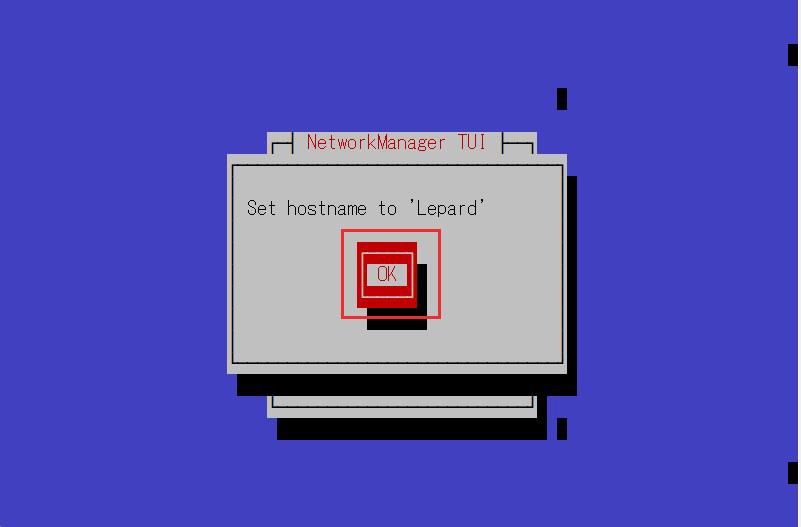
8.Vim Settings
|
1 |
# dnf -y install vim-enhanced |
|
1 2 3 4 |
# vi ~/.bashrc # Alias appended to the last line alias vi='vim' # source ~/.bashrc |
|
1 2 3 4 5 6 7 8 9 10 11 12 13 14 15 16 17 18 19 20 21 22 23 24 25 26 27 28 29 30 31 32 33 34 35 36 37 38 39 40 |
# vi ~/.vimrc " Use vim's own extensions (not compatible with vi) set nocompatible " Specify character code set encoding=utf-8 " Specify file encoding (read from the beginning until success) set fileencodings=utf-8,iso-2022-jp,sjis,euc-jp " Specify the line feed code to be recognized automatically set fileformats=unix,dos " Get Backup set backup " Specify the directory from which to obtain backups set backupdir=~/backup " Number of generations to keep search history set history=50 " Do not distinguish between upper and lower case letters when searching set ignorecase " Mixing capital letters in search terms makes the search case sensitive set smartcase " Highlight words matching your search term set hlsearch " Use incremental search set incsearch " Display line numbers set number " Visualize line breaks ( $ ) and tabs ( ^I ) set list " Highlight corresponding parentheses when entering parentheses set showmatch " No newlines at the end of files set binary noeol " Enable automatic indentation set autoindent " Color-coded display by syntax syntax on " Change color of comment text in case of syntax on highlight Comment ctermfg=LightCyan " Wrap lines by window width set wrap |