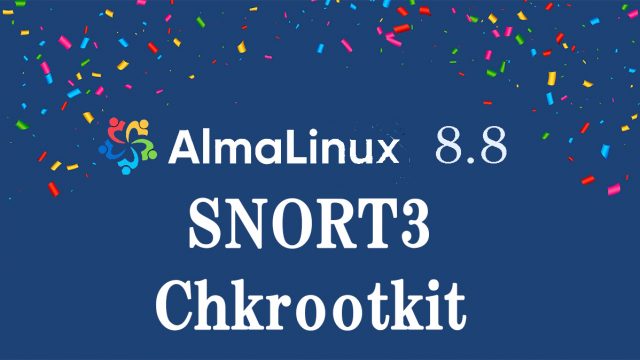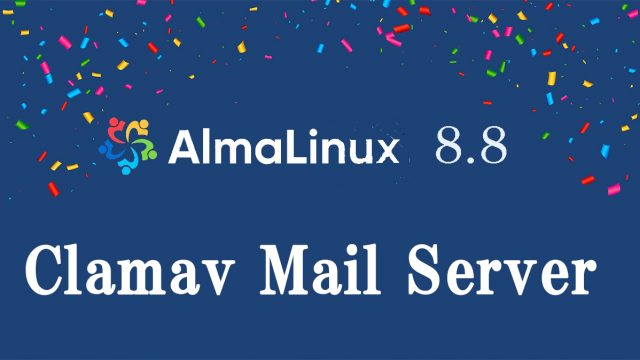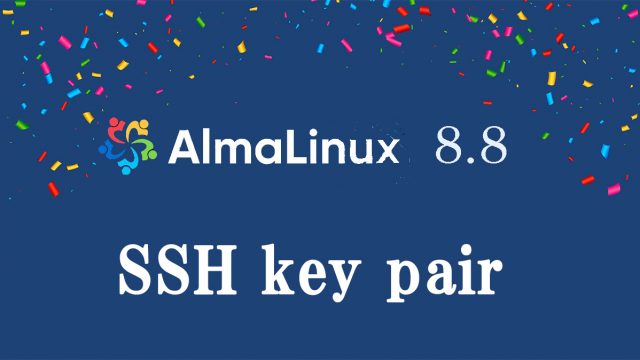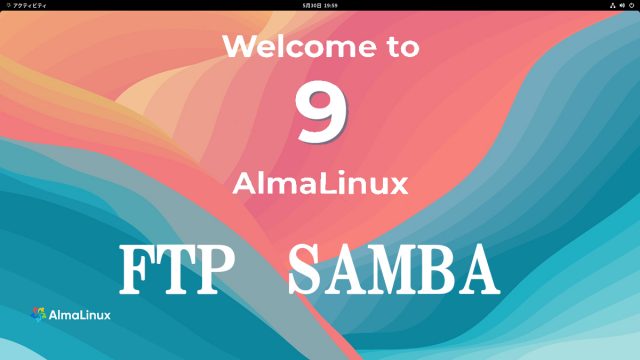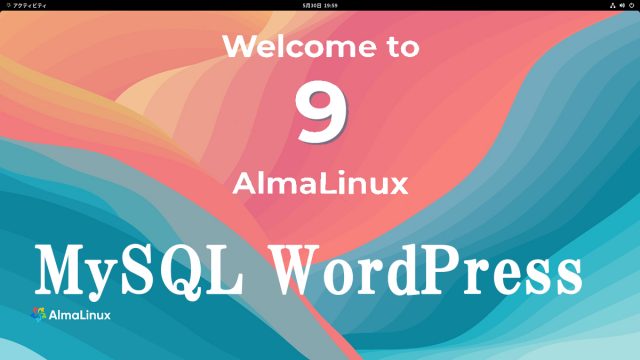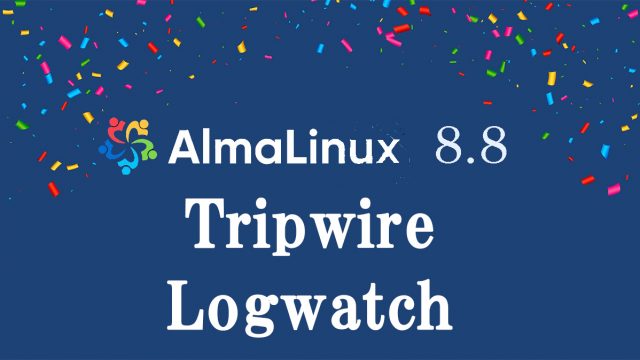 AlmaLinux8.8_en
AlmaLinux8.8_en AlmaLinux8.8 : Tripwire , Logwatch , disk usage check script
Tripwire1.Install# dnf install -y tripwire2..Passphrase settingSet site passphrase and local passphraseLogwatch①Install# dnf install logwatch -y②Edit configuration fileIntroduce disk usage check script3.1 Script Creation# cd /var/www/system# vi disk_capacity_check.shContents of disk_capacity_check.sh