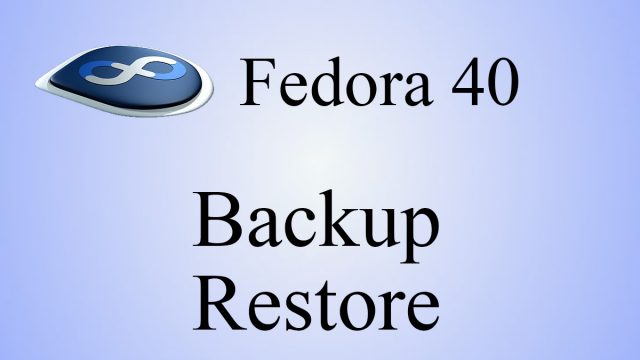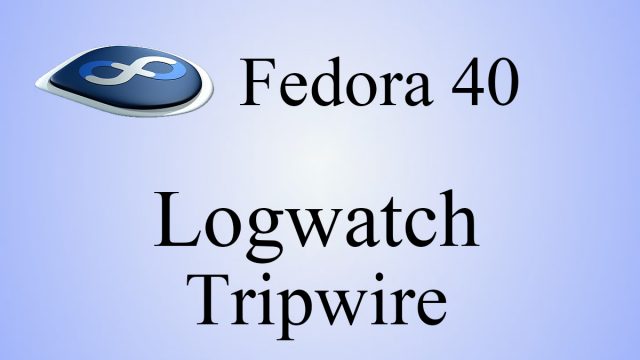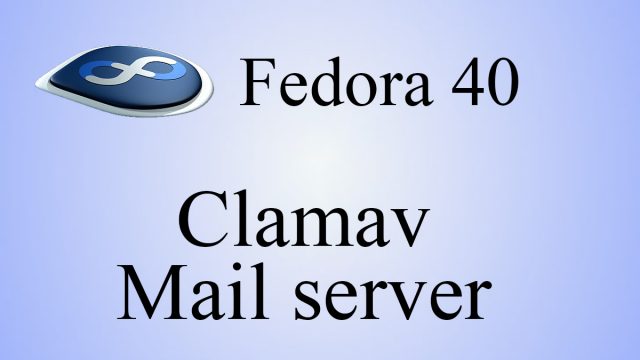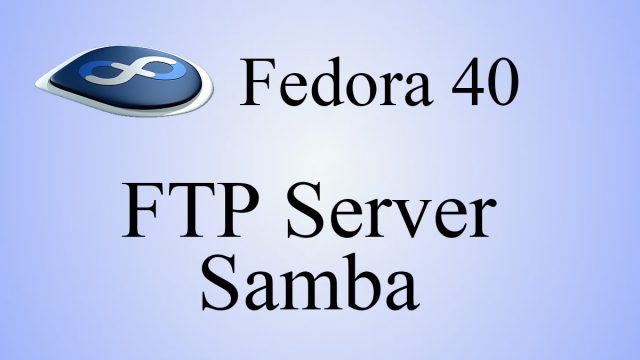fedora39_en
fedora39_en Fedora39 : Clamav , Mail Server
Clamav (anti-virus software)Install1.Clamav install# dnf -y install clamav clamd clamav-update2.Clam AntiVirus Configuration File EditMail Server Install1. Postfix1.1 InstallInstall Postfix and build an SMTP server2.Dovecot2.1 dovecot install# dnf -y install dovecot2.2 Edit dovecot.conf fileMail Server : Postfix + Clamav + Amavisd+SpamAssassin1.Real-time scanning of e-mails①Install Amavisd and Clamav Server