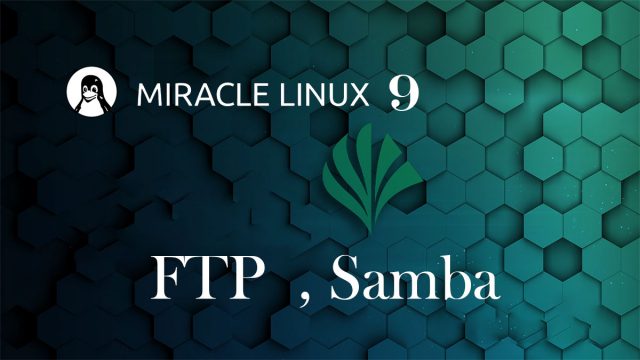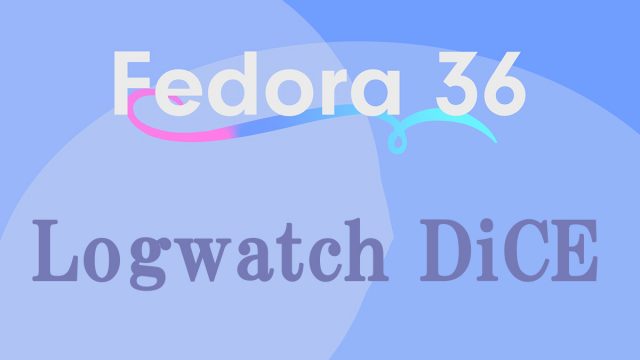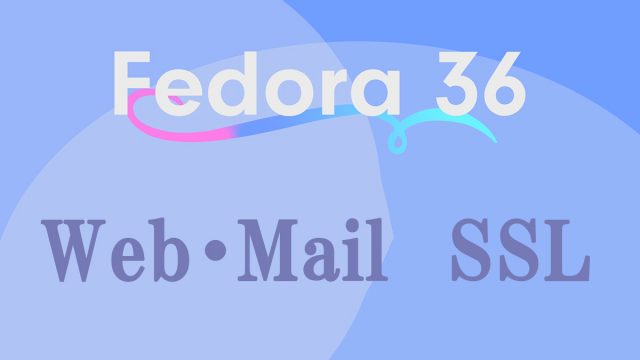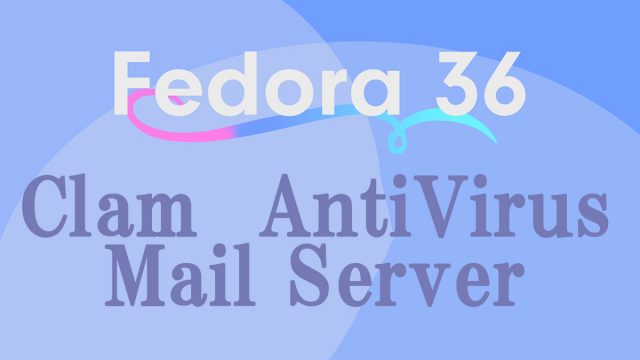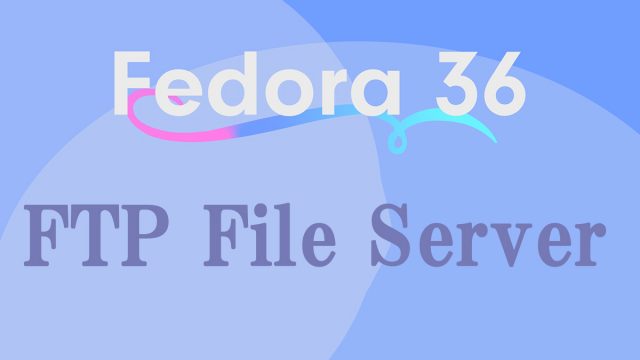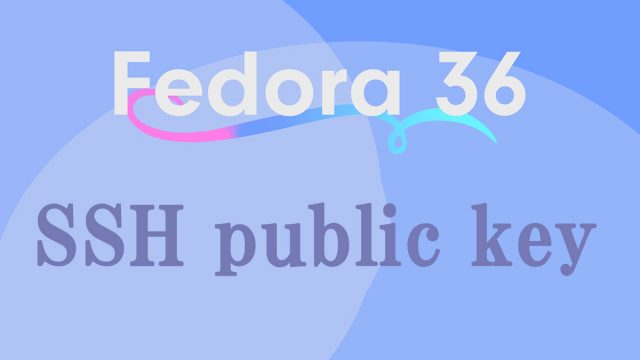MiracleLinux9.0_en
MiracleLinux9.0_en MiracleLinux9.0 : WEB Server(Apache2) Install & Virtual Hosts
1.Apache2 Install , Virtual Host Configuration1.1 Apache2 install①httpd install# dnf -y install httpd1.3 Virtual Host SettingsAssign and configure the domain name [alma.korodes.com] to the document root [/var/www/html/alam.korodes.com] directory for virtual host operation2. Use of CGI Scripts①CGI availability check3. PHP installation and configuration1.PHP8 Install4. Digest authentication with Apache2Since Basic Authentication, a well-known authentication authorization method for http, sends authentication information in plain text, there is a risk of ID and password leakage if the packet is intercepted.On the other hand, Digest Authentication encrypts and transmits authentication informa