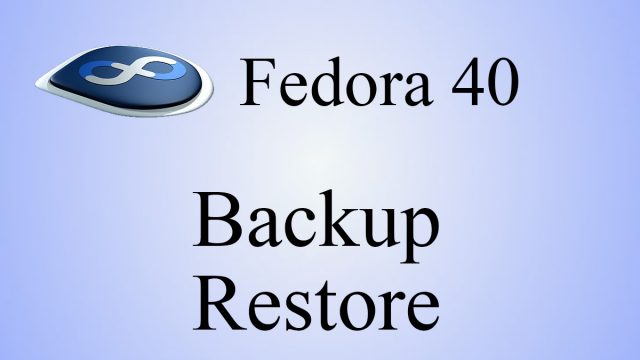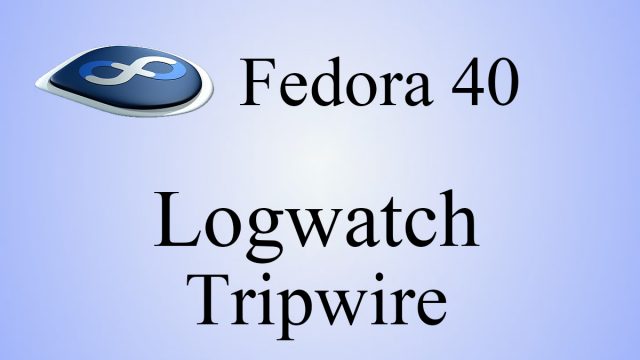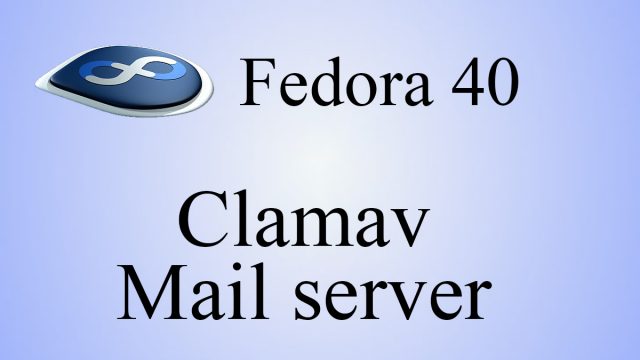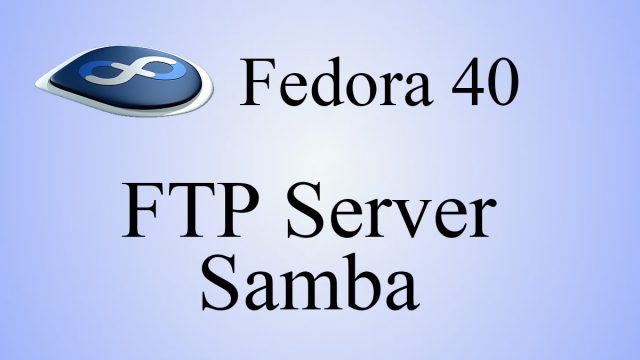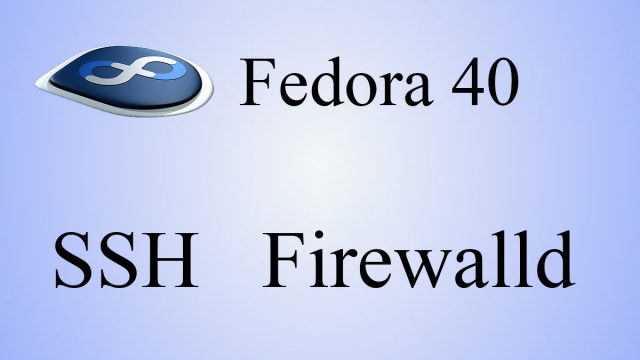fedora39_en
fedora39_en Fedora39 : FTP Server(Vsftpd) , File Server(Samba)
1.FTP Server Installation1. 1 vsftpd Install2. vsftpd SSL/TLSConfigure Vsftpd to use SSL/TLS2.1 Create self-signed certificatesThis work is not required if you are using a trusted, legitimate certificate such as Let's Encrypt.3. File server installation with SambaBuild a file server with access rights that requires user authentication with Samba.Installation Procedure① Create shared folders with access rights that require user authentication②Creation of accessible groups③Creation of users belonging to groups that can be accessed④Configuration File Editing