 FreeBSD13.5_en
FreeBSD13.5_en FreeBSD13.5 : Web Server SSL、Webmin
1. Web Server SSL1.1 Installing the Certbot tool for Let's E...
 MiracleLinux9.0_en
MiracleLinux9.0_en  Slackware 15.0_en
Slackware 15.0_en  Slackware 15.0_en
Slackware 15.0_en 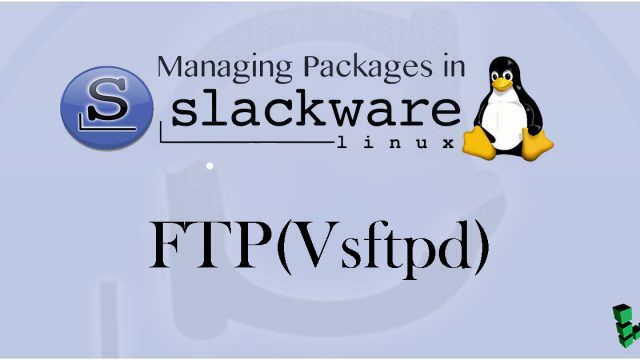 Slackware 15.0_en
Slackware 15.0_en  Slackware 15.0_en
Slackware 15.0_en  FreeBSD13.2_en
FreeBSD13.2_en  FreeBSD13.2_en
FreeBSD13.2_en  FreeBSD13.2_en
FreeBSD13.2_en  FreeBSD13.2_en
FreeBSD13.2_en 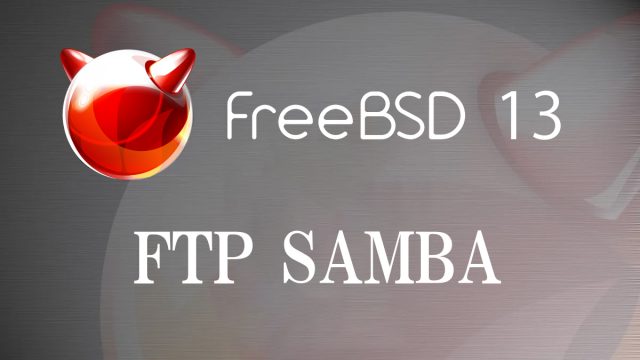 FreeBSD13.2_en
FreeBSD13.2_en  FreeBSD13.2_en
FreeBSD13.2_en  FreeBSD13.2_en
FreeBSD13.2_en