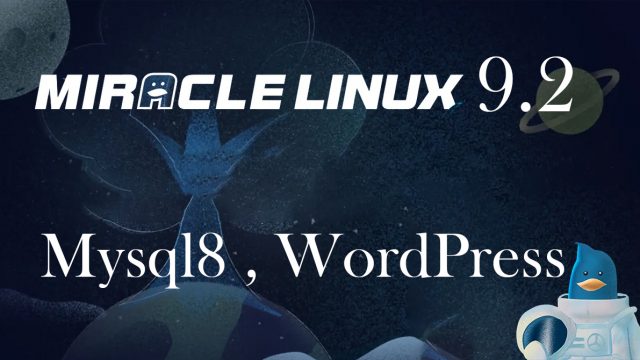MiracleLinux9.2_en
MiracleLinux9.2_en MiracleLinux9.2 : FTP Server , Samba File Server
1.FTP Server1. 1 Vsftpd Install# dnf -y install vsftpd1.2 Configure VsftpdSave the unedited vsftpd.conf with .bak3. File server installation with SambaBuild a file server with access rights that requires user authentication with Samba.Installation Procedure①Create shared folders with access rights that require user authentication②Accessible group creation③Creation of users belonging to accessible groups④Configuration File Editing