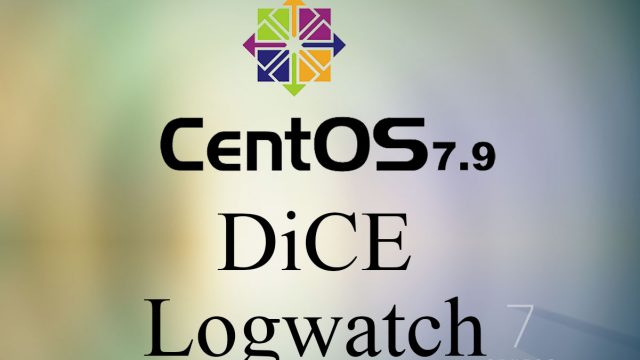 CentOS7.9_en
CentOS7.9_en CentOS7.9 ; Logwatch , Disk usage check script
1. Logwatch ①Install ②Edit configuration file ③Output Logwat...
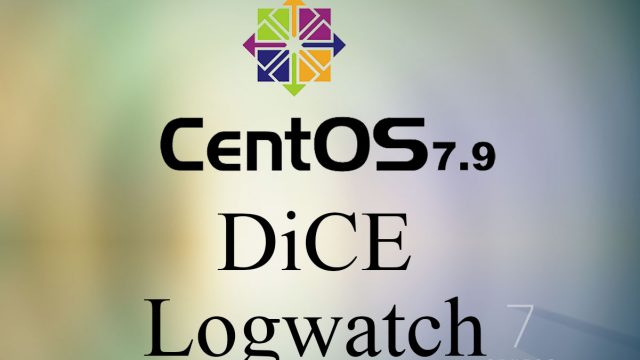 CentOS7.9_en
CentOS7.9_en 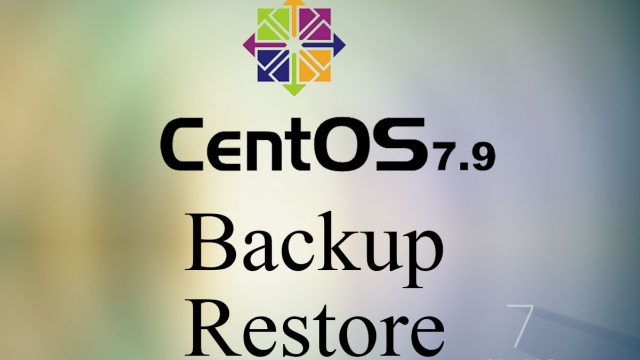 CentOS7.9_en
CentOS7.9_en 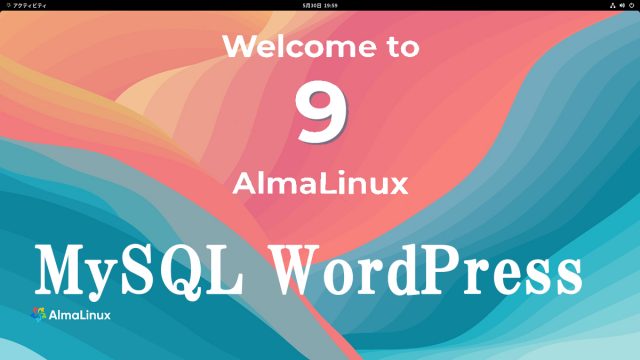 Almalinux9.1_en
Almalinux9.1_en  Debian10.13_en
Debian10.13_en  Debian10.13_en
Debian10.13_en  Debian10.13_en
Debian10.13_en  Debian10.13_en
Debian10.13_en 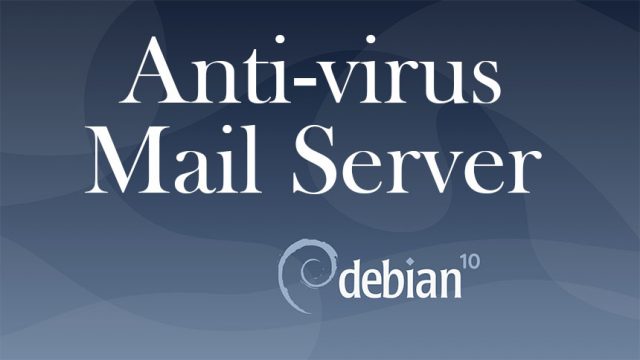 Debian10.13_en
Debian10.13_en  Debian10.13_en
Debian10.13_en 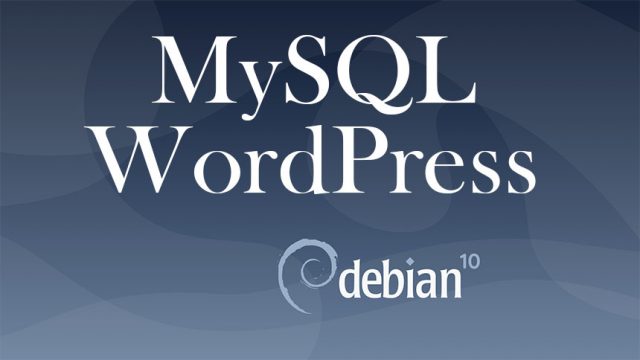 Debian10.13_en
Debian10.13_en  Debian10.13_en
Debian10.13_en  Debian10.13_en
Debian10.13_en 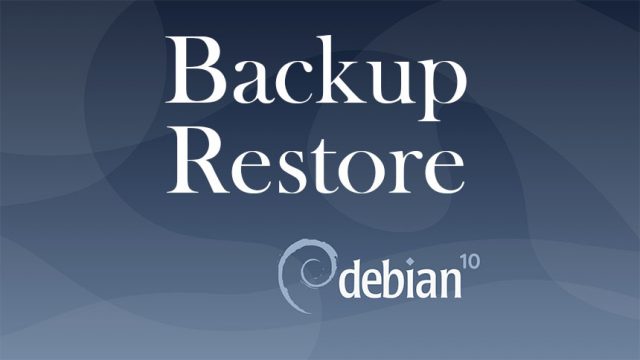 Debian10.13_en
Debian10.13_en  Debian10.13_en
Debian10.13_en  Rocky Linux9.1_en
Rocky Linux9.1_en