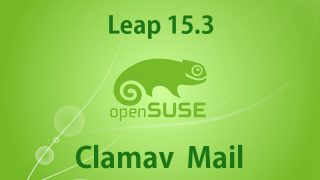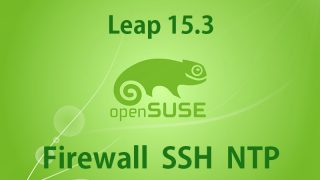OpenSUSE15.3 : OS download and installation
What is openSUSE?OpenSUSE is a community-based, free to the public, Linux distribution that is actively adopting the latest technologies. It is sponsored by Novell and developed by the community. Originally SUSE Linux was developed by SUSE, but after the acquisition of SUSE by Novell in 2003, Novell moved to a 100% open source distribution with a community-based development structure through the OpenSUSE project and changed the name from SUSE Linux to After the acquisition of SUSE by Novell in 2003, Novell moved to a community-based development structure with the OpenSUSE project as a 100% open source distribution and changed the name from SUSE Linux to the current name.openSUSE is available in two versions: Leap, the stable version, and Tumbleweed, which uses a rolling release model and is also the basis for the paid version of SUSE Linux Enterprise.
2022.01.13
openSUSE_15.3_en
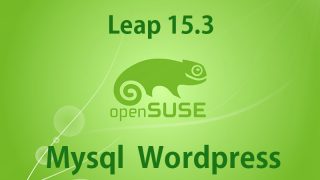 openSUSE_15.3_en
openSUSE_15.3_en