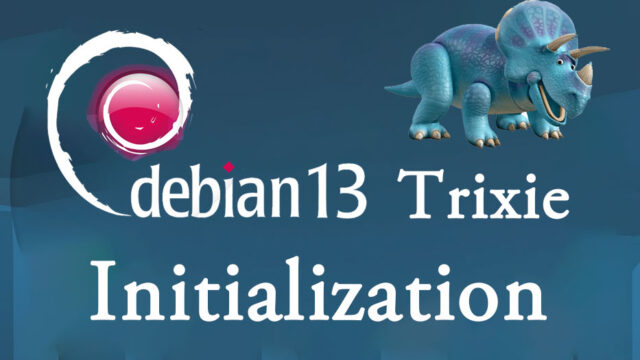 Debian13.1_en
Debian13.1_en Debian13.1 : Initial Settings
Installing and Configuring the Vim EditorDebian sets "nano" ...
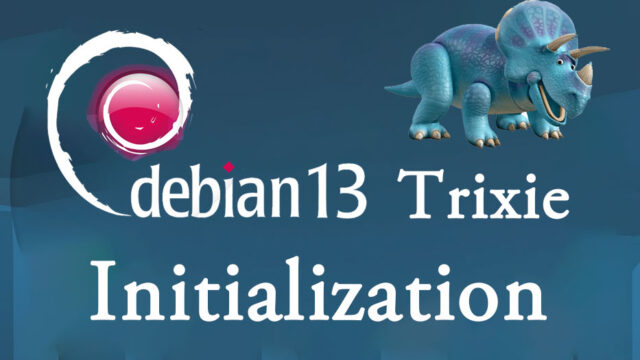 Debian13.1_en
Debian13.1_en  Debian10.13_en
Debian10.13_en  Debian11.3_en
Debian11.3_en  Debian11.5_en
Debian11.5_en  Debian11.11_en
Debian11.11_en  Debian12.1_en
Debian12.1_en 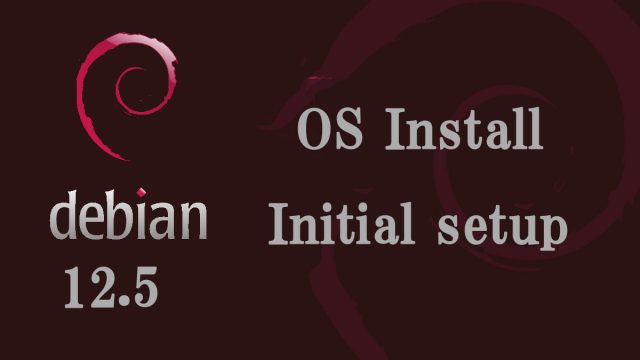 Debian12.5_en
Debian12.5_en 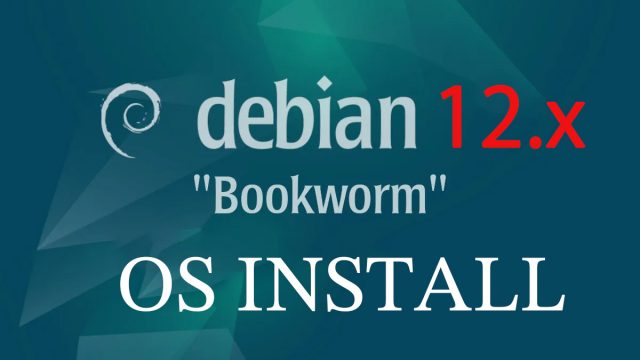 Debian12.11_en
Debian12.11_en  Debian13.1_en
Debian13.1_en  fedora43_en
fedora43_en  fedora43_en
fedora43_en 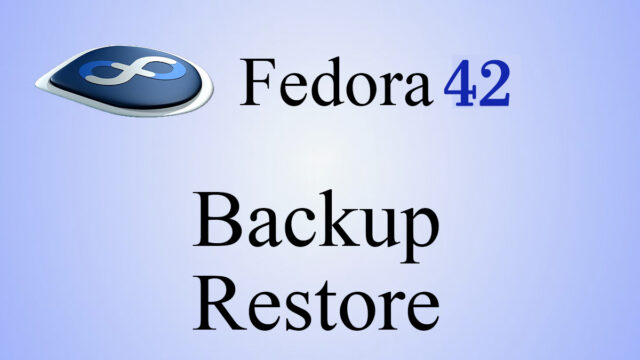 fedora42_en
fedora42_en  fedora43_en
fedora43_en  fedora43_en
fedora43_en 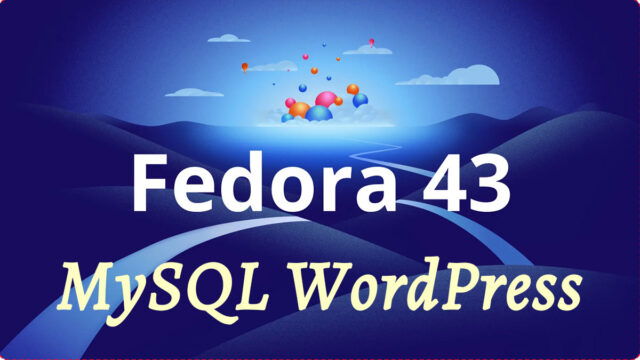 fedora43_en
fedora43_en