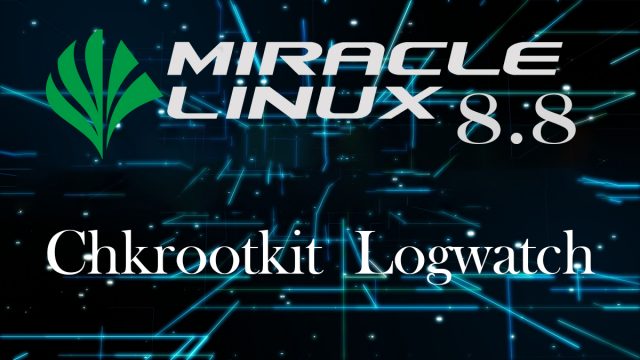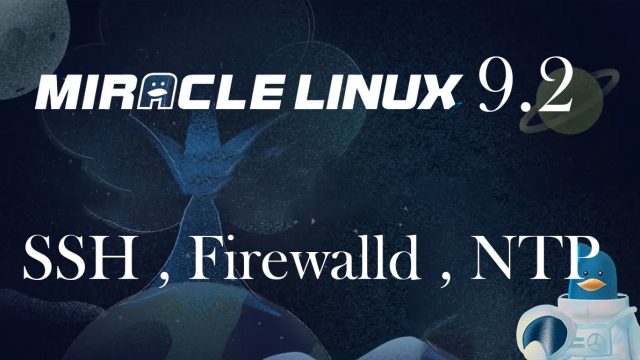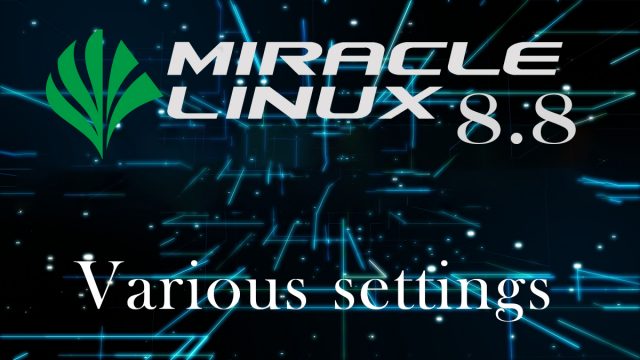 MiracleLinux8.8_en
MiracleLinux8.8_en MiracleLinux8.8 : Initial setup after OS installation
1. Disable SELinuxFirst, disable selinux. selinux is a feature that improves auditing and security in Linux, but when enabled, it places considerable restrictions on the behavior of services and on what can be configured. Therefore, it is basically disabled in many cases. If you build a server while browsing a website and it does not work as expected, it may be due to the fact that selinux is enabled. Therefore, do not forget to disable it after installation.You can disable it by doing the following