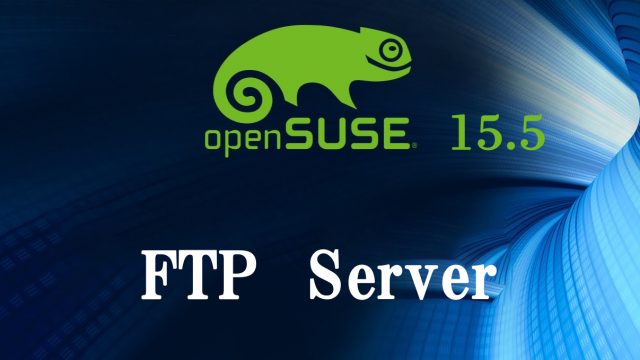 OpenSUSE15.5_en
OpenSUSE15.5_en OpenSUSE15.5 : FTP Server
1. Vsftpd1.1vsftpd InstallIt is already installed at the time of openSUSE installation.If not, you can install it with the following command
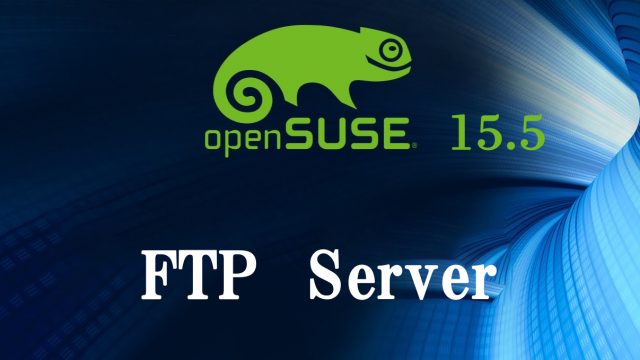 OpenSUSE15.5_en
OpenSUSE15.5_en  OpenSUSE15.5_en
OpenSUSE15.5_en  OpenSUSE15.5_en
OpenSUSE15.5_en  OpenSUSE15.5_en
OpenSUSE15.5_en  OpenSUSE15.5_en
OpenSUSE15.5_en  OpenSUSE15.5_en
OpenSUSE15.5_en  OpenSUSE15.5_en
OpenSUSE15.5_en  OpenSUSE15.5_en
OpenSUSE15.5_en  OpenSUSE15.6_en
OpenSUSE15.6_en  OpenSUSE15.6_en
OpenSUSE15.6_en  OpenSUSE15.6_en
OpenSUSE15.6_en  OpenSUSE15.6_en
OpenSUSE15.6_en  OpenSUSE15.6_en
OpenSUSE15.6_en  OpenSUSE15.6_en
OpenSUSE15.6_en  OpenSUSE15.6_en
OpenSUSE15.6_en