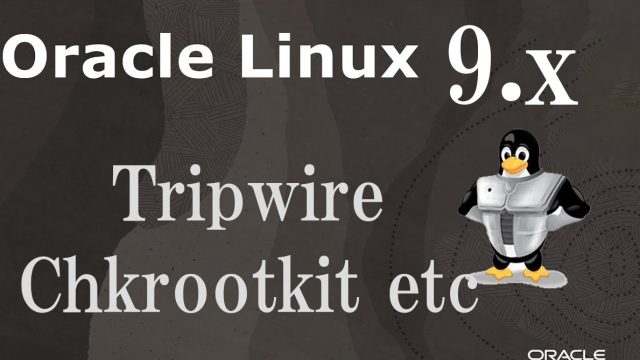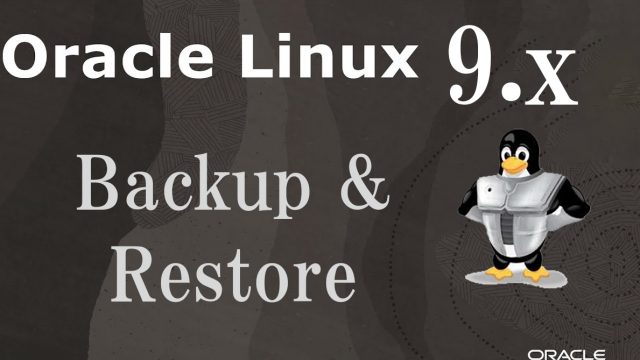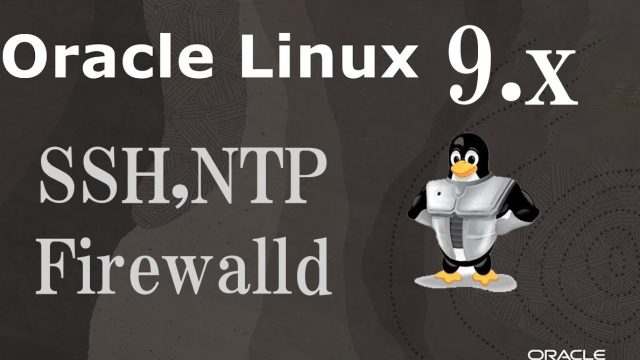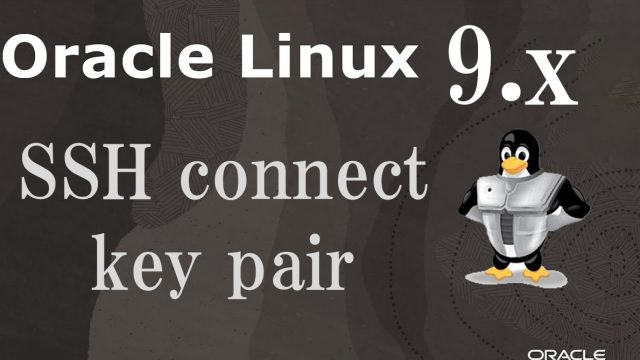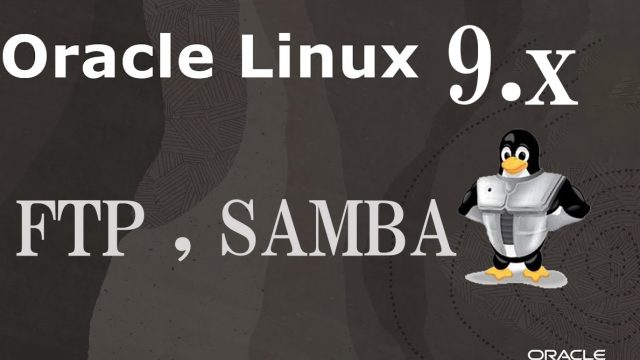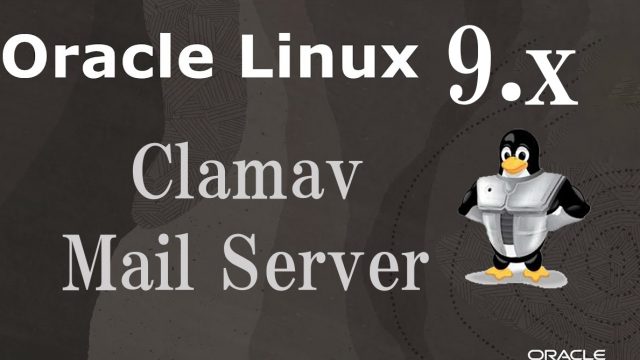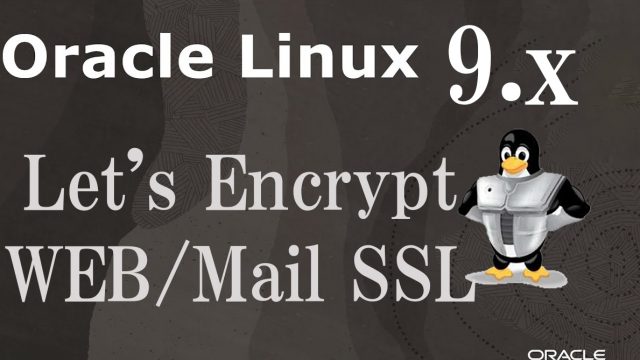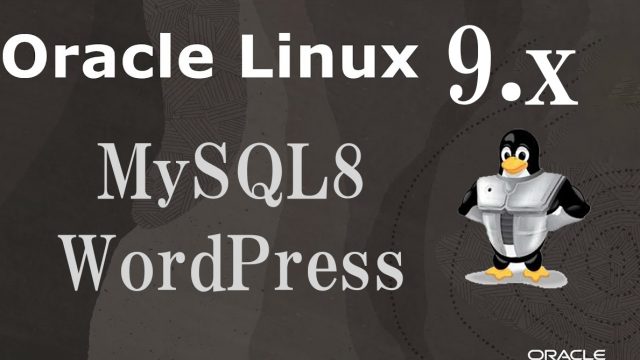OracleLinux9.4_en
OracleLinux9.4_en OracleLinux9.4 : SNORT3 Install
SNORT3Snort is an open source network intrusion detection system capable of performing real-time traffic analysis and packet logging on IP networks。It can perform “protocol analysis,” “content search,” and “matching,” and can be used to detect various attacks such as “buffer overflows,” “stealth port scans,” “CGI attacks,” “SMB probes,” “OS fingerprinting attempts,” “semantic URL attacks,” and “server message block probes. The system can be used to detect a variety of attacks, such as