 openSUSE Tumbleweed_en
openSUSE Tumbleweed_en OpenSUSE Tumbleweed : Nagios Server
Nagios ServerNagios is an open-source monitoring solution th...
 OpenSUSE16.0_en
OpenSUSE16.0_en 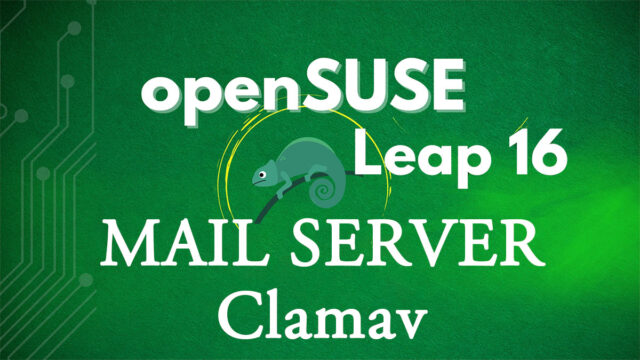 OpenSUSE16.0_en
OpenSUSE16.0_en  OpenSUSE16.0_en
OpenSUSE16.0_en 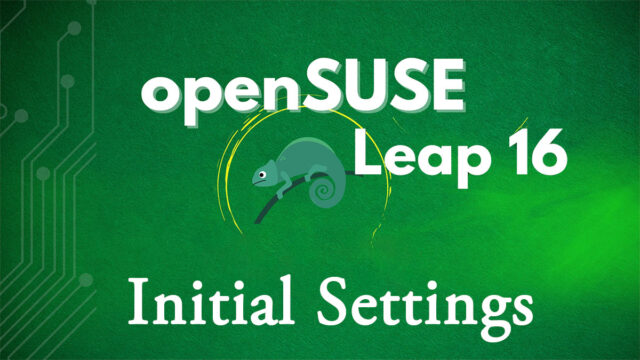 OpenSUSE16.0_en
OpenSUSE16.0_en  Slackware 15.0_en
Slackware 15.0_en  Slackware 15.0_en
Slackware 15.0_en 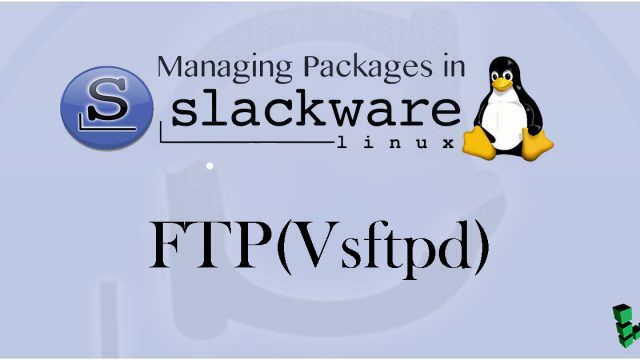 Slackware 15.0_en
Slackware 15.0_en  Slackware 15.0_en
Slackware 15.0_en  Slackware 15.0_en
Slackware 15.0_en  Slackware 15.0_en
Slackware 15.0_en 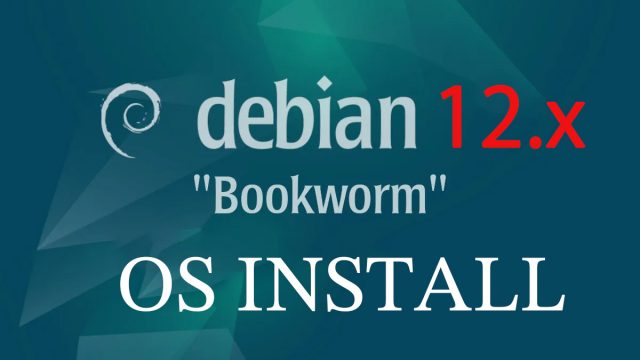 Debian12.13_en
Debian12.13_en 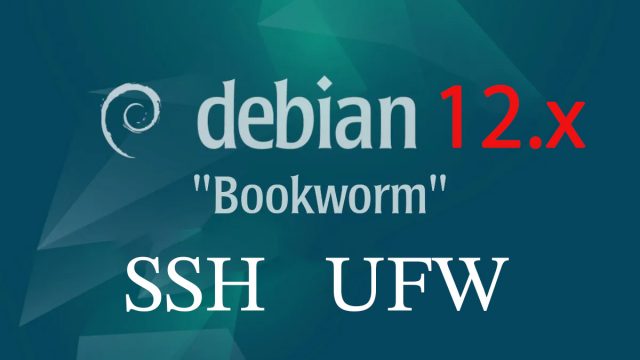 Debian12.13_en
Debian12.13_en  Debian12.13_en
Debian12.13_en 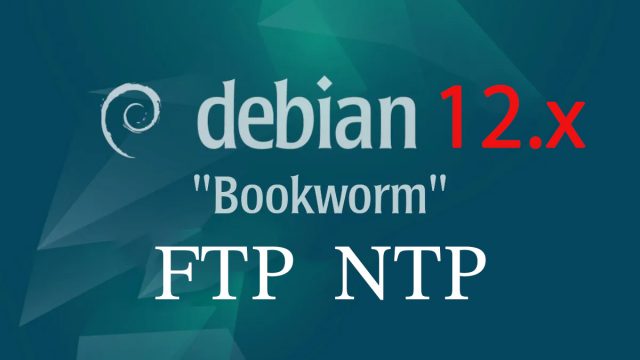 Debian12.13_en
Debian12.13_en