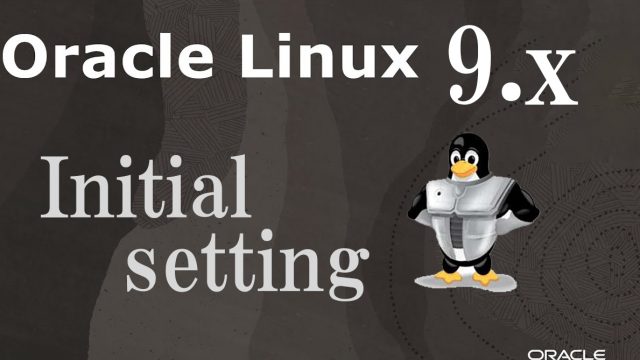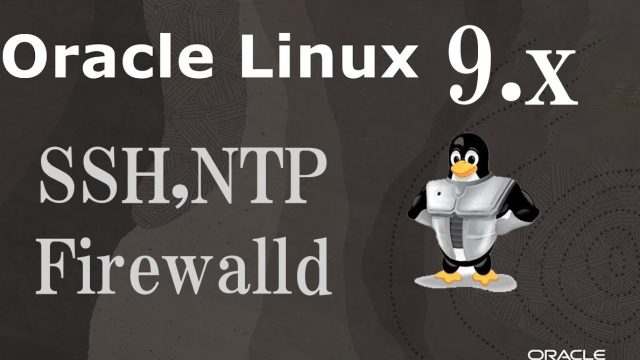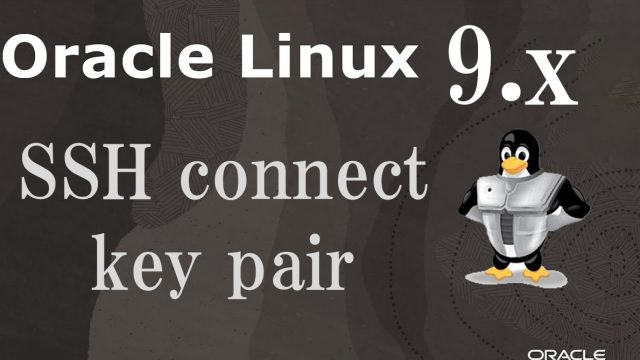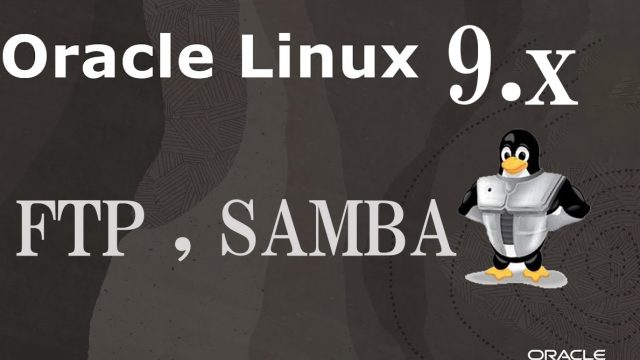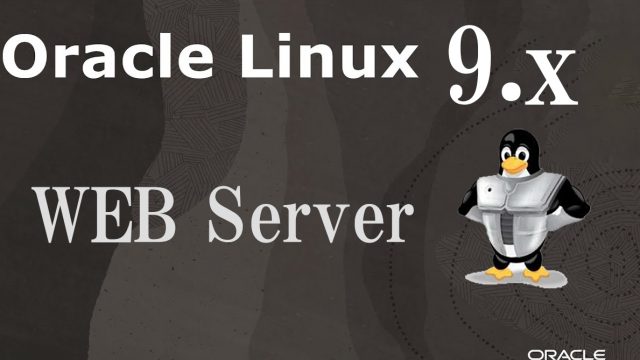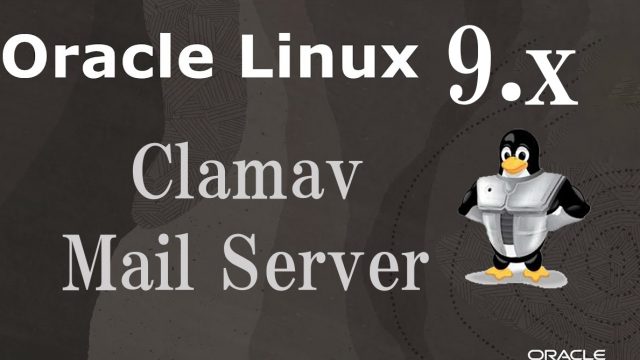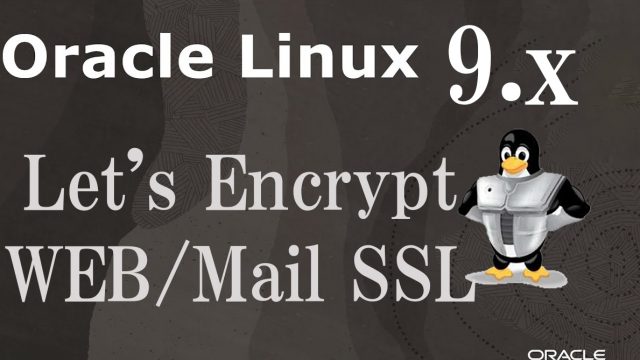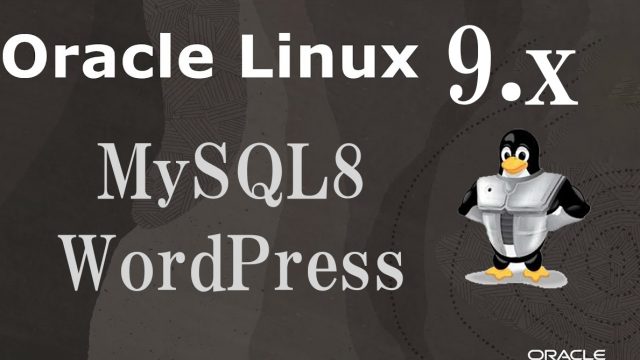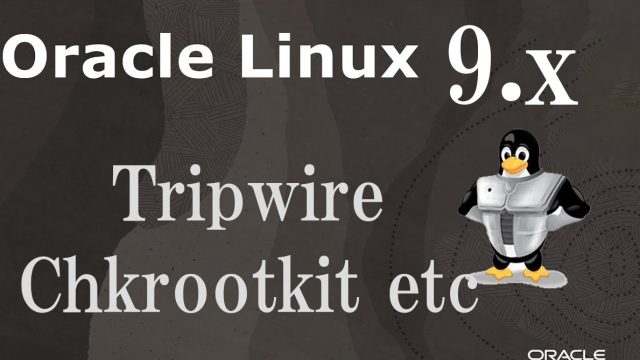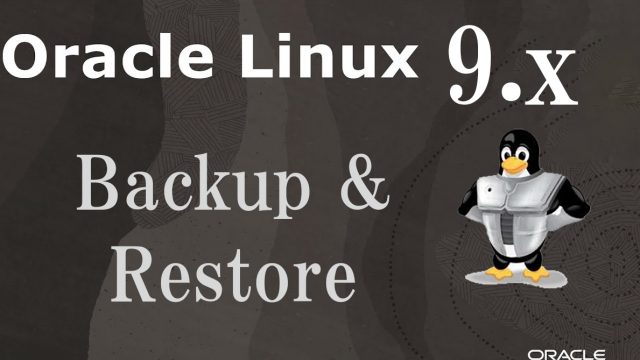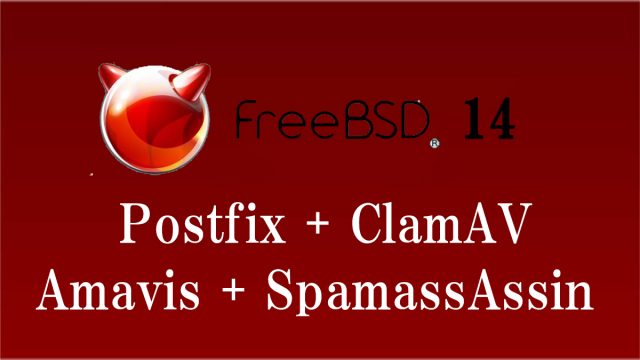OracleLinux9.3_en
OracleLinux9.3_en OracleLinux9.3 : OS Install
OracleLinux9.3Oracle Linux provides a 100% application binary compatible alternative to Red Hat Enterprise Linux and CentOS Linux for both hybrid and multi-cloud environments.Since 2006, Oracle Linux has been completely free to download and use. Source code, binaries and updates are provided free of charge. It is freely redistributable. Free for use in production environments.This time, we will proceed with the latest Oracle Linux 9.3.(November 15, 2023 Release)1.Oracle Linux9.3 DownloadOracle Linux 9.3 installation image (OracleLinux-R9-U3-x86_64-dvd.iso ) can be downloaded from the following sitehttps://www.oracle.com/linux/