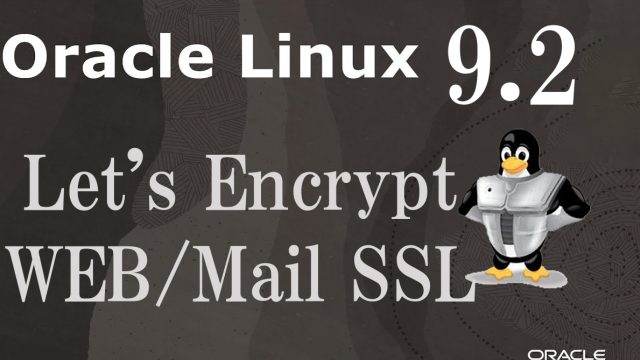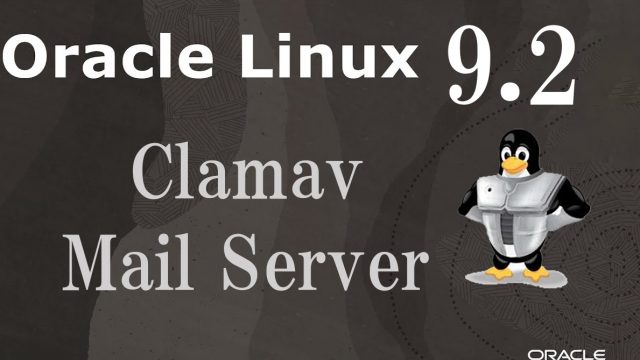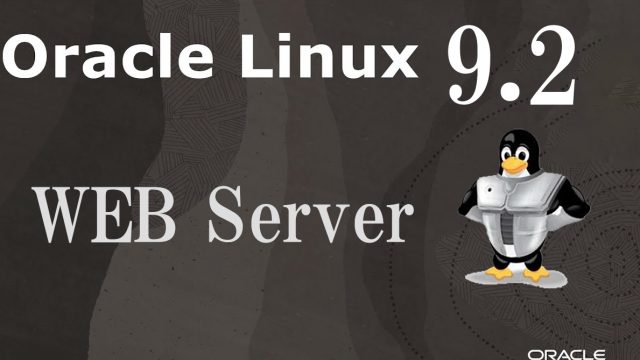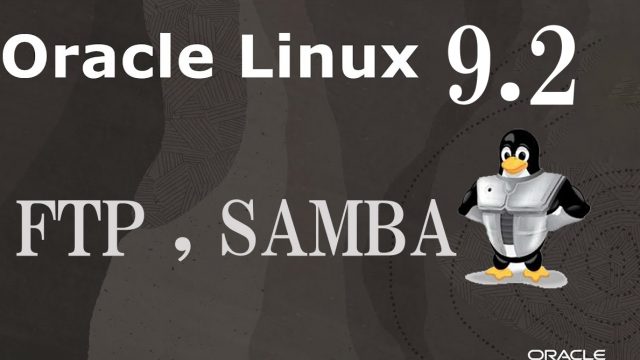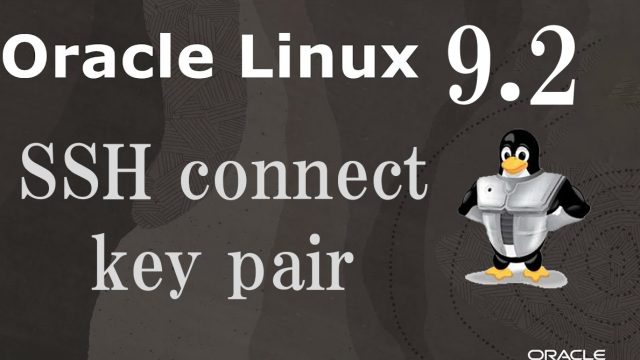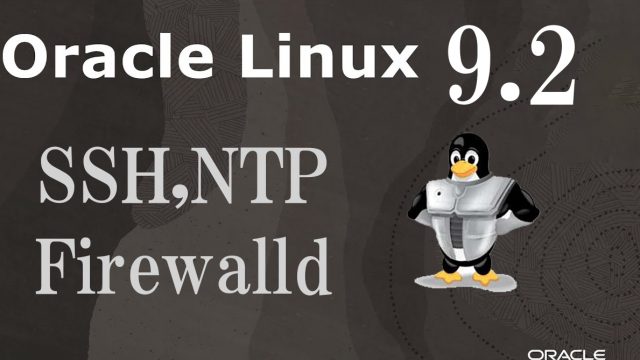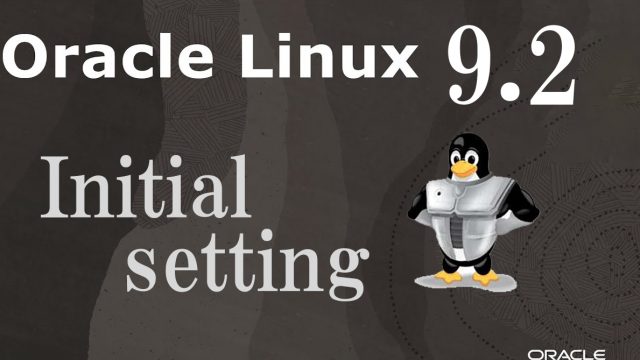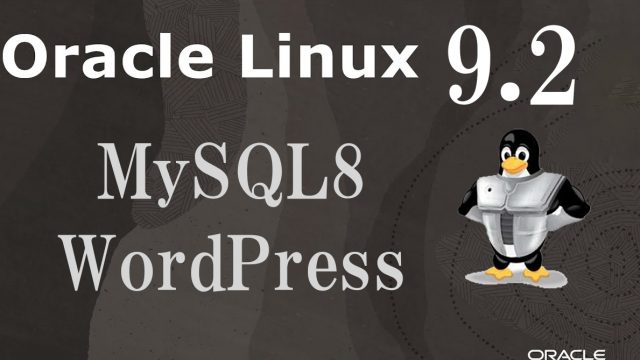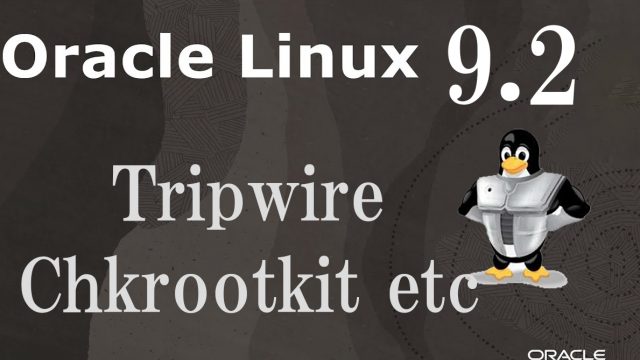 OracleLinux9.2-en
OracleLinux9.2-en OracleLinux9.2 : Tripwire , Chkrootkit , Logwatch , Disk Usage Check Script
Tripwire1.Download and installation# cd /usr/local/src# wget https://rpmfind.net/linux/epel/9/Everything/x86_64/Packages/t/tripwire-2.4.3.7-13.el9.x86_64.rpm# rpm -Uvh tripwire-2.4.3.7-13.el9.x86_64.rpmChkrootkit①Download and install chkrootkit# cd /usr/local/src# wget https://launchpad.net/chkrootkit/main/0.55/+download/chkrootkit-0.55.tar.gz# tar xvf chkrootkit-0.55.tar.gzLogwatch①Install# dnf install logwatchIntroduce disk usage check script1. Script Creation# cd /var/www/system# vi disk_capacity_check.sh