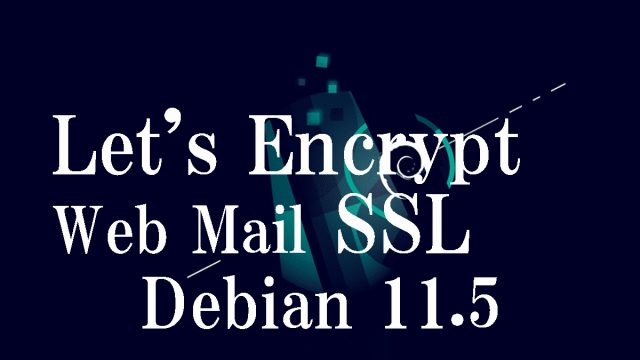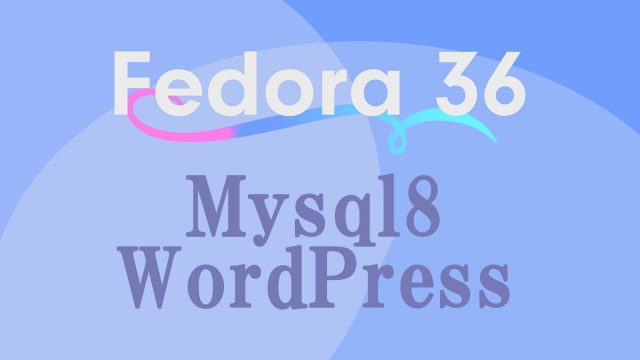fedora36_en
fedora36_en Fedora36 : OS Install
What is Fedora?Fedora is an open source operating system software, a Linux distribution.The project started as a successor to Red Hat Linux, whose development was terminated at the end of 2003.It is unique in that it is community-driven, proactively incorporates feedback from the field, and introduces advanced, flexible, and advanced features.The most obvious difference when compared to popular Linux distributions such as "Ubuntu" is the balance between "advanced" and "stable".However, its stability has now been greatly improved, and it is gaining a reputation as an OS that can be used regularly, not just for functional testing purposes.For those who want to incorporate new and useful features as soon as possible, Fedora will be the best choice.However, it should not be used as a production environment or corporate need.In this case, we will use the latest Fedora 36 Server, released May 10, 2022.