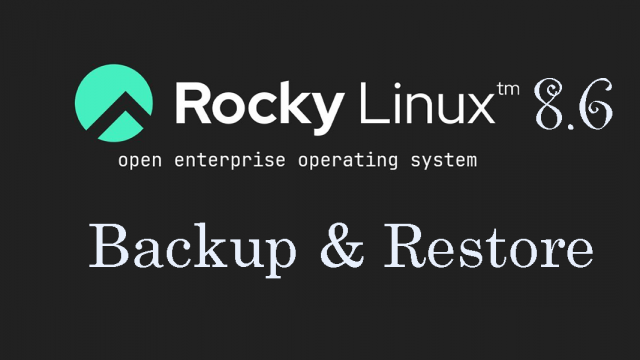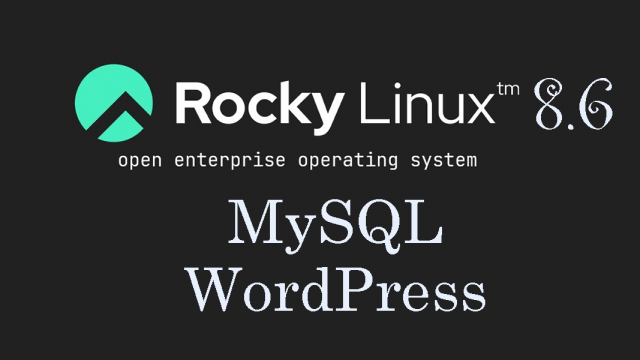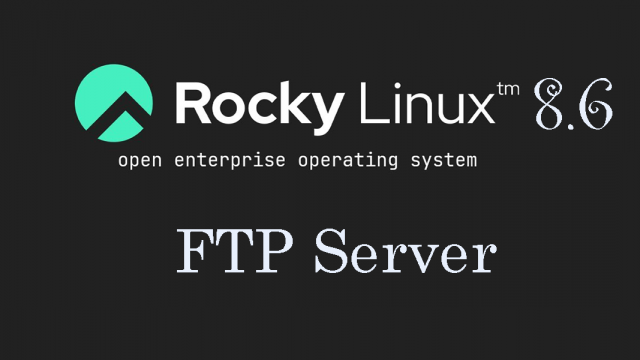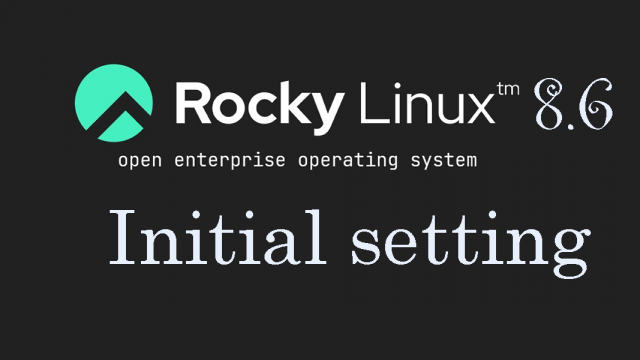Rocky Linux8.6_en
Rocky Linux8.6_en Rocky Linux8.6 : SSH Public Key Cryptography Authentication
SSH connection with authentication using RSA public key cryptographyCreation of public and private key pairsCreate a public/private key pair for a user connecting to a Linux server using OpenSSH.Use ssh-keygen to create the key pair.This time, we will create a key set using the RSA cipher used in the SSH protocol Version 2.Creation of public/private key pairs is performed with remote login user privileges (huong).If you do not specify the destination and file name, id_rsa and id_rsa.pub will be created in /home/huong/.ssh/. On the way, enter the password for the key.