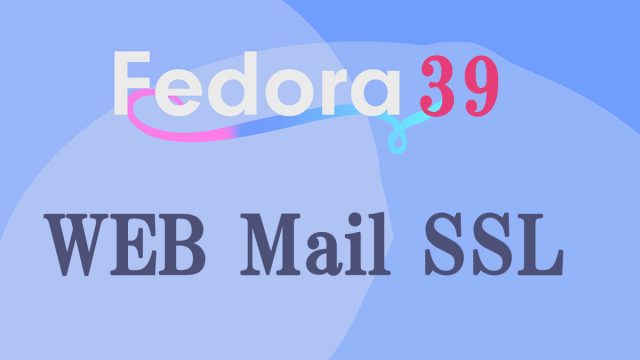Fedora39 : SNORT2 , Suricata , Tripwire
SNORTSnort is an open source network intrusion detection system capable of performing real-time traffic analysis and packet logging on IP networks.It can perform "protocol analysis," "content search," and "matching," and can be used to detect a variety of attacks, including "buffer overflows," "stealth port scans," "CGI attacks," "SMB probes," "OS fingerprinting attempts," "semantic URL attacks," and "server message block probes.SuricataSURICATA IDS/IPS is an open source IDS that monitors communications on the network and detects suspicious traffic.The basic mechanism is signature-based, so it can detect predefined unauthorized communications. Suricata is also characterized by its ability to provide protection as well as detection.
 fedora39_en
fedora39_en