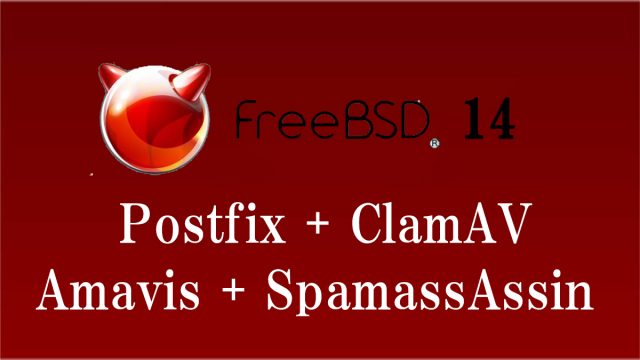OpenSUSE15.6_en
OpenSUSE15.6_en OpenSUSE15.6 : Server backup and restore
1. Server Backup1.1 Backup under /srv/www/①Create backup script file1.2. MariaDB Database Backup①Create backup script file2.Data Restore2.1 Restore backup files under www① Save backup files used for restore to the "/ (root)" directory of the server2.2 Restore MariaDB data① Save the database backup file to any directoryExtract data