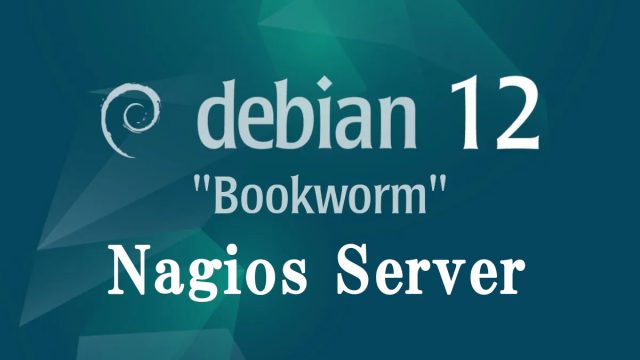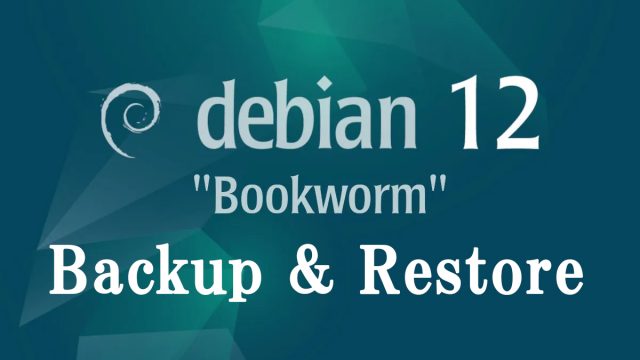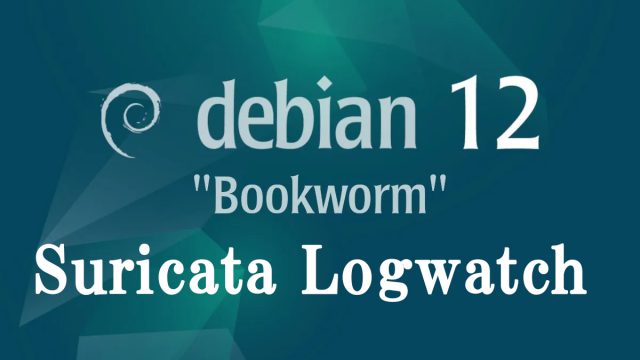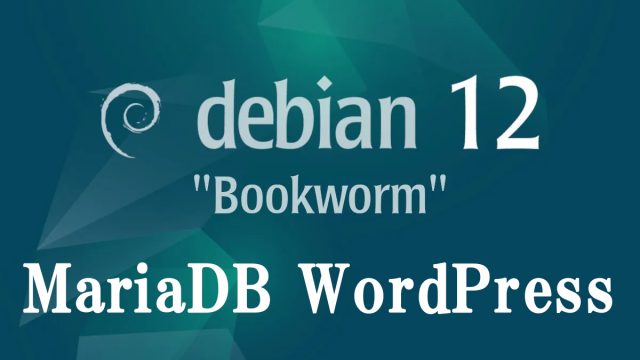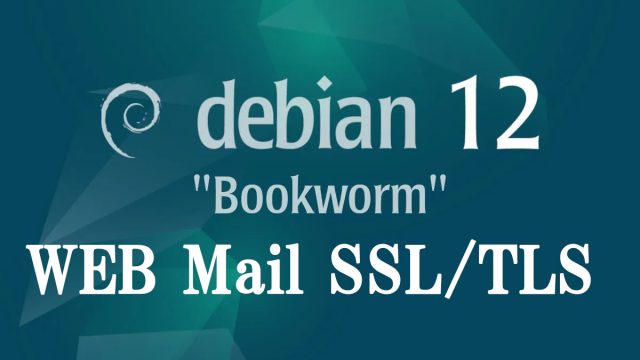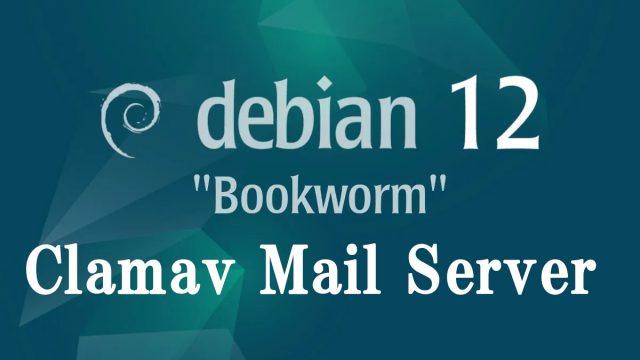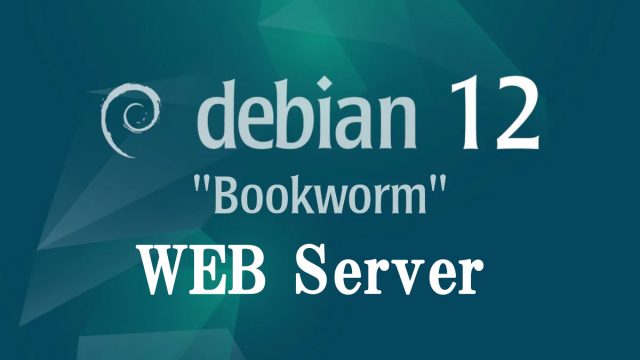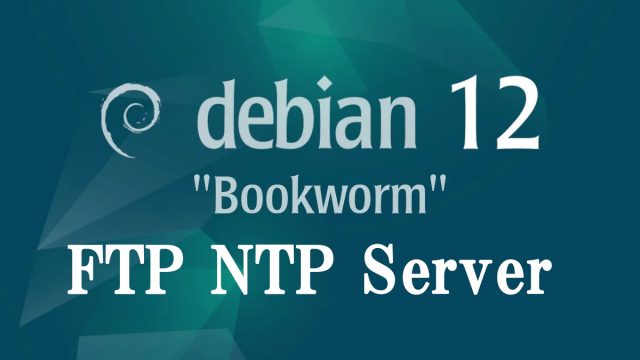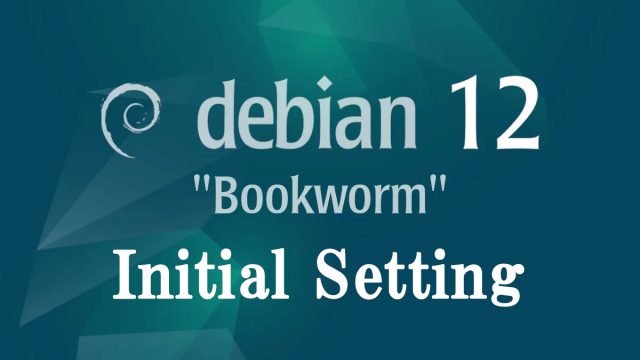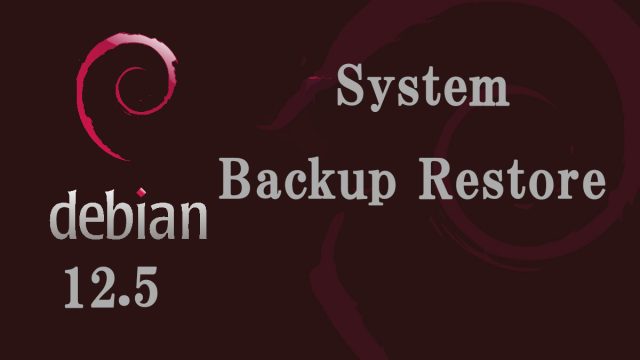Debian11.5_en
Debian11.5_en Debian11.5 : WEB Server(Apache) Install
Web server Apache2 installationAllow http:80 and https:443 ports in UFW before installation# ufw allow http# ufw allow https# ufw reload1 Apache2 Installation and ConfigurationApache2 Install3. Apache2; Using Perl ScriptsEnable CGI to make Perl scripts available4 Apache2 : Using PHP Scripts①Install PHP# apt -y install php php-cgi libapache2-mod-php php-common php-pear php-mbstring5. Virtual Host SettingsCopy the default configuration file (file name is arbitrary, in this case vhost-yourdomain.conf as an example) and configure the virtual host