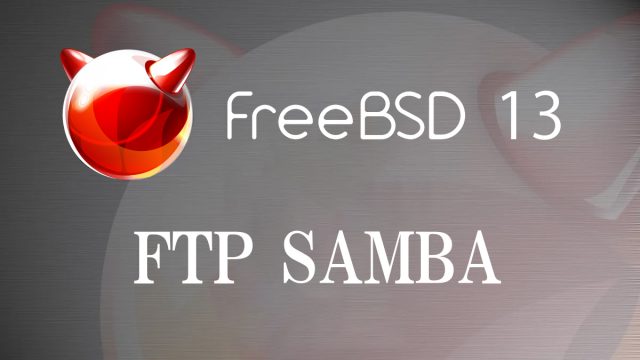 FreeBSD13.2_en
FreeBSD13.2_en FreeBSD13.2 : FTP Server , Samba Fileserver
1. FTP Server(Vsftpd)1.1 advance preparation①Private Key Cre...
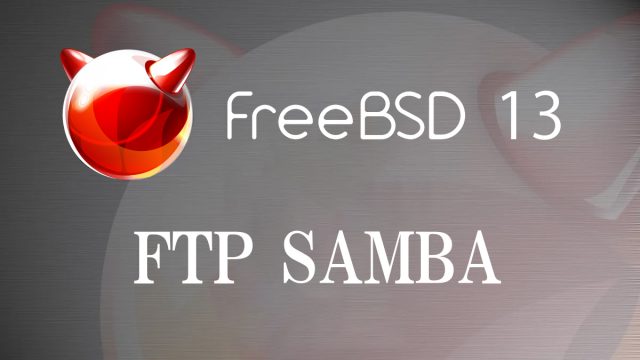 FreeBSD13.2_en
FreeBSD13.2_en  FreeBSD13.2_en
FreeBSD13.2_en  FreeBSD13.2_en
FreeBSD13.2_en 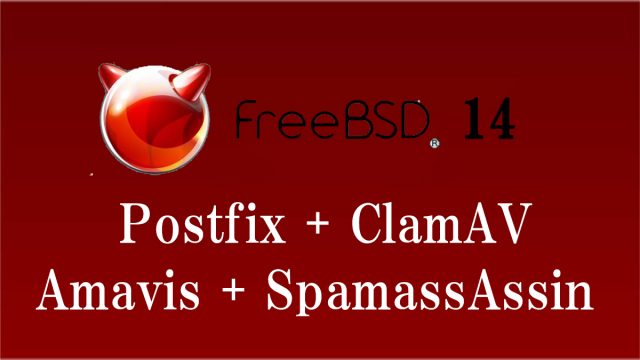 FreeBSD14_en
FreeBSD14_en  FreeBSD14_en
FreeBSD14_en  FreeBSD14_en
FreeBSD14_en  FreeBSD14_en
FreeBSD14_en  FreeBSD14_en
FreeBSD14_en  FreeBSD14_en
FreeBSD14_en 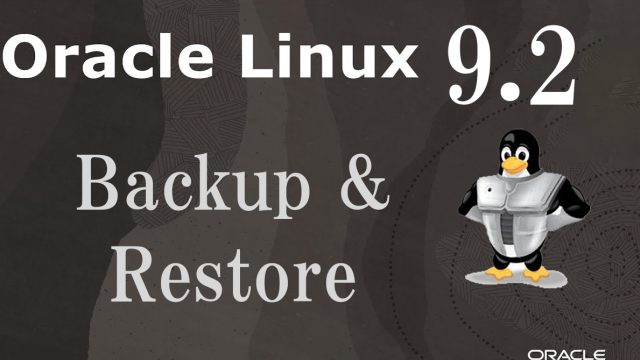 OracleLinux9.2-en
OracleLinux9.2-en 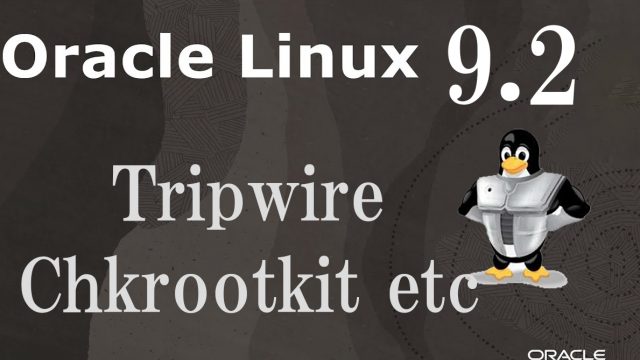 OracleLinux9.2-en
OracleLinux9.2-en  OracleLinux9.2-en
OracleLinux9.2-en 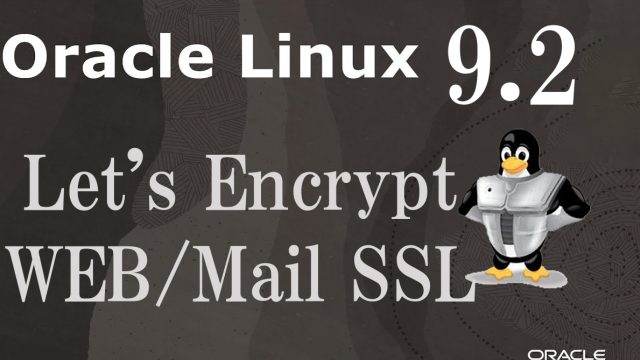 OracleLinux9.2-en
OracleLinux9.2-en 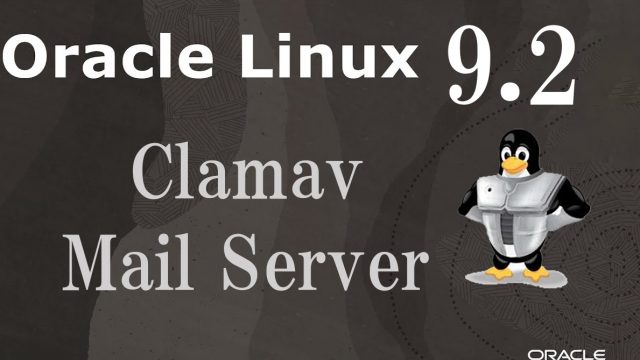 OracleLinux9.2-en
OracleLinux9.2-en 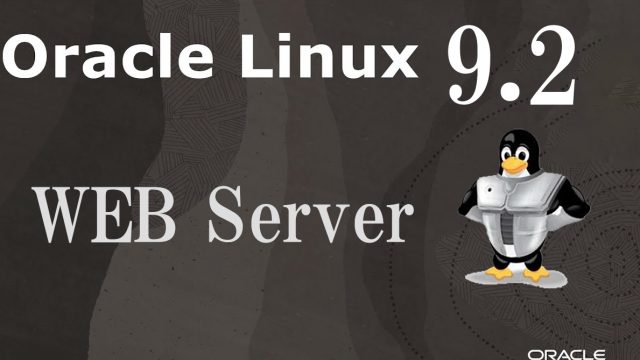 OracleLinux9.2-en
OracleLinux9.2-en