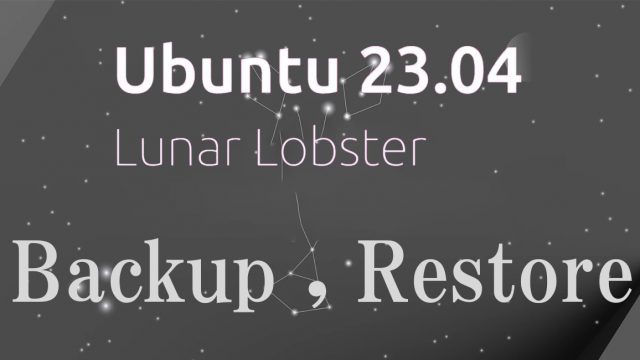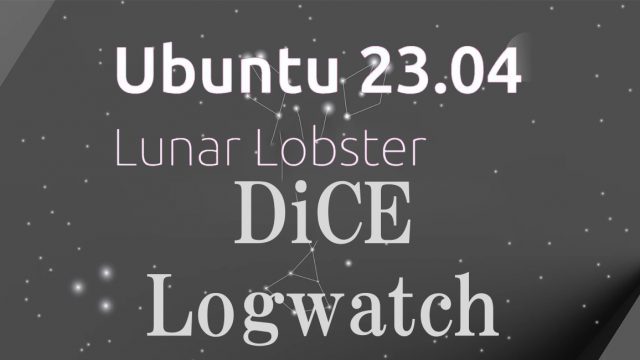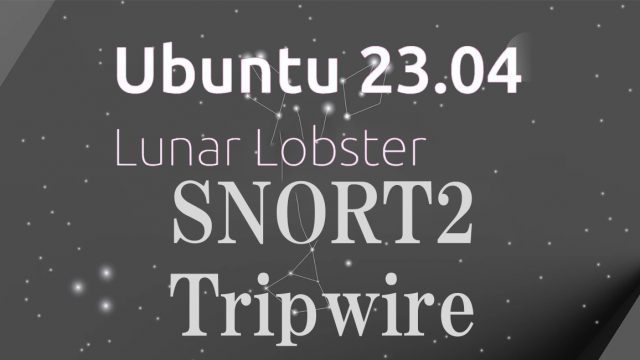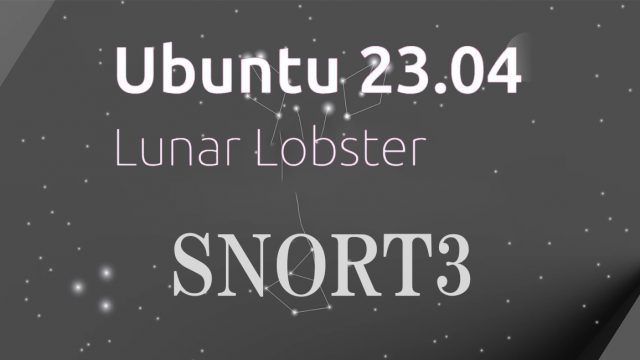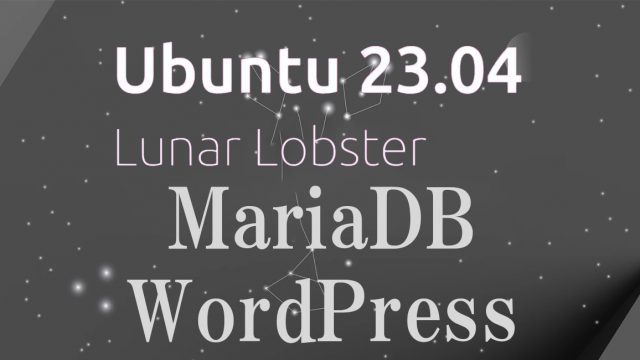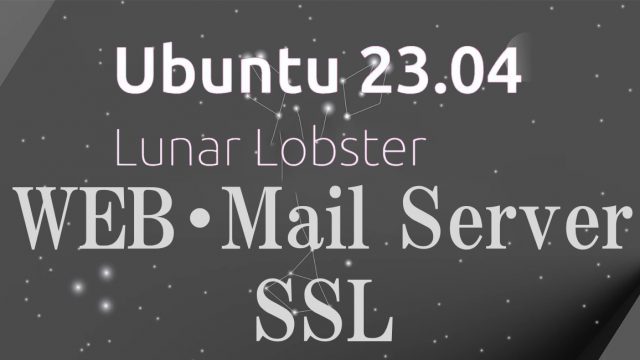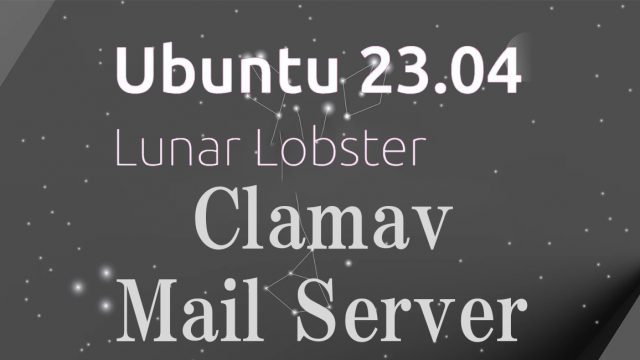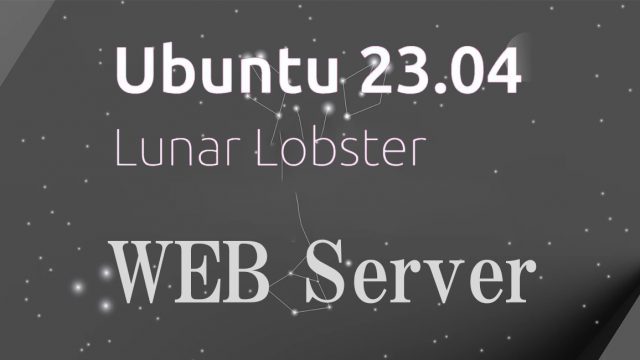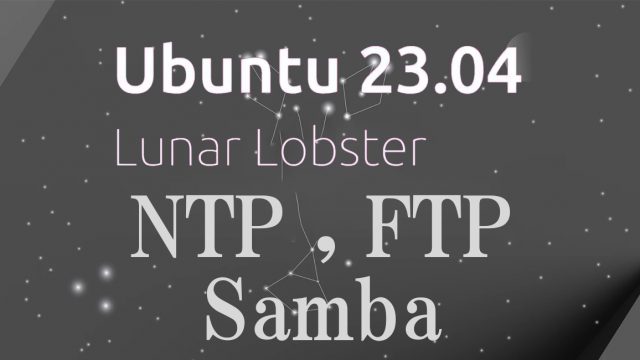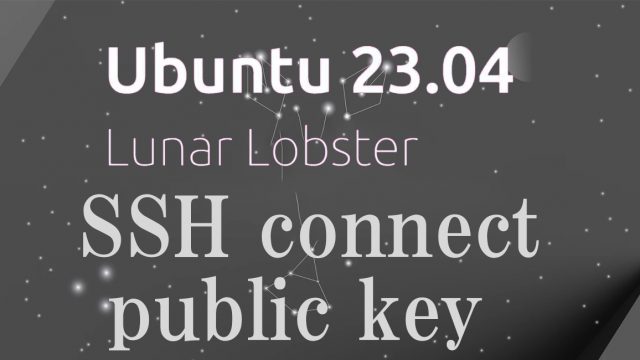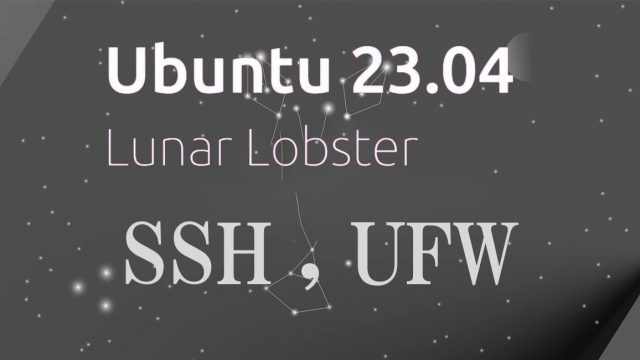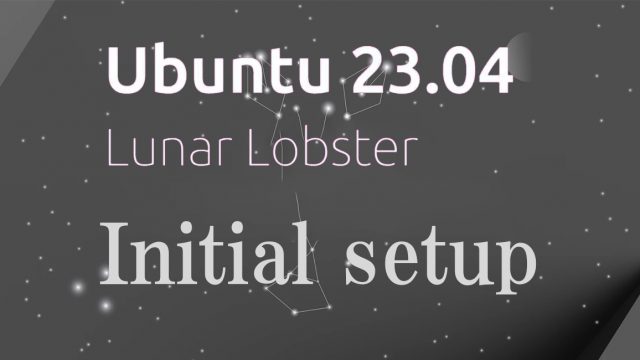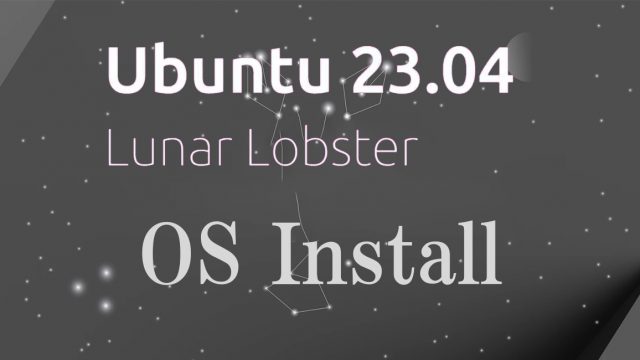Ubuntu22.04_en
Ubuntu22.04_en Ubuntu Server 22.04 : SSH , Firewall
1. SSH Service Security SettingsThe SSH service allows root user login by default.The root user can log in to the server with administrator privileges if the password is known because the user name is already known.1.1 Creating a General UserIf you have created a general user when installing Ubuntu 22, this procedure is not necessary.If the only user created on the server is root, remote login via SSH will not be possible, so if a user has not been created during OS installation, a user must be created in advance.