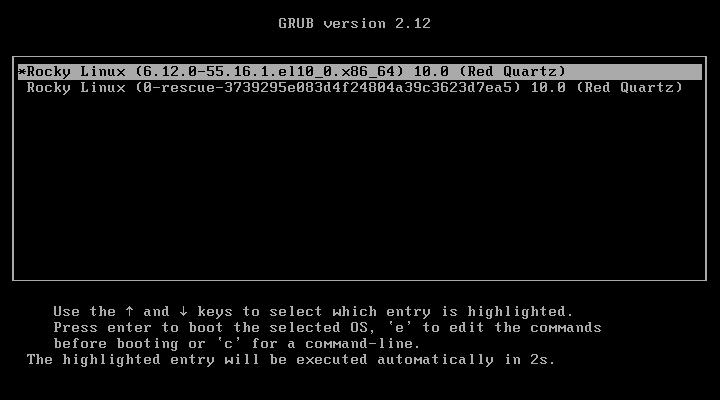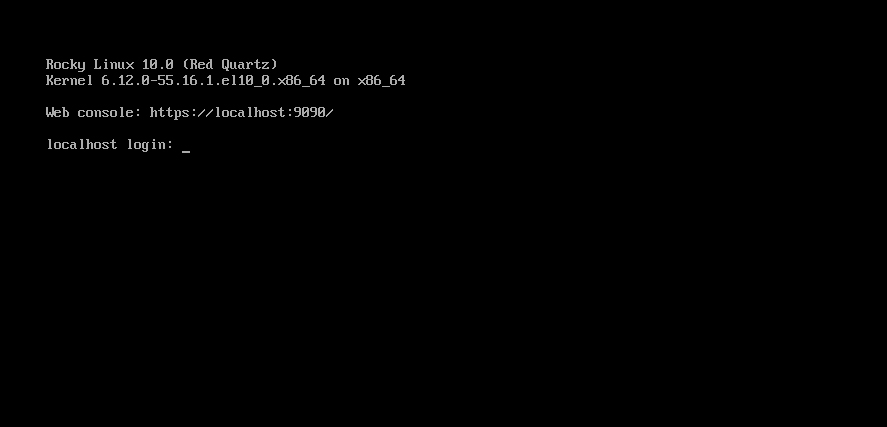Rocky Linux10.0
Rocky Linux 10 is a RHEL 10 compatible release released in May 2025 and will be supported until the end of May 2032.
This time we will install Rocky Linux 10.0 released June 11, 2025
1.Rocky Linux 10.0 Download
To download the Rocky Linux 10.0 installation image, go to the following site and download Rocky-10.0-x86_64-dvd1.iso
2.Rocky Linux 10.0 Install
Install USB media Change BIOS settings to boot from USB media.
2.1 Initial installation screen
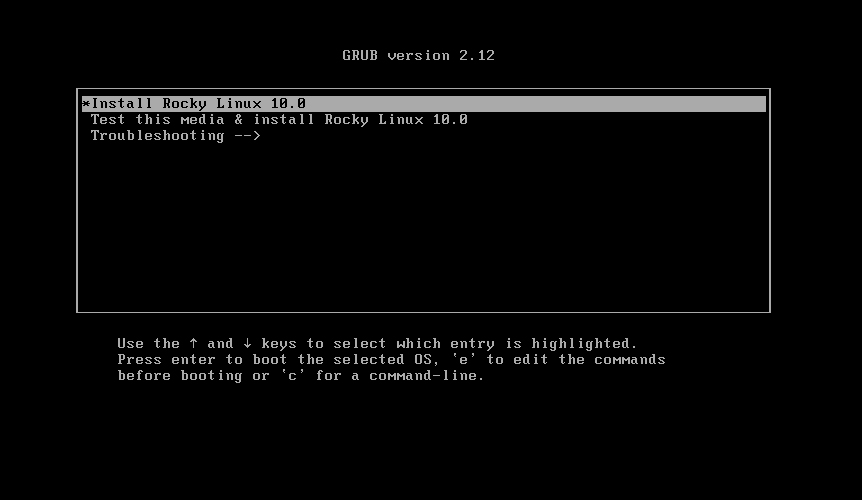
2.2 Language Selection
Select “English” and click "Continue"
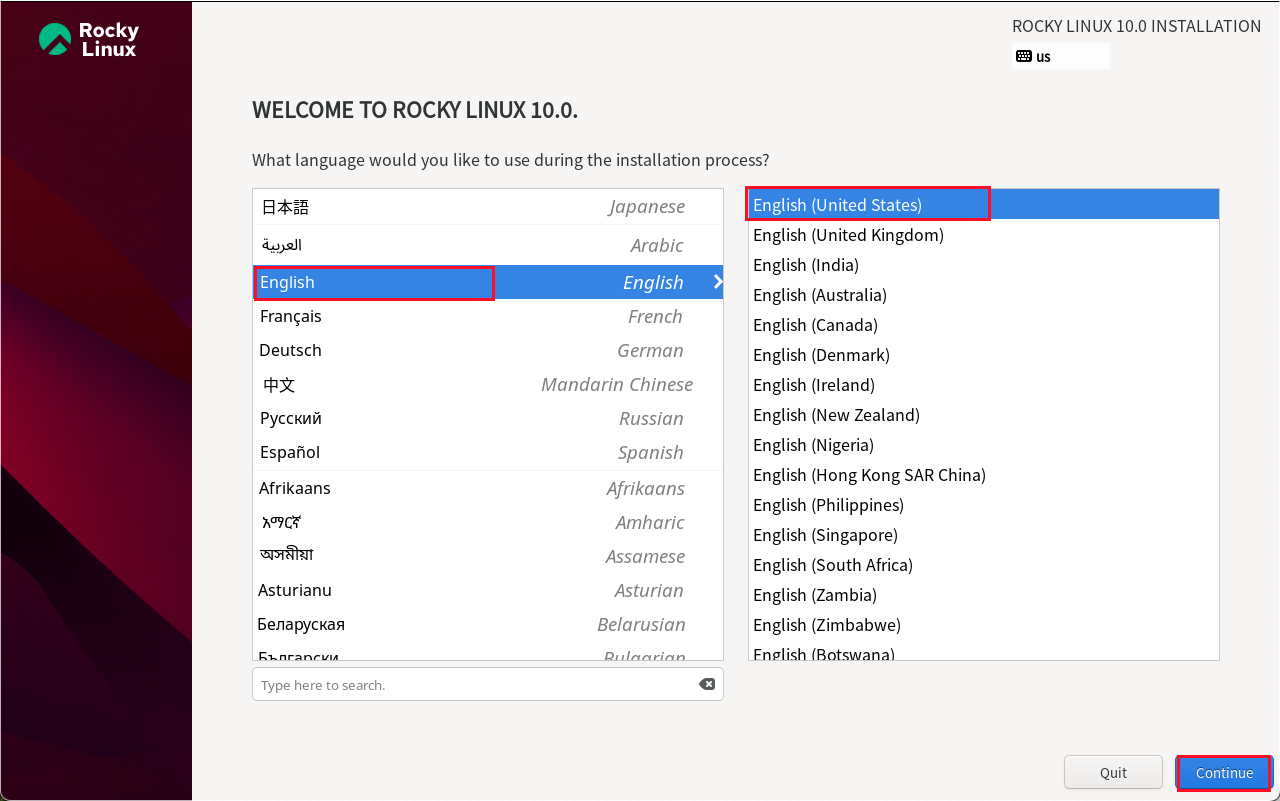
2.3 Keyboard Layout setting [Keyboard] Click
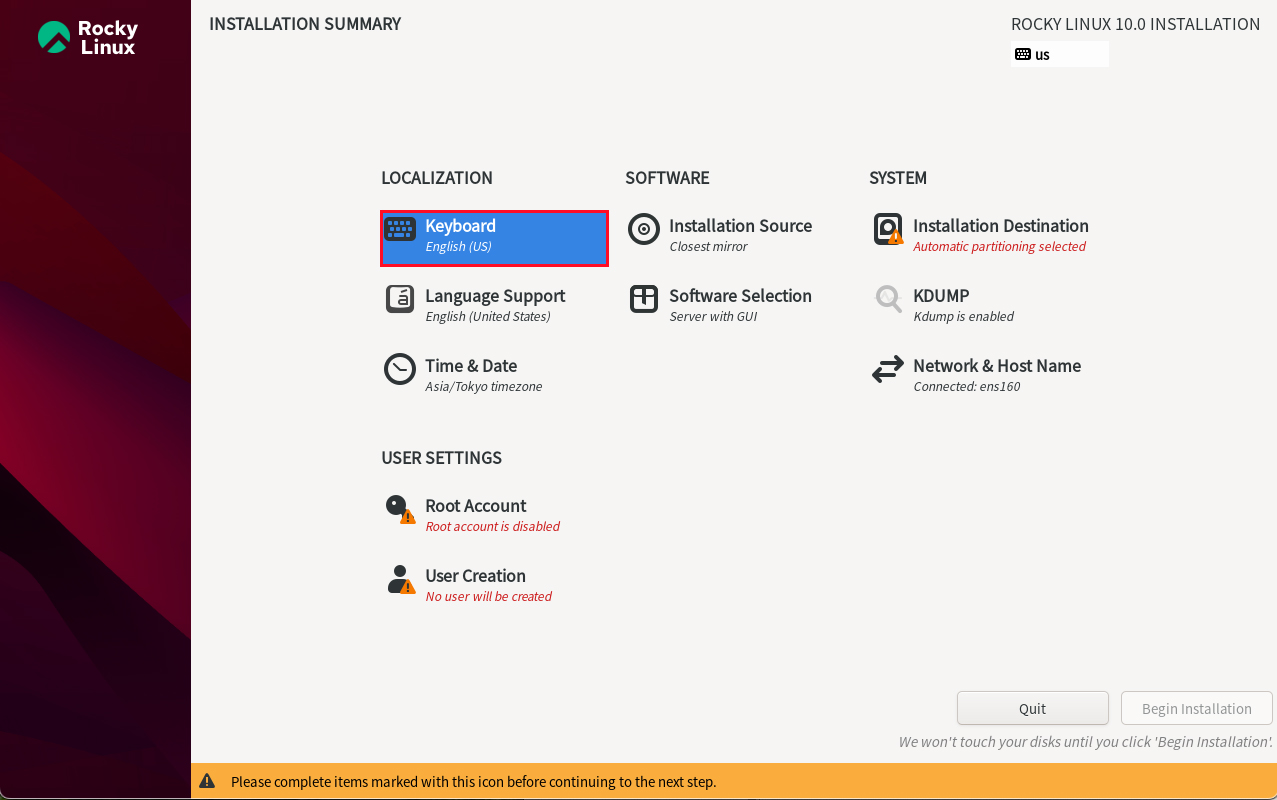
Click the [+] button
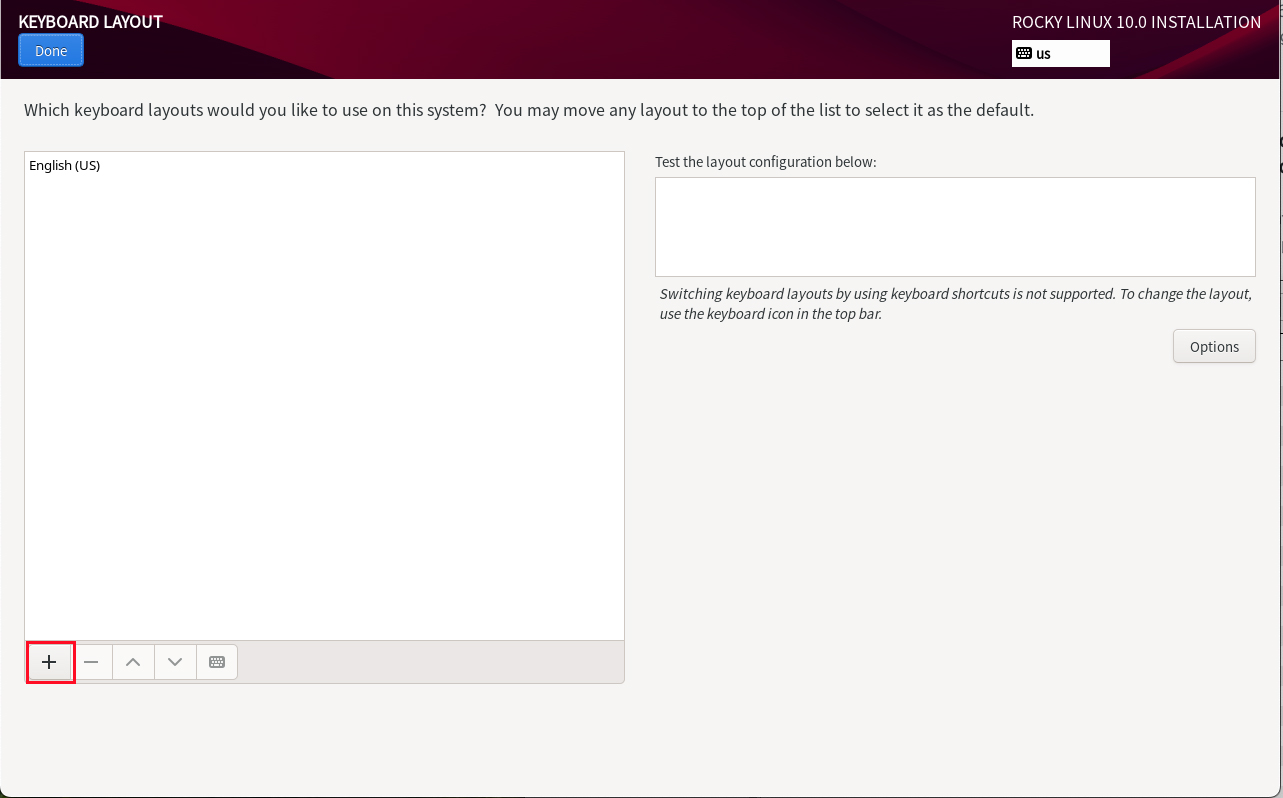
Select “Japanese” and click the “Add” button.
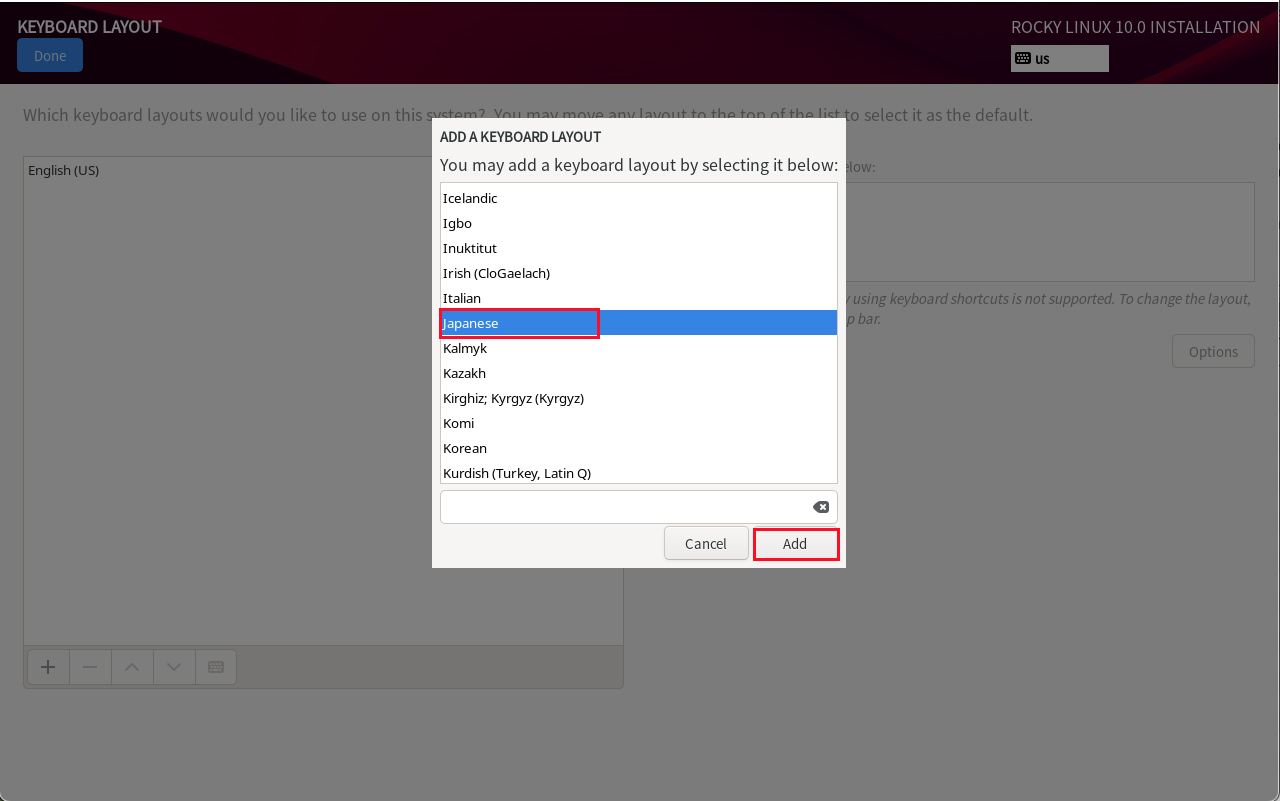
To change the priority, select [Japanese], click the [^] button, place it on the top row, and click the [Done] button.
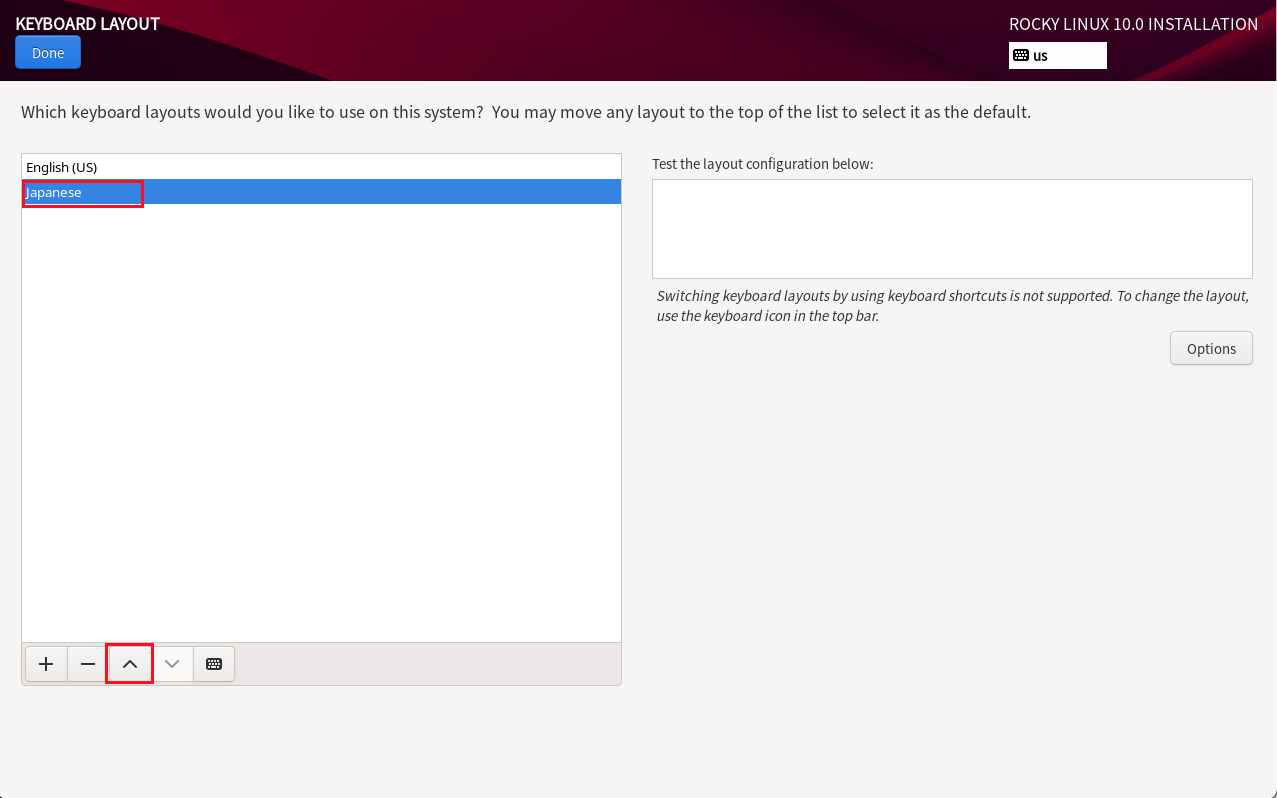
Click [Done]
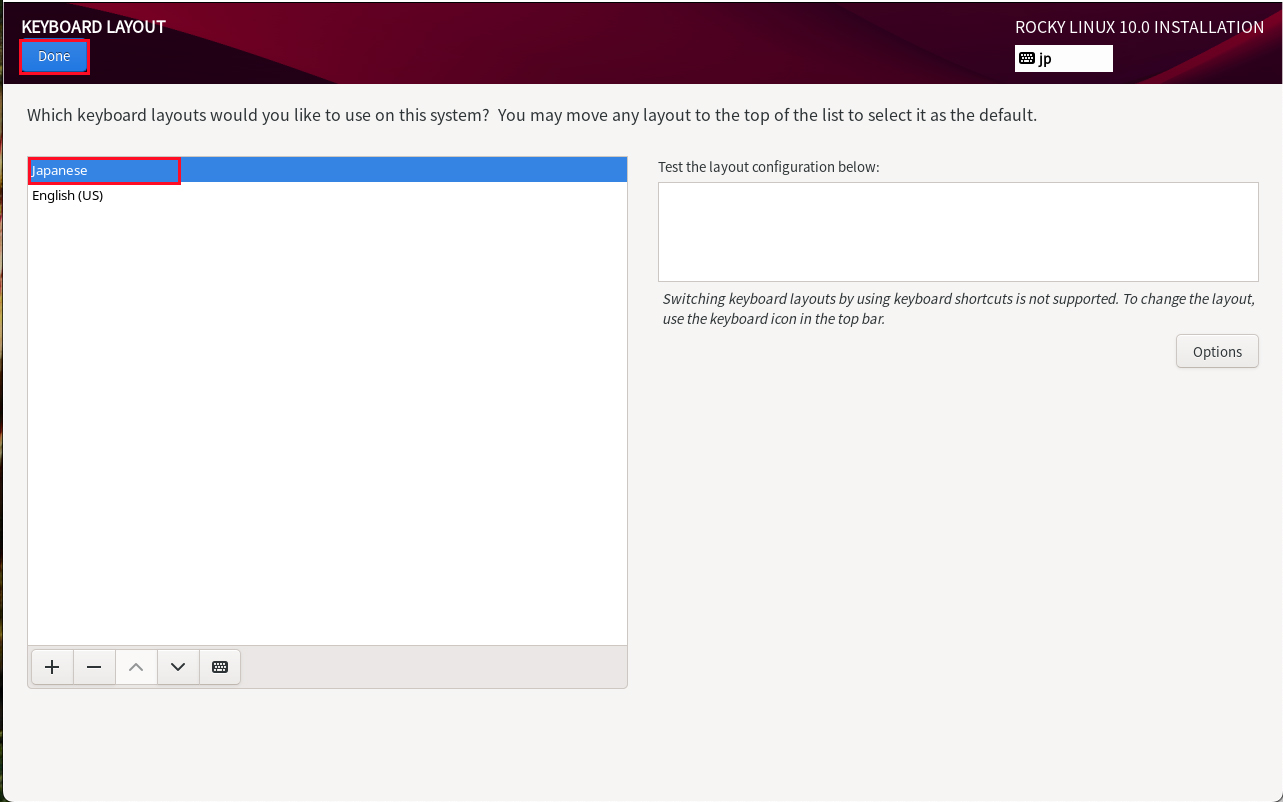
2.4 Time setting [Time & Date] Click
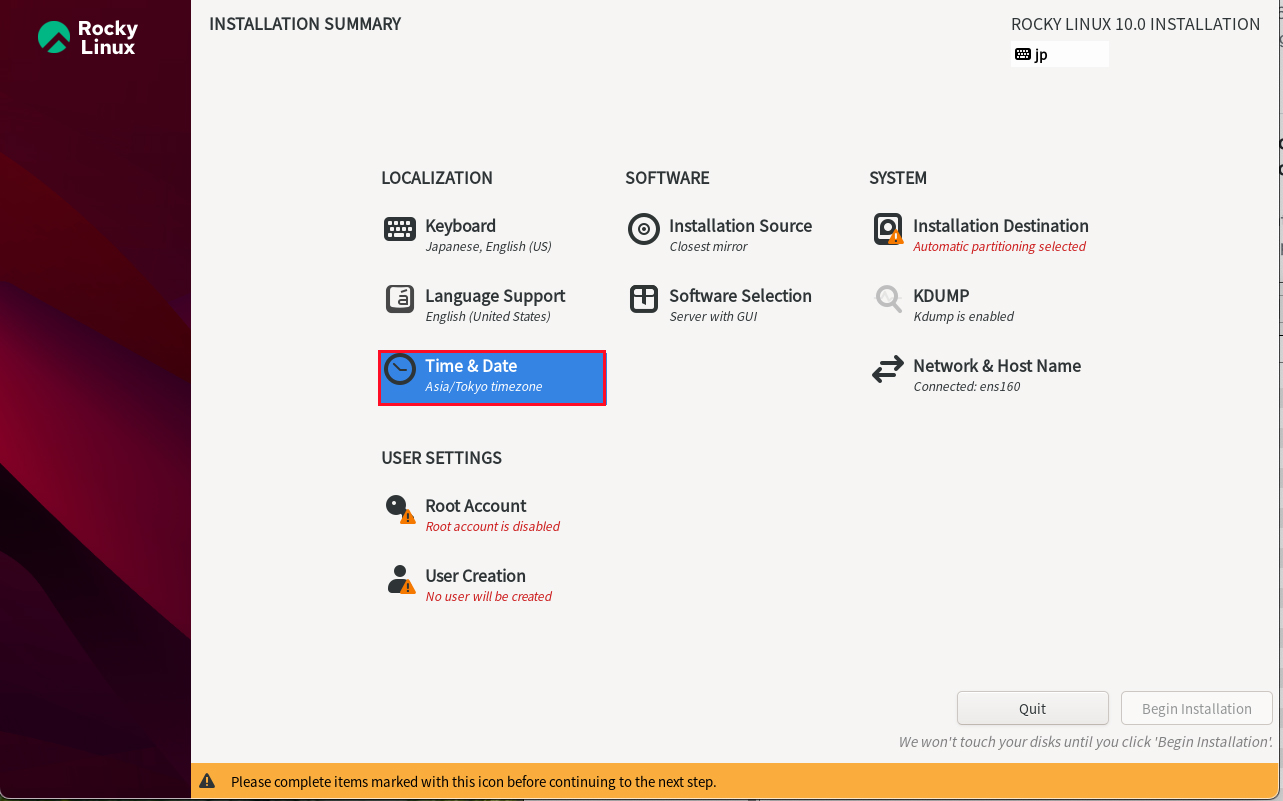
Region:Asia City:Tokyo Check if it is set
Set to Automatic date & time
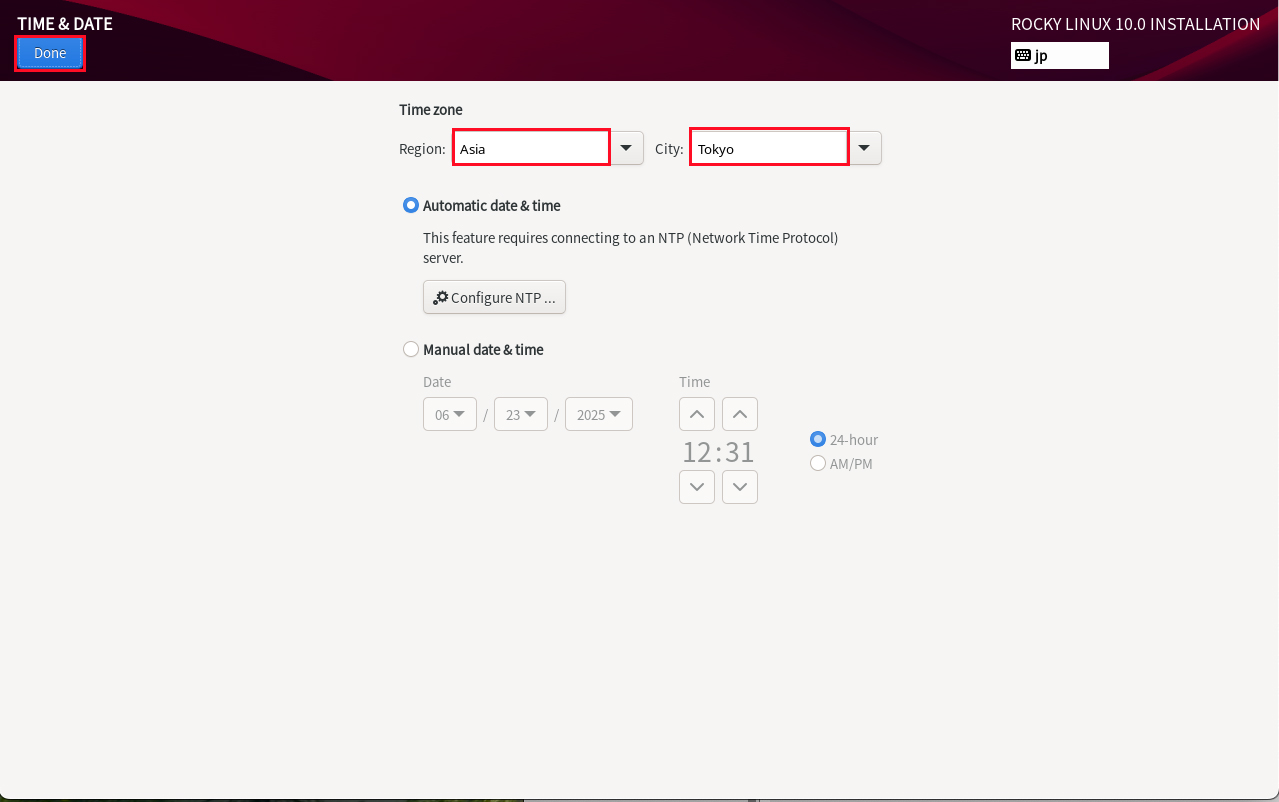
2.5 Click on “Software Selection” setting.
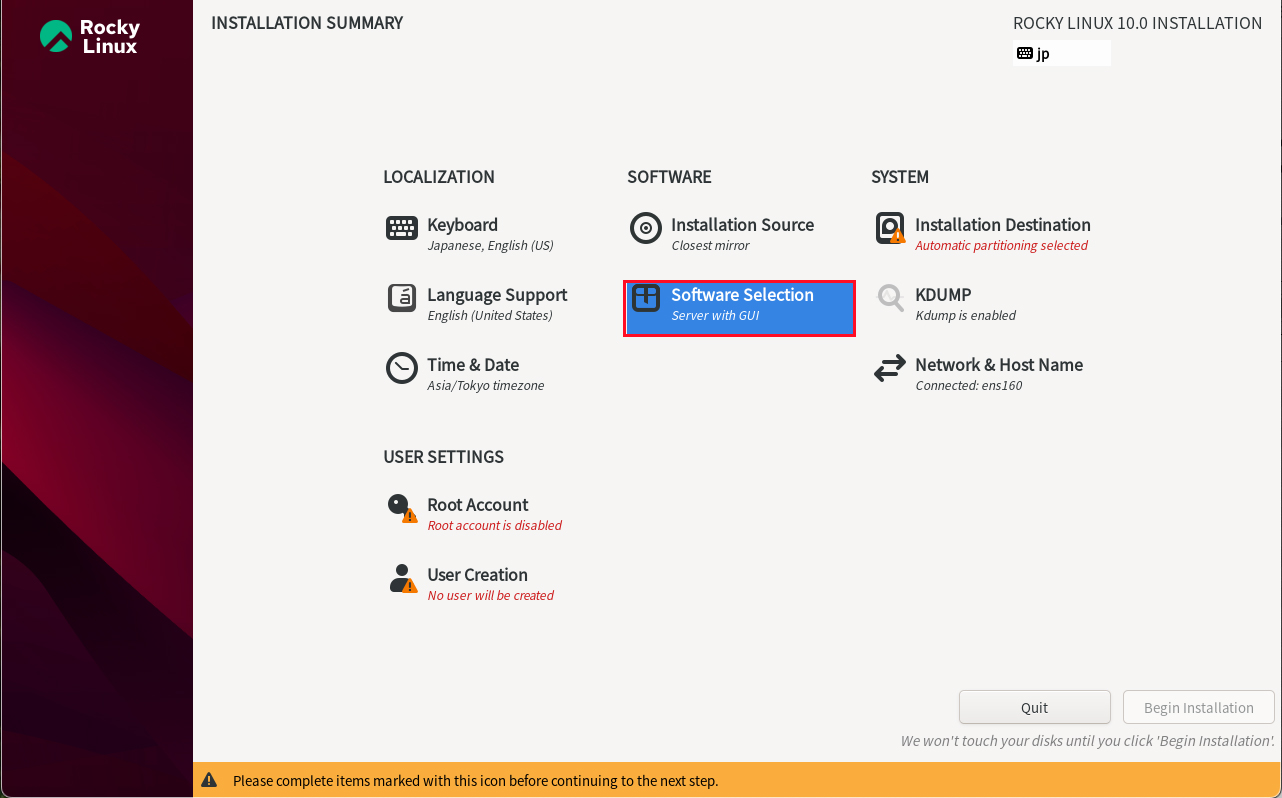
Select “Server” for “Base Environment” and the following for “Software” in the right column
①Hardware Monitoring Utilities
②Performance Tools
➂Legacy UNIX Compatibility
④Development Tools
⑤RPM Development Tools
⑥Security Tools
⑦System Tools
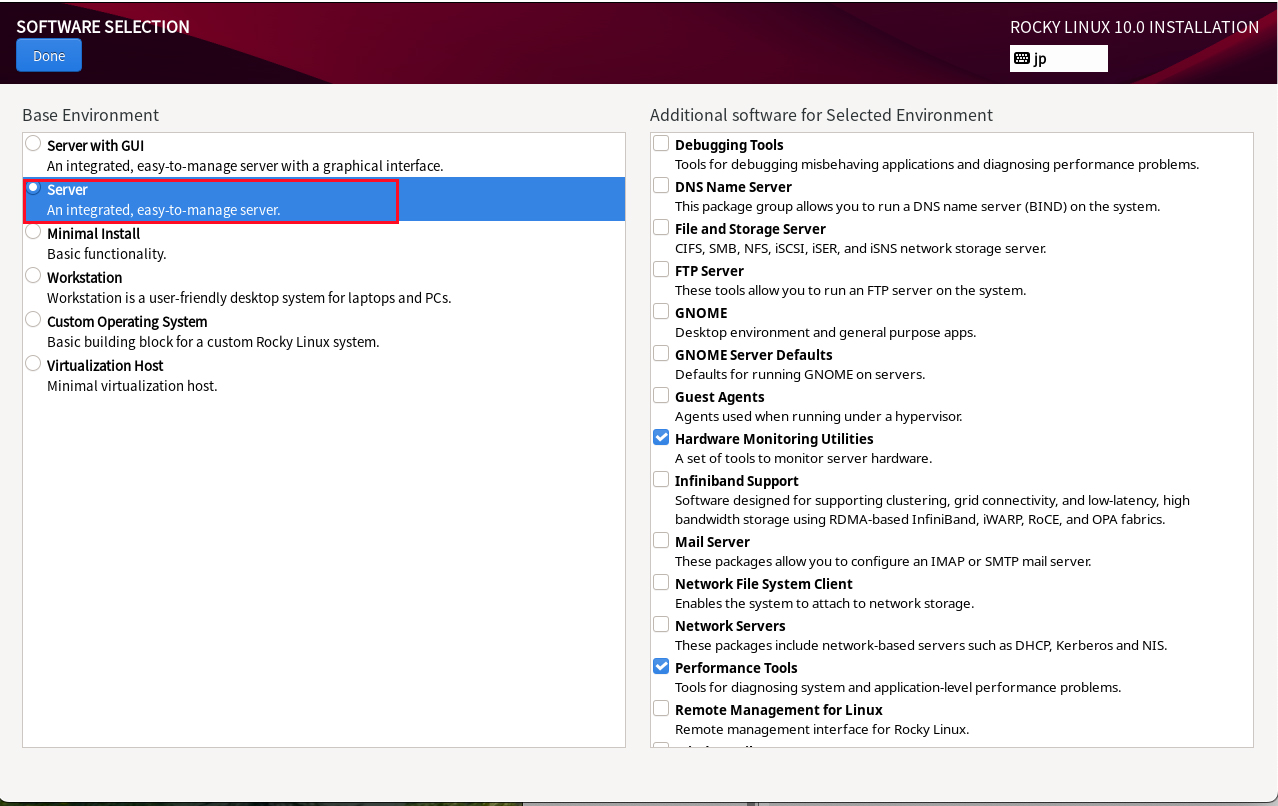
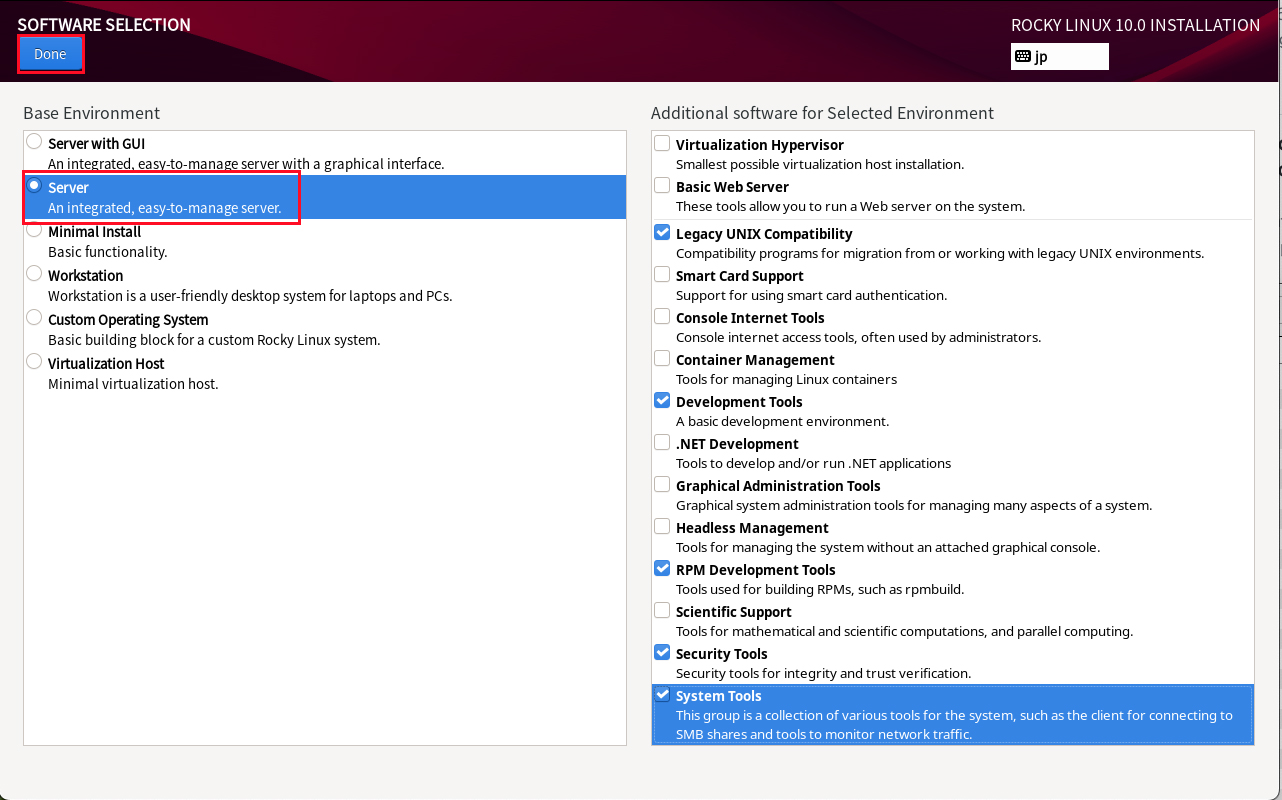
2.6 Click on "Installtion Destination
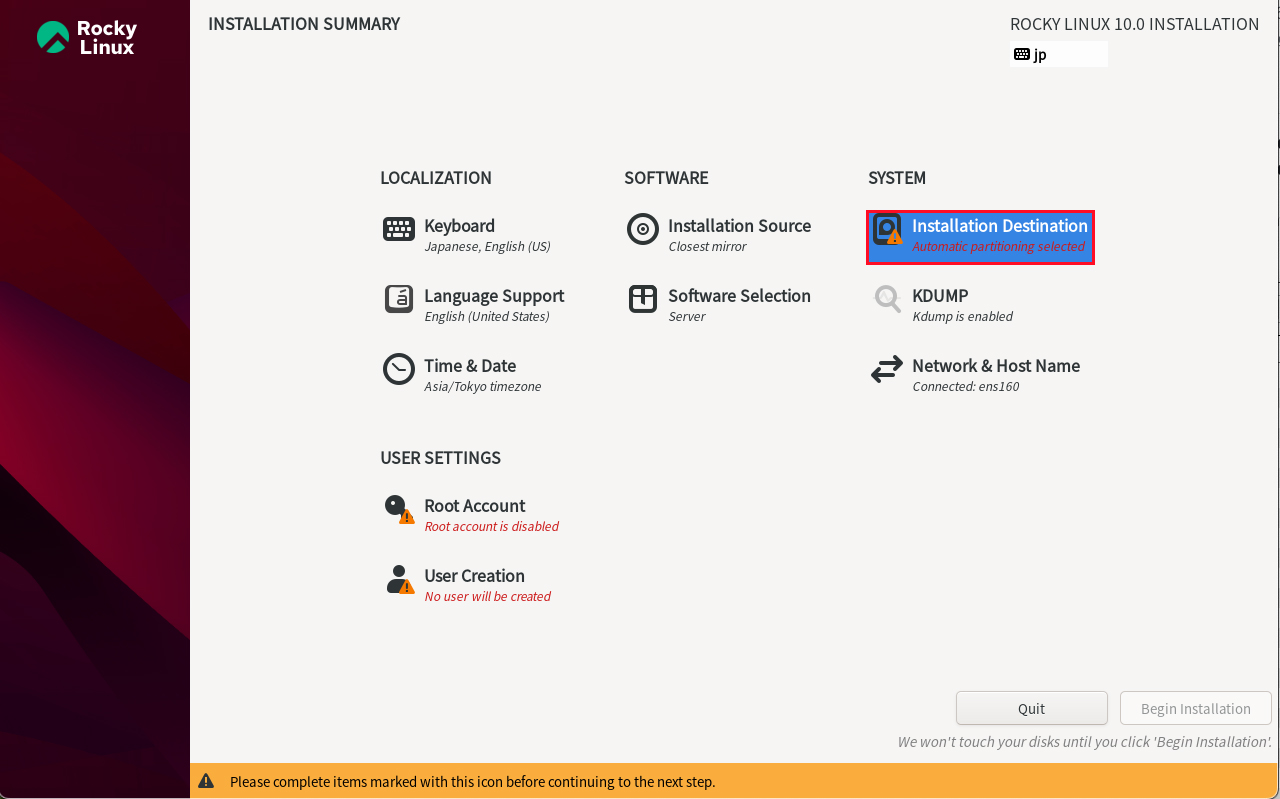
Set “Storage Configuration” to ‘Automatic’ and click "Done
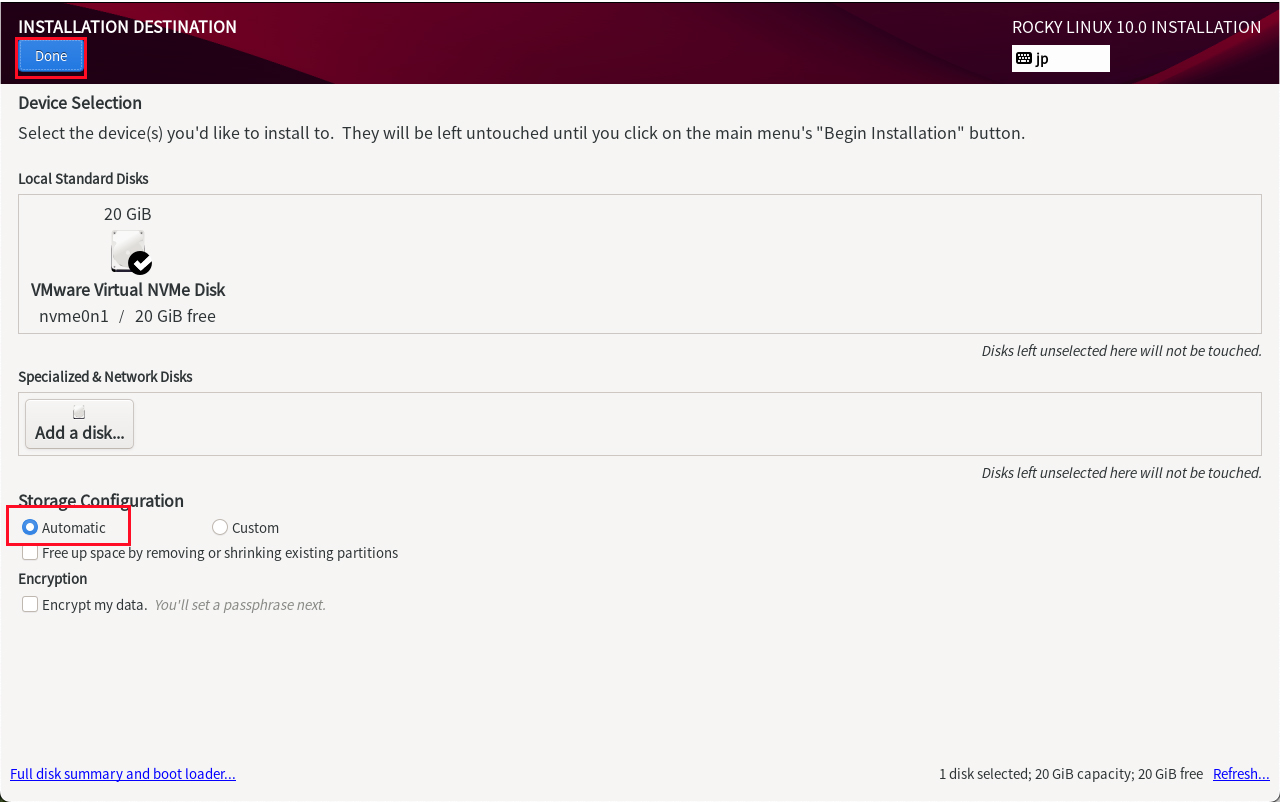
2.7 "Network & Host Name" setting
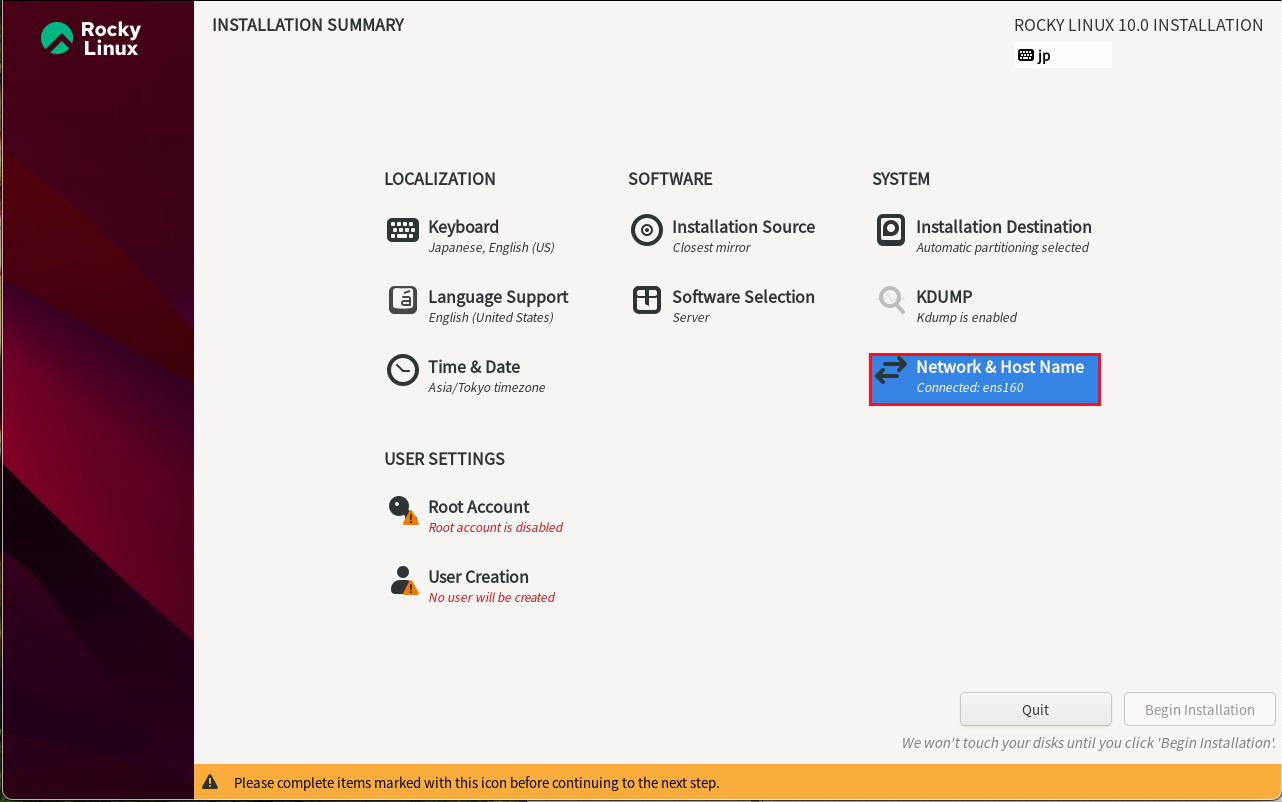
Do not set [Host Name], and click [Done] to proceed with the default server address with DHCP enabled.
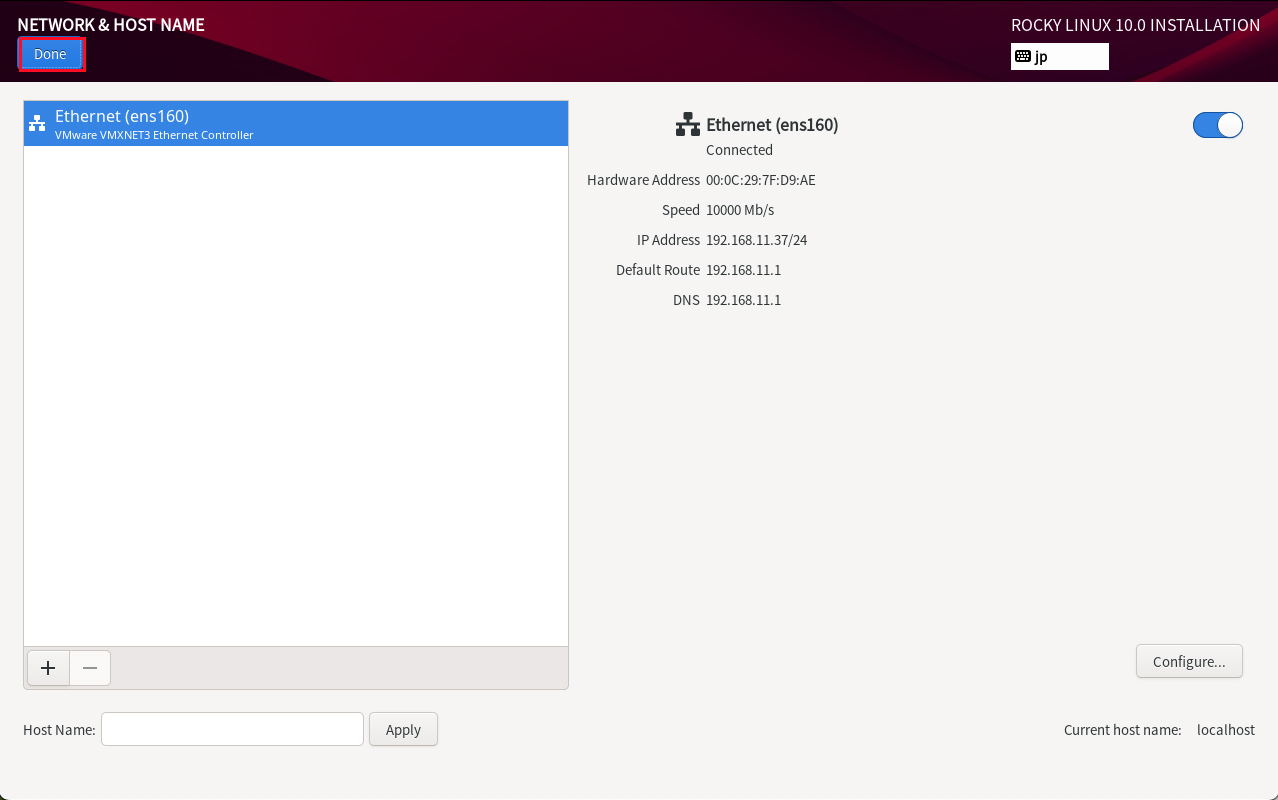
2.8 Setting Root Password
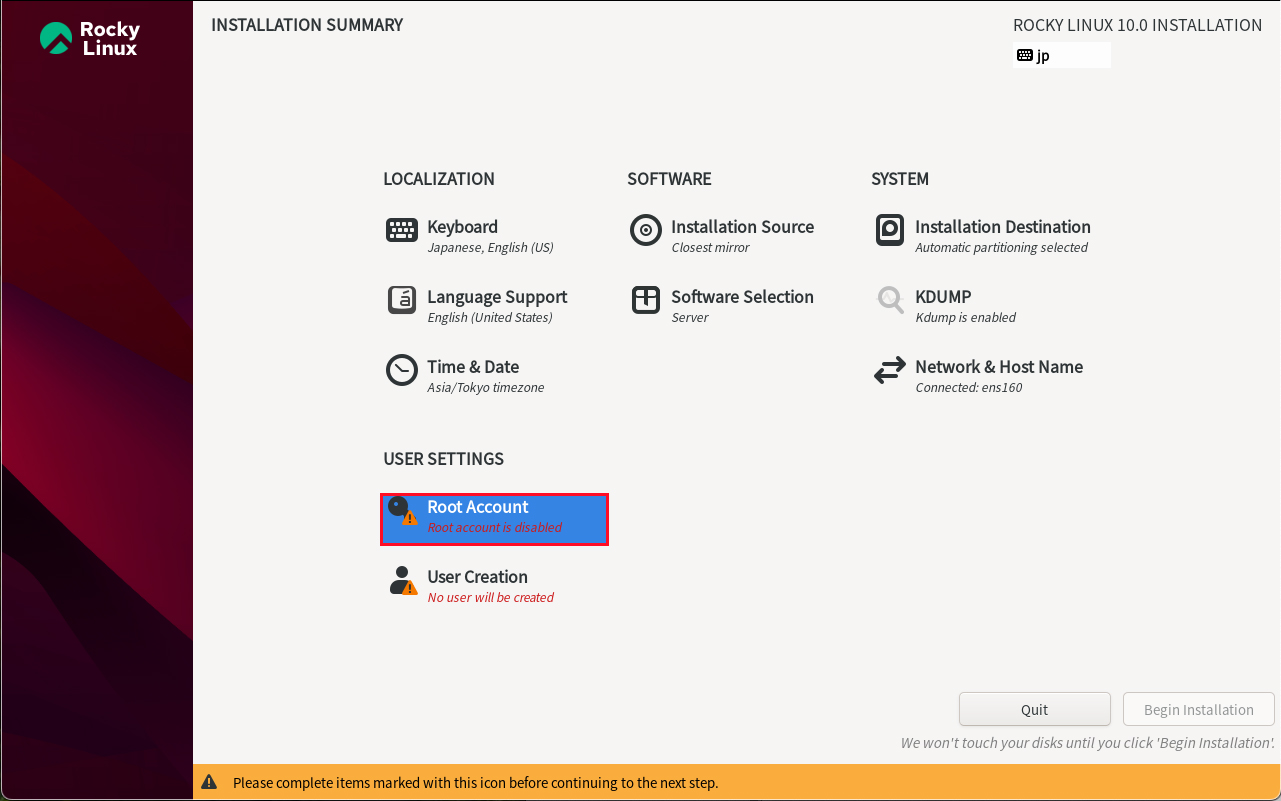
Select "Enable root account"
Enter root password and click "Done"
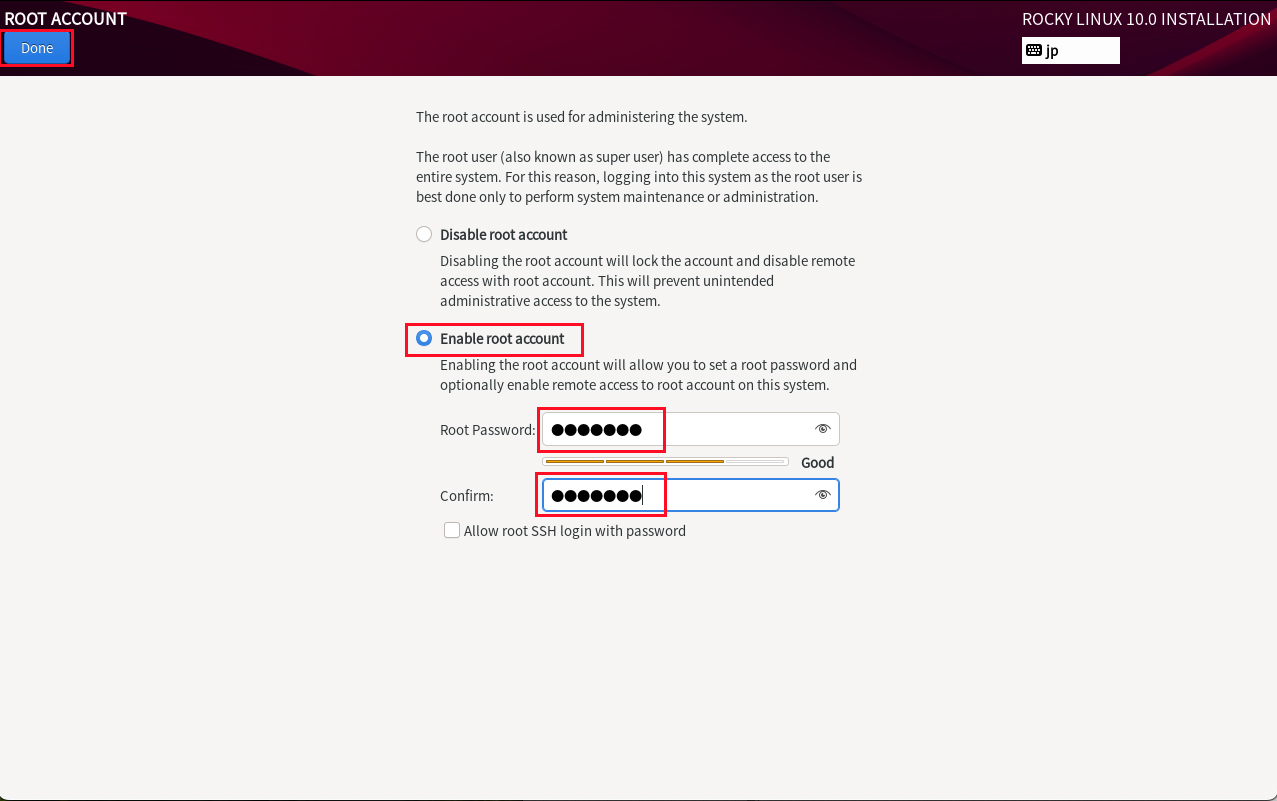
2.9 "User Creation" Create user and set password
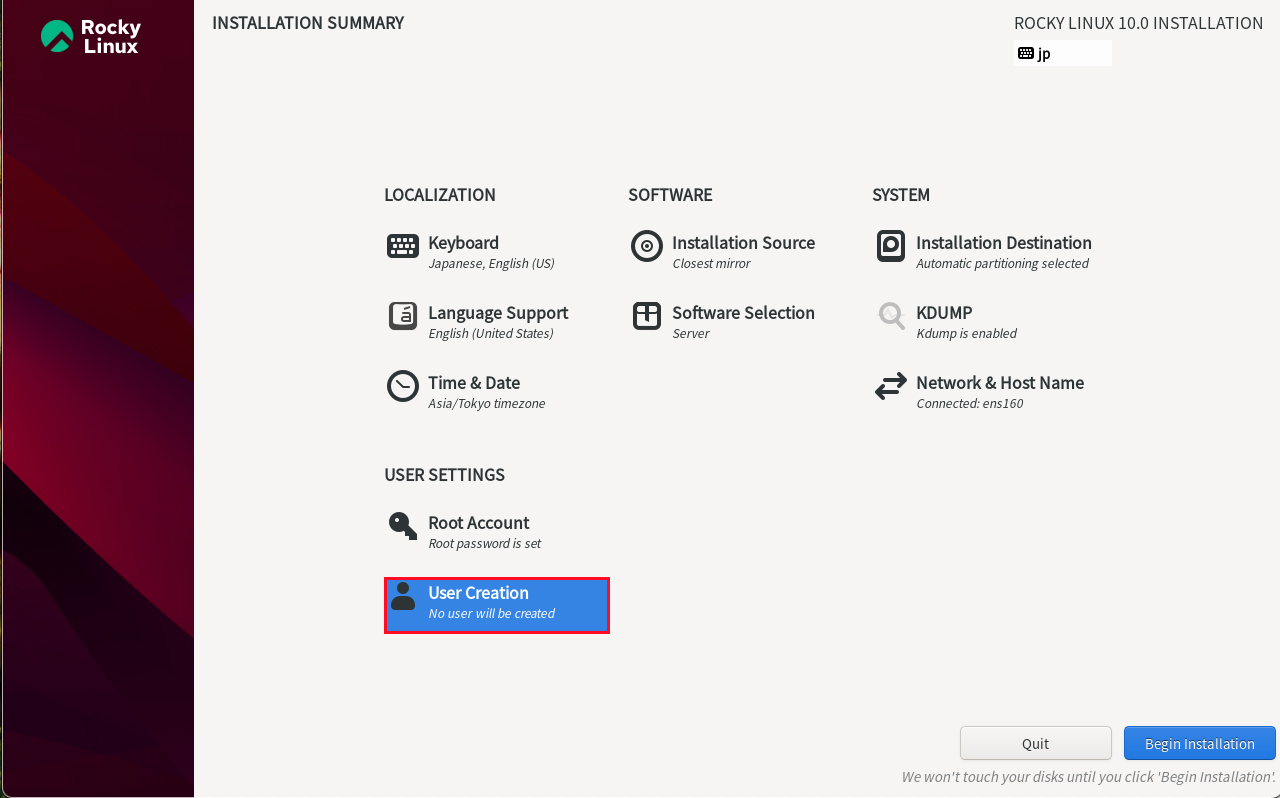
[Full name] Enter any name in [User name] and check [Make this user administrator].
Keep [Password] strong.
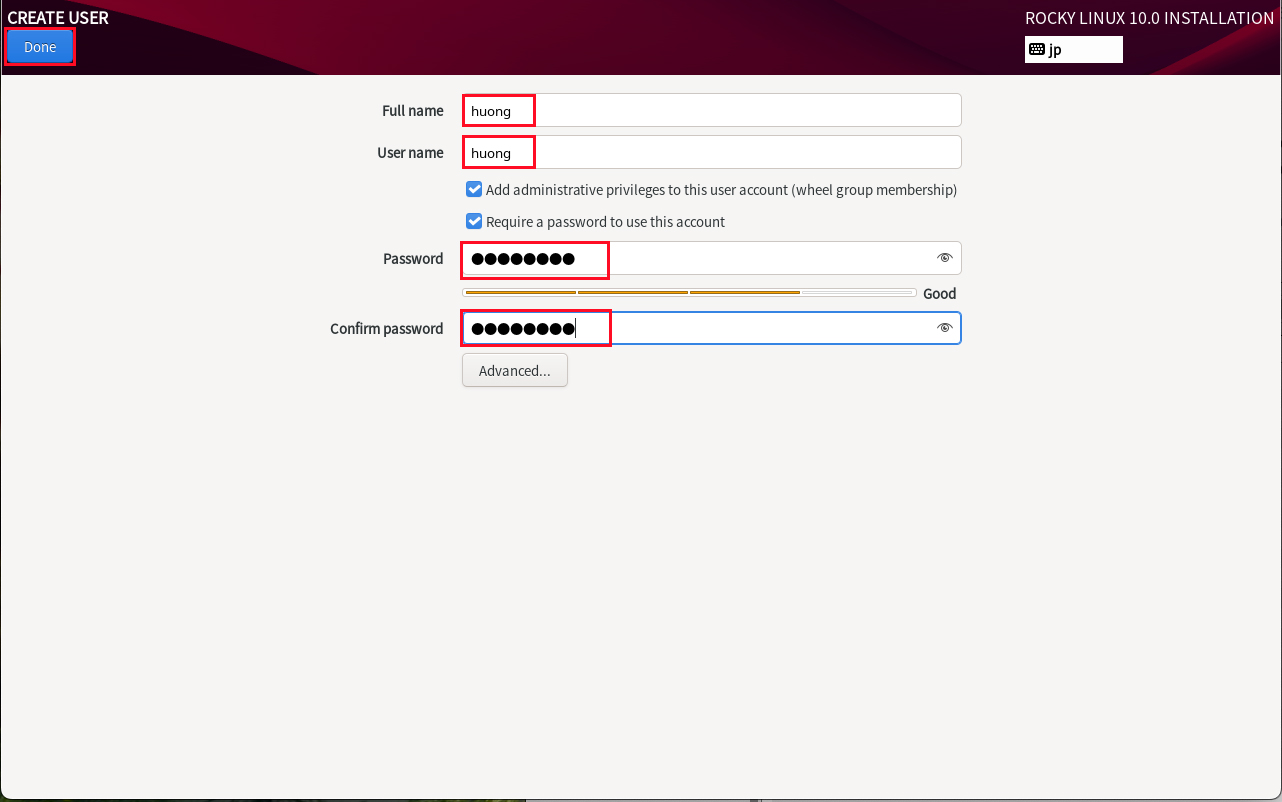
2. 10 Click on "Begin Installation"
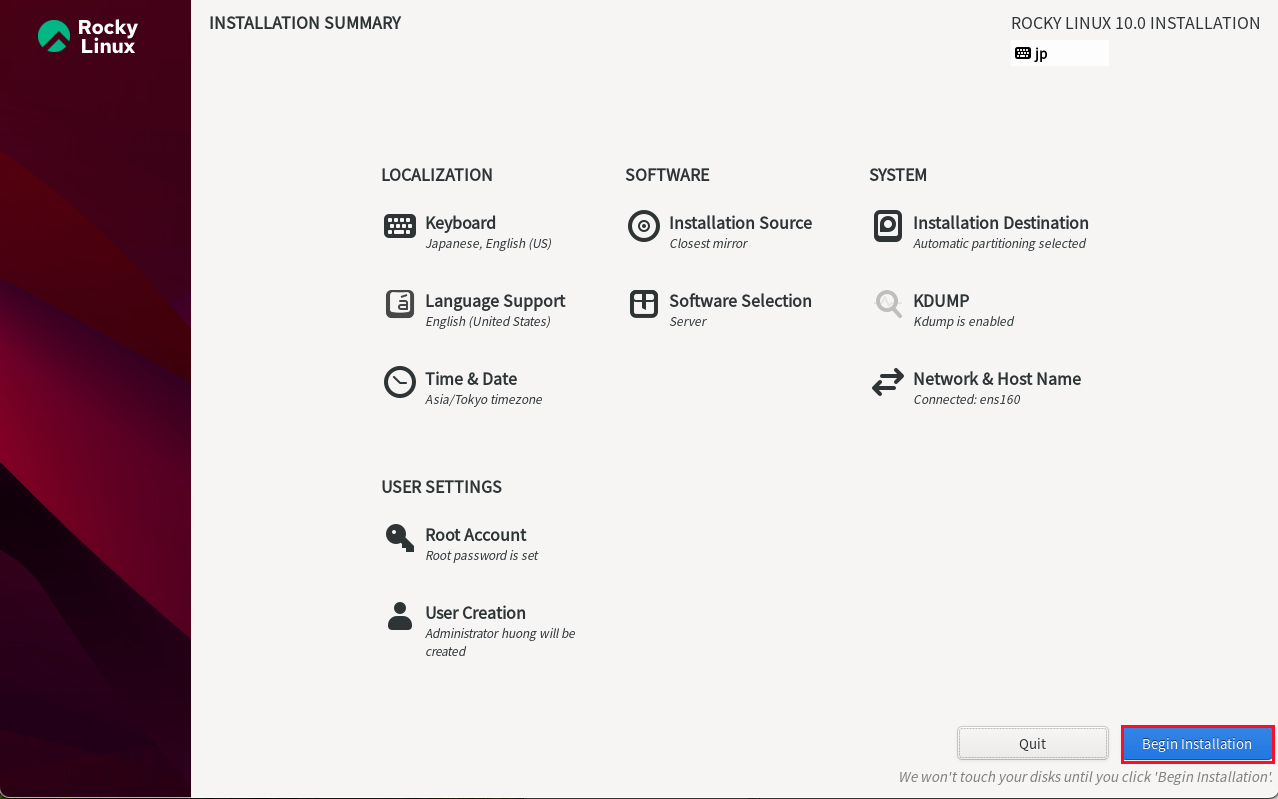
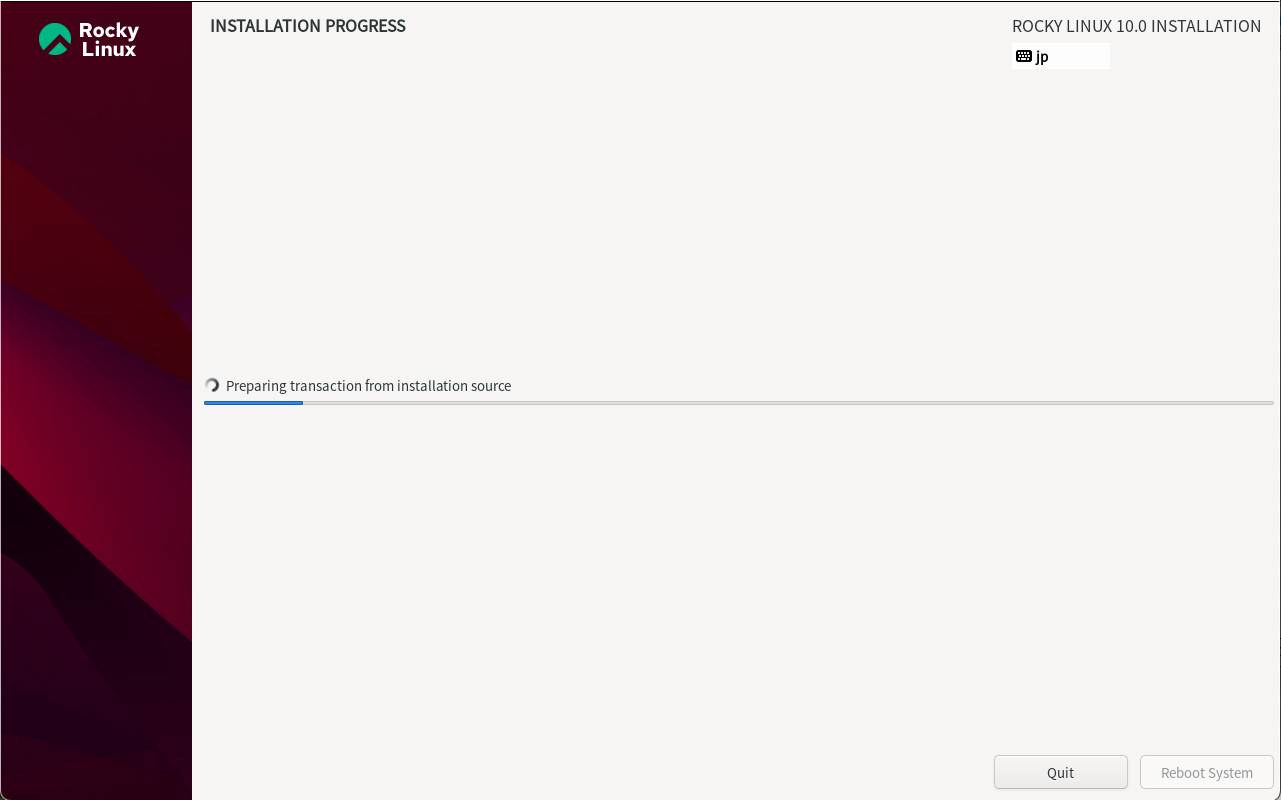
After installation is complete, click on "Reboot System"
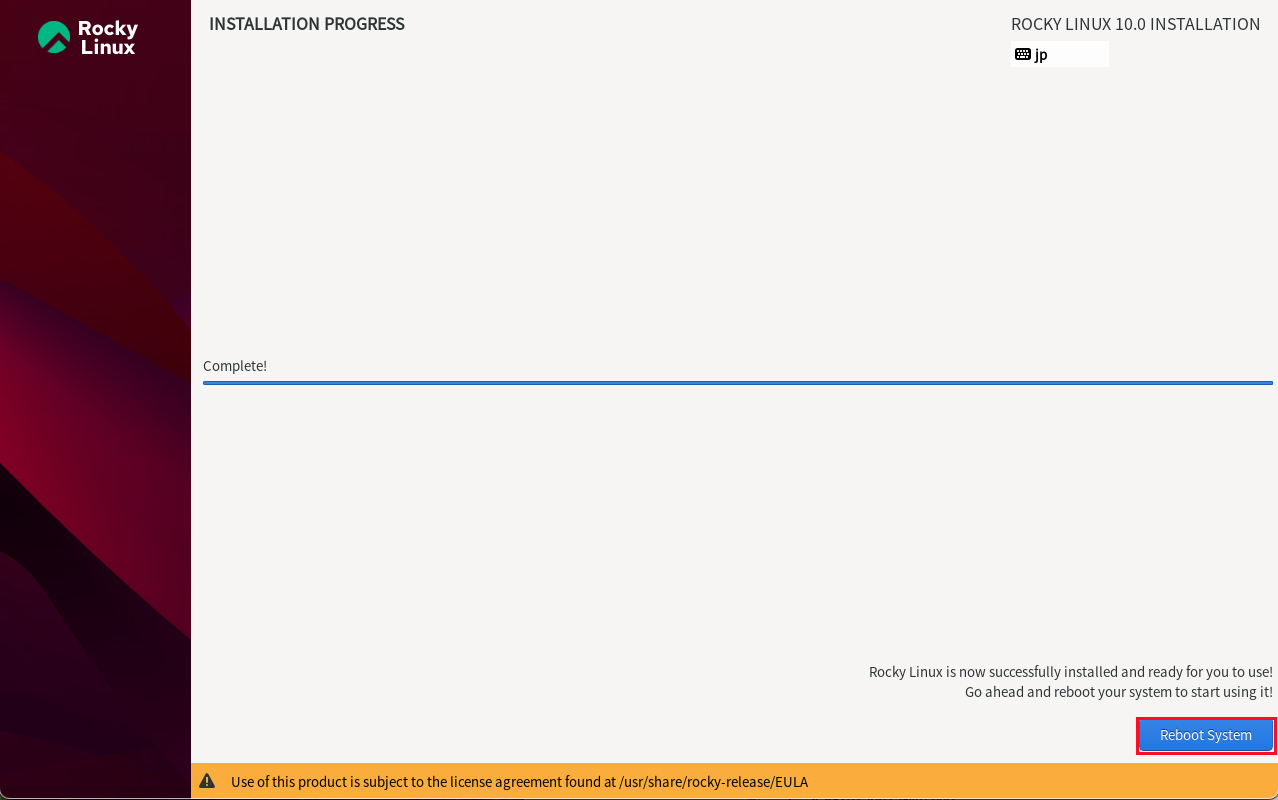
After clicking restart, the “hostname login:” screen appears as follows