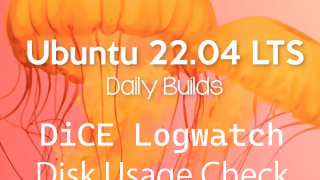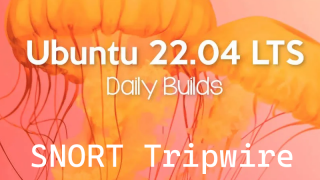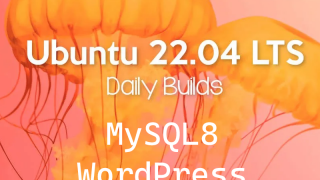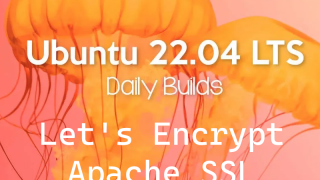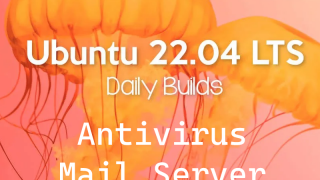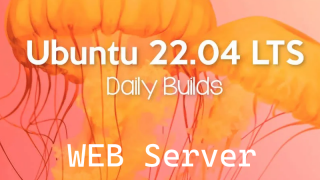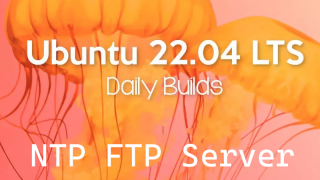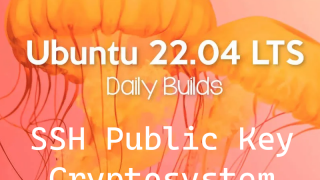Ubuntu20.04_en
Ubuntu20.04_en Ubuntu Server 20.04 : Apache, Mail and FTP server SSL (Let's Encrypt)
Instructions on how to get a certificate and apply it to apache, mail server, FTP server and convert to SSL with Let's Encrypt.1. Get a certificate(Let's Encrypt)1.1 Advance preparation①Enable mod_ssl# a2enmod ssl②Install a client tool to obtain a Let's Encrypt certificate