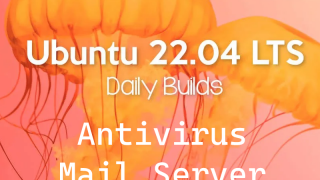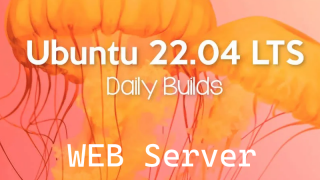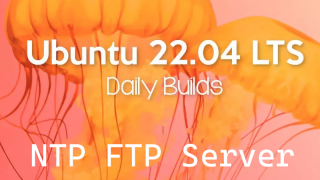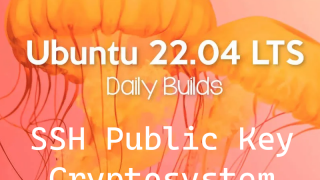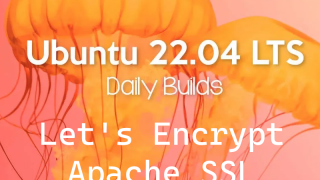 Ubuntu22.04_en
Ubuntu22.04_en Ubuntu22.04 Server : Let's Encrypt , Apache・Mail SSL
1. Certificate Acquisition (Let's Encrypt)1.1 advance preparation①Enable mod_ssl# a2enmod ssl②Install client tool to obtain Let's Encrypt certificate# apt -y install certbot③Obtaining CertificatesIt is assumed that a web server such as Apache httpd or Nginx is running.If the Web server is not running on the server, perform step ④.It is also assumed that the server on which the work is to be performed (the server with the FQDN from which the certificate is to be obtained) is accessible from the Internet at port 80.