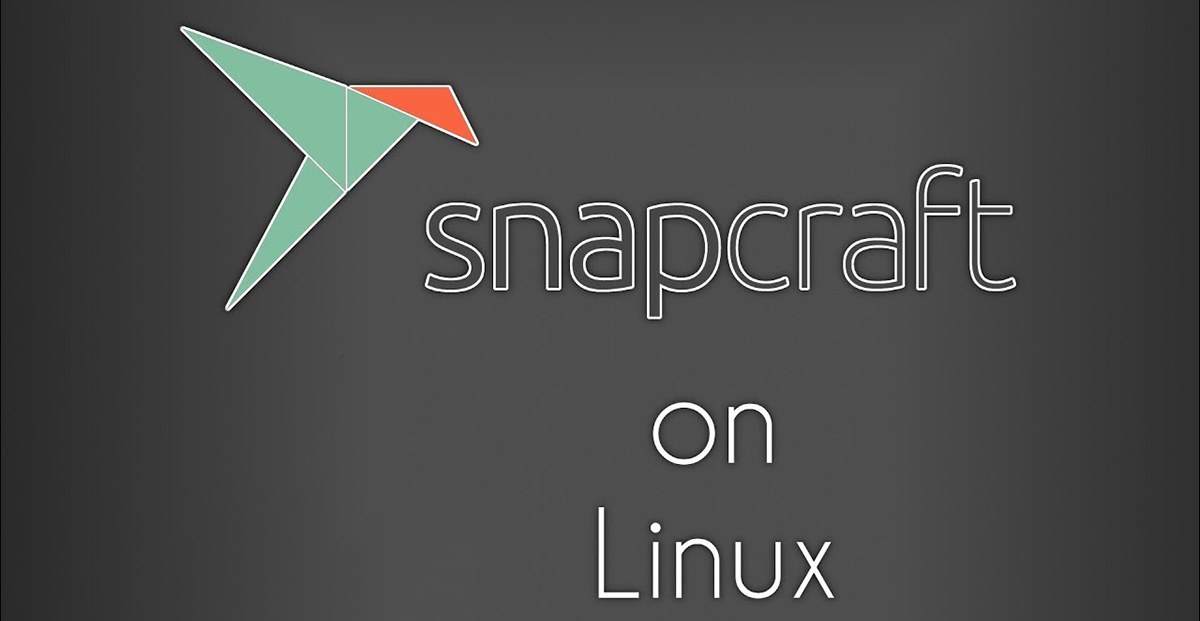Contents
What is the package management system Snappy?
Snappy is a package management system designed and developed by Canonical Ltd.
The Snappy package is called 'Snap' and the tool to use Snap is called 'Snapd"
Snap works with a variety of Linux distributions and is independent of the distribution's upstream software deployment.
Distribution with snap preinstalled
KDE Neon
Manjaro
Solus 3 and above
Ubuntu 20.10 and Ubuntu 21.04
Ubuntu 22.04 LTS (Jammy Jellyfish)
Ubuntu 20.04 LTS (Focal Fossa)
Ubuntu 18.04 LTS (Bionic Beaver)
Most Ubuntu flavours
Zorin OS
Distributions where snap is not preinstalled but available
Arch Linux
Debian
Fedora
Kali Linux
Linux Mint
openSUSE
Pop!_OS
Red Hat Enterprise Linux (RHEL)
Solus
CentOS
elementary OS
GalliumOS
Kubuntu
Lubuntu
Parrot Security OS
Raspberry Pi OS
Rocky Linux
Xubuntu
Reference: Official Documents
Install Snapd on Linux
1.How to install snapd package for each Linux distribution
......Debian and Ubuntu......
|
1 2 |
$ sudo apt update $ sudo apt install snapd |
......Fedora Linux......
|
1 |
# dnf install snapd |
......CentOS & RHEL......
|
1 2 |
# yum install epel-release # yum install snapd |
......openSUSE_Leap_15.0......
|
1 2 3 4 5 6 |
$ sudo zypper addrepo --refresh \ https://download.opensuse.org/repositories/system:/snappy/openSUSE_Leap_15.3 \ snappy $ sudo zypper --gpg-auto-import-keys refresh $ sudo zypper dup --from snappy $ sudo zypper install snapd |
2.After installing snapd, enable the systemd unit that manages the main snap communication socket
|
1 |
$ sudo systemctl enable --now snapd.socket |
3.Start-up Confirmation
|
1 2 |
$ sudo systemctl is-active snapd.socket active |
|
1 2 3 4 5 6 7 8 9 10 11 12 |
$ sudo systemctl status snapd.socket ● snapd.socket - Socket activation for snappy daemon Loaded: loaded (/usr/lib/systemd/system/snapd.socket; enabled; vendor pres> Active: active (running) since Sat 2022-10-29 15:15:23 JST; 30min ago Until: Sat 2022-10-29 15:15:23 JST; 30min ago Triggers: ● snapd.service Listen: /run/snapd.socket (Stream) /run/snapd-snap.socket (Stream) Tasks: 0 (limit: 10944) Memory: 0B CPU: 333us CGroup: /system.slice/snapd.socket |
|
1 2 |
$ sudo systemctl is-enabled snapd.socket enabled |
4.Create a symbolic link between /var/lib/snapd/snap and /snap
|
1 |
$ sudo ln -s /var/lib/snapd/snap /snap |
5.Check snapd and snap command line tool versions
|
1 2 |
$ snap version certbot 1.31.0 |
6.Install Package
As an example, we will install MicroK8s, a Kubernetes environment building tool developed by Canonical
|
1 2 3 4 5 |
$ sudo snap install microk8s –classic Run service command "restart" for services ["daemon-apiserver-prox Run service command "restart" for services ["daemon-apiserver-prox Run service command "restart" for services ["daemon-apiserver-prox microk8s (1.25/stable) v1.25.3 from Canonical? installed |
Snap defines the isolation level of the environment, and "--classic" is the same as for conventional packages such as apt
7.Check installed packages
|
1 2 3 4 5 6 7 8 9 |
$ snap list The option "--all" can also display disabled packages $ snap list --all Name Version Rev Tracking Publisher Notes certbot 1.31.0 2414 latest/stable certbot-eff? classic core18 20220831 2566 latest/stable canonical? base core20 20220826 1623 latest/stable canonical? base microk8s v1.25.3 4094 1.25/stable canonical? classic snapd 2.57.4 17336 latest/stable canonical? snapd |
8.View Package Information
|
1 2 3 4 5 6 7 8 9 10 11 12 13 14 15 16 17 18 19 20 21 22 23 24 25 26 27 28 29 30 31 32 33 34 35 36 37 38 39 40 41 42 43 44 45 46 47 48 49 50 51 52 53 54 55 56 57 58 59 60 61 62 63 64 65 66 67 68 69 70 71 72 73 74 75 76 77 78 79 80 81 82 83 84 85 86 87 88 89 90 91 92 93 94 95 96 97 98 99 100 101 102 103 104 105 106 107 108 109 110 111 112 113 114 115 116 117 118 119 120 121 122 123 124 125 126 127 128 129 130 131 132 133 134 135 136 137 138 139 140 141 142 143 |
$ snap info microk8s name: microk8s summary: Kubernetes for workstations and appliances publisher: Canonical? store-url: https://snapcraft.io/microk8s contact: https://github.com/canonical/microk8s license: unset description: | MicroK8s is a small, fast, secure, certified Kubernetes distribution that installs on just about any Linux box. It provides the functionality of core Kubernetes components, in a small footprint, scalable from a single node to a high-availability production multi-node cluster. Use it for offline developments, prototyping, testing, CI/CD. It's also great for appliances - develop your IoT apps for K8s and deploy them to MicroK8s on your boxes. commands: - microk8s.add-node - microk8s.addons - microk8s.cilium - microk8s.config - microk8s.ctr - microk8s.dashboard-proxy - microk8s.dbctl - microk8s.disable - microk8s.enable - microk8s.helm - microk8s.helm3 - microk8s.images - microk8s.inspect - microk8s.istioctl - microk8s.join - microk8s.kubectl - microk8s.leave - microk8s.linkerd - microk8s - microk8s.refresh-certs - microk8s.remove-node - microk8s.reset - microk8s.start - microk8s.status - microk8s.stop - microk8s.version services: microk8s.daemon-apiserver-kicker: simple, enabled, active microk8s.daemon-apiserver-proxy: simple, enabled, inactive microk8s.daemon-cluster-agent: simple, enabled, active microk8s.daemon-containerd: notify, enabled, active microk8s.daemon-etcd: simple, enabled, inactive microk8s.daemon-flanneld: simple, enabled, inactive microk8s.daemon-k8s-dqlite: simple, enabled, active microk8s.daemon-kubelite: simple, enabled, active snap-id: EaXqgt1lyCaxKaQCU349mlodBkDCXRcg tracking: 1.25/stable refresh-date: today at 15:47 JST channels: 1.25/stable: v1.25.3 2022-10-22 (4094) 174MB classic 1.25/candidate: v1.25.3 2022-10-15 (4094) 174MB classic 1.25/beta: v1.25.3 2022-10-15 (4094) 174MB classic 1.25/edge: v1.25.3 2022-10-14 (4094) 174MB classic latest/stable: v1.25.3 2022-10-23 (4094) 174MB classic latest/candidate: v1.25.3 2022-10-14 (4090) 175MB classic latest/beta: v1.25.3 2022-10-14 (4090) 175MB classic latest/edge: v1.25.3 2022-10-27 (4120) 175MB classic dqlite/stable: ? dqlite/candidate: ? dqlite/beta: ? dqlite/edge: v1.16.2 2019-11-07 (1038) 189MB classic 1.26/stable: ? 1.26/candidate: ? 1.26/beta: ? 1.26/edge: v1.26.0-alpha.1 2022-09-23 (4006) 173MB classic 1.25-strict/stable: v1.25.2 2022-09-30 (4049) 174MB - 1.25-strict/candidate: v1.25.2 2022-09-29 (4049) 174MB - 1.25-strict/beta: v1.25.2 2022-09-29 (4049) 174MB - 1.25-strict/edge: v1.25.3 2022-10-21 (4108) 174MB - 1.24/stable: v1.24.6 2022-09-30 (4023) 229MB classic 1.24/candidate: v1.24.6 2022-09-29 (4023) 229MB classic 1.24/beta: v1.24.6 2022-09-29 (4023) 229MB classic 1.24/edge: v1.24.6 2022-09-28 (4023) 229MB classic 1.23-eksd/stable: v1.23-5 2022-09-30 (4025) 167MB classic 1.23-eksd/candidate: v1.23-7 2022-10-27 (4119) 167MB classic 1.23-eksd/beta: v1.23-7 2022-10-27 (4119) 167MB classic 1.23-eksd/edge: v1.23-7 2022-10-27 (4119) 167MB classic 1.23/stable: v1.23.12 2022-09-30 (4022) 216MB classic 1.23/candidate: v1.23.12 2022-09-29 (4022) 216MB classic 1.23/beta: v1.23.12 2022-09-29 (4022) 216MB classic 1.23/edge: v1.23.12 2022-10-01 (4063) 216MB classic 1.22-eksd/stable: v1.22-10 2022-09-30 (4024) 164MB classic 1.22-eksd/candidate: v1.22-12 2022-10-26 (4115) 164MB classic 1.22-eksd/beta: v1.22-12 2022-10-26 (4115) 164MB classic 1.22-eksd/edge: v1.22-12 2022-10-26 (4115) 164MB classic 1.22/stable: v1.22.15 2022-09-30 (4046) 191MB classic 1.22/candidate: v1.22.15 2022-09-29 (4046) 191MB classic 1.22/beta: v1.22.15 2022-09-29 (4046) 191MB classic 1.22/edge: v1.22.15 2022-09-28 (4046) 191MB classic 1.21/stable: v1.21.13 2022-07-20 (3410) 191MB classic 1.21/candidate: v1.21.13 2022-07-09 (3410) 191MB classic 1.21/beta: v1.21.13 2022-07-09 (3410) 191MB classic 1.21/edge: v1.21.13 2022-06-08 (3410) 191MB classic 1.20/stable: v1.20.13 2021-12-08 (2760) 221MB classic 1.20/candidate: v1.20.13 2021-12-07 (2760) 221MB classic 1.20/beta: v1.20.13 2021-12-07 (2760) 221MB classic 1.20/edge: v1.20.14 2022-01-11 (2843) 217MB classic 1.19/stable: v1.19.15 2021-09-30 (2530) 216MB classic 1.19/candidate: v1.19.15 2021-09-29 (2530) 216MB classic 1.19/beta: v1.19.15 2021-09-29 (2530) 216MB classic 1.19/edge: v1.19.16 2022-01-07 (2820) 212MB classic 1.18/stable: v1.18.20 2021-07-12 (2271) 198MB classic 1.18/candidate: v1.18.20 2021-07-12 (2271) 198MB classic 1.18/beta: v1.18.20 2021-07-12 (2271) 198MB classic 1.18/edge: v1.18.20 2021-11-03 (2647) 198MB classic 1.17/stable: v1.17.17 2021-01-15 (1916) 177MB classic 1.17/candidate: v1.17.17 2021-01-14 (1916) 177MB classic 1.17/beta: v1.17.17 2021-01-14 (1916) 177MB classic 1.17/edge: v1.17.17 2021-01-13 (1916) 177MB classic 1.16/stable: v1.16.15 2020-09-12 (1671) 179MB classic 1.16/candidate: v1.16.15 2020-09-04 (1671) 179MB classic 1.16/beta: v1.16.15 2020-09-04 (1671) 179MB classic 1.16/edge: v1.16.15 2020-09-02 (1671) 179MB classic 1.15/stable: v1.15.11 2020-03-27 (1301) 171MB classic 1.15/candidate: v1.15.11 2020-03-27 (1301) 171MB classic 1.15/beta: v1.15.11 2020-03-27 (1301) 171MB classic 1.15/edge: v1.15.11 2020-03-26 (1301) 171MB classic 1.14/stable: v1.14.10 2020-01-06 (1120) 217MB classic 1.14/candidate: ↑ 1.14/beta: ↑ 1.14/edge: v1.14.10 2020-03-26 (1303) 217MB classic 1.13/stable: v1.13.6 2019-06-06 (581) 237MB classic 1.13/candidate: ↑ 1.13/beta: ↑ 1.13/edge: ↑ 1.12/stable: v1.12.9 2019-06-06 (612) 259MB classic 1.12/candidate: ↑ 1.12/beta: ↑ 1.12/edge: ↑ 1.11/stable: v1.11.10 2019-05-10 (557) 258MB classic 1.11/candidate: ↑ 1.11/beta: ↑ 1.11/edge: ↑ 1.10/stable: v1.10.13 2019-04-22 (546) 222MB classic 1.10/candidate: ↑ 1.10/beta: ↑ 1.10/edge: ↑ installed: v1.25.3 (4094) 174MB classic |
9.Update Package
When updating on a per-package basis
|
1 |
$ sudo snap refresh microk8s |
To update all installed packages
|
1 |
$ sudo snap refresh |
Automatic updates are also performed, by default every 4 hours
|
1 2 3 4 |
# snap refresh --time timer: 00:00~24:00/4 last: today at 22:06 JST next: tomorrow at 02:06 JST |
For more information, see the official document
10.Service Management
Check currently operating services
|
1 2 3 4 5 6 7 8 9 10 11 |
$ snap services Service Startup Current Notes certbot.renew enabled inactive timer-activated microk8s.daemon-apiserver-kicker enabled active - microk8s.daemon-apiserver-proxy enabled inactive - microk8s.daemon-cluster-agent enabled active - microk8s.daemon-containerd enabled active - microk8s.daemon-etcd enabled inactive - microk8s.daemon-flanneld enabled inactive - microk8s.daemon-k8s-dqlite enabled active - microk8s.daemon-kubelite enabled active - |
Suspension of Service
|
1 2 3 4 5 6 7 8 9 10 11 12 13 14 15 16 17 18 19 20 21 22 23 24 25 26 |
$ sudo snap stop microk8s Run service command "stop" for services ["daemon-apiserver-kicker" "daemon-apise Run service command "stop" for services ["daemon-apiserver-kicker" "daemon-apise Run service command "stop" for services ["daemon-apiserver-kicker" "daemon-apise Run service command "stop" for services ["daemon-apiserver-kicker" "daemon-apise Run service command "stop" for services ["daemon-apiserver-kicker" "daemon-apise Run service command "stop" for services ["daemon-apiserver-kicker" "daemon-apise Run service command "stop" for services ["daemon-apiserver-kicker" "daemon-apise Run service command "stop" for services ["daemon-apiserver-kicker" "daemon-apise Run service command "stop" for services ["daemon-apiserver-kicker" "daemon-apise Run service command "stop" for services ["daemon-apiserver-kicker" "daemon-apise Run service command "stop" for services ["daemon-apiserver-kicker" "daemon-apise Run service command "stop" for services ["daemon-apiserver-kicker" "daemon-apise Run service command "stop" for services ["daemon-apiserver-kicker" "daemon-apise Run service command "stop" for services ["daemon-apiserver-kicker" "daemon-apise Run service command "stop" for services ["daemon-apiserver-kicker" "daemon-apise Run service command "stop" for services ["daemon-apiserver-kicker" "daemon-apise Run service command "stop" for services ["daemon-apiserver-kicker" "daemon-apise Run service command "stop" for services ["daemon-apiserver-kicker" "daemon-apise Run service command "stop" for services ["daemon-apiserver-kicker" "daemon-apise Run service command "stop" for services ["daemon-apiserver-kicker" "daemon-apise Run service command "stop" for services ["daemon-apiserver-kicker" "daemon-apise Run service command "stop" for services ["daemon-apiserver-kicker" "daemon-apise Run service command "stop" for services ["daemon-apiserver-kicker" "daemon-apise Run service command "stop" for services ["daemon-apiserver-kicker" "daemon-apise Stopped |
Service Startup
|
1 2 |
$ sudo snap restart microk8s Restarted. |
Enable automatic service startup
|
1 2 3 4 5 6 7 8 9 10 11 12 |
$ sudo snap start --enable microk8s Run service command "start" for services ["daemon-apiserver-kicker" "daemon-apis Run service command "start" for services ["daemon-apiserver-kicker" "daemon-apis Run service command "start" for services ["daemon-apiserver-kicker" "daemon-apis Run service command "start" for services ["daemon-apiserver-kicker" "daemon-apis Run service command "start" for services ["daemon-apiserver-kicker" "daemon-apis Run service command "start" for services ["daemon-apiserver-kicker" "daemon-apis Run service command "start" for services ["daemon-apiserver-kicker" "daemon-apis Run service command "start" for services ["daemon-apiserver-kicker" "daemon-apis Run service command "start" for services ["daemon-apiserver-kicker" "daemon-apis Run service command "start" for services ["daemon-apiserver-kicker" "daemon-apis Started |
To disable auto-start, add "--disable" option to "snap stop".
|
1 |
$ sudo snap stop --disable microk8s |
11.Package enable/disable
Use "snap disable" to disable the package
|
1 |
$ sudo snap disable microk8s |
Use "snap enable" to enable
|
1 |
$ sudo snap enable microk8s |
12.Uninstall the package
|
1 |
$ sudo snap remove microk8s |
To remove completely, add "--purge" option.
|
1 |
$ sudo snap remove microk8s --purge |