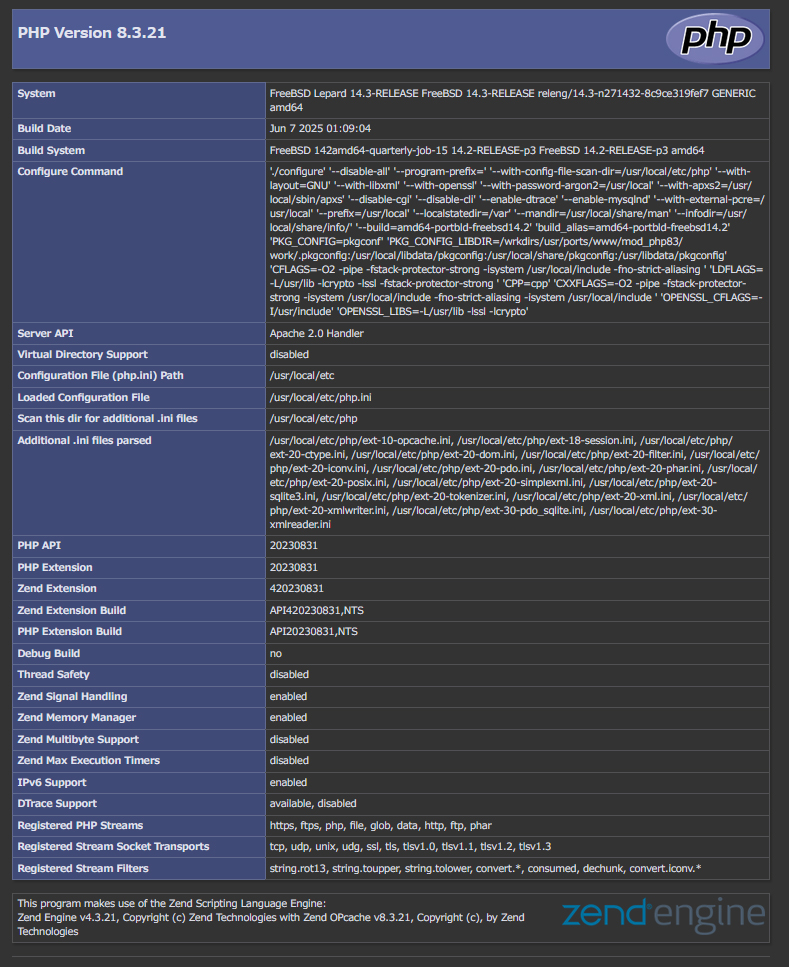Contents
1. Apache2
1.1 Install
|
1 |
# pkg install apache24 |
1.2 apache24 - setting
①extra/httpd-default.conf editing
|
1 2 3 4 5 6 7 8 |
# vi /usr/local/etc/apache24/extra/httpd-default.conf For security purposes, change the settings as follows Line 55 ServerTokens ProductOnly Line 75 HostnameLookups On |
➁httpd.conf editing
|
1 2 3 4 5 6 7 8 9 10 11 12 13 14 15 16 17 |
# vi /usr/local/etc/apache24/httpd.conf Line 160 : Uncomment LoadModule dav_module libexec/apache24/mod_dav.so Line 217 : Change to administrator's email address ServerAdmin [administrator's email address] Line 226 : Define the domain name of the serve ServerName [domain name] Line 264 : Delete “Indexes" Options FollowSymLinks To enable the setting to “/usr/local/etc/apache24/extra/httpd-default.conf” configured in the previous section, delete “#” at the beginning of the following and enable “Include”. Line 518 : Uncomment Include etc/apache24/extra/httpd-default.conf |
1.3 Start apache
Enable automatic apache startup
|
1 2 |
# service apache24 enable apache24 enabled in /etc/rc.conf |
Scripts for startup and shutdown are located in /usr/local/etc/rc.d/apache24
Check the configuration file
If the description is correct, "Syntax OK" is printed.
|
1 2 3 |
# service apache24 configtest Performing sanity check on apache24 configuration: Syntax OK |
Apache start
|
1 2 3 4 |
# service apache24 start Performing sanity check on apache24 configuration: Syntax OK Starting apache24. |
If you access the server from the client (http://server IP address [or domain name]) and see the following, it is normal.
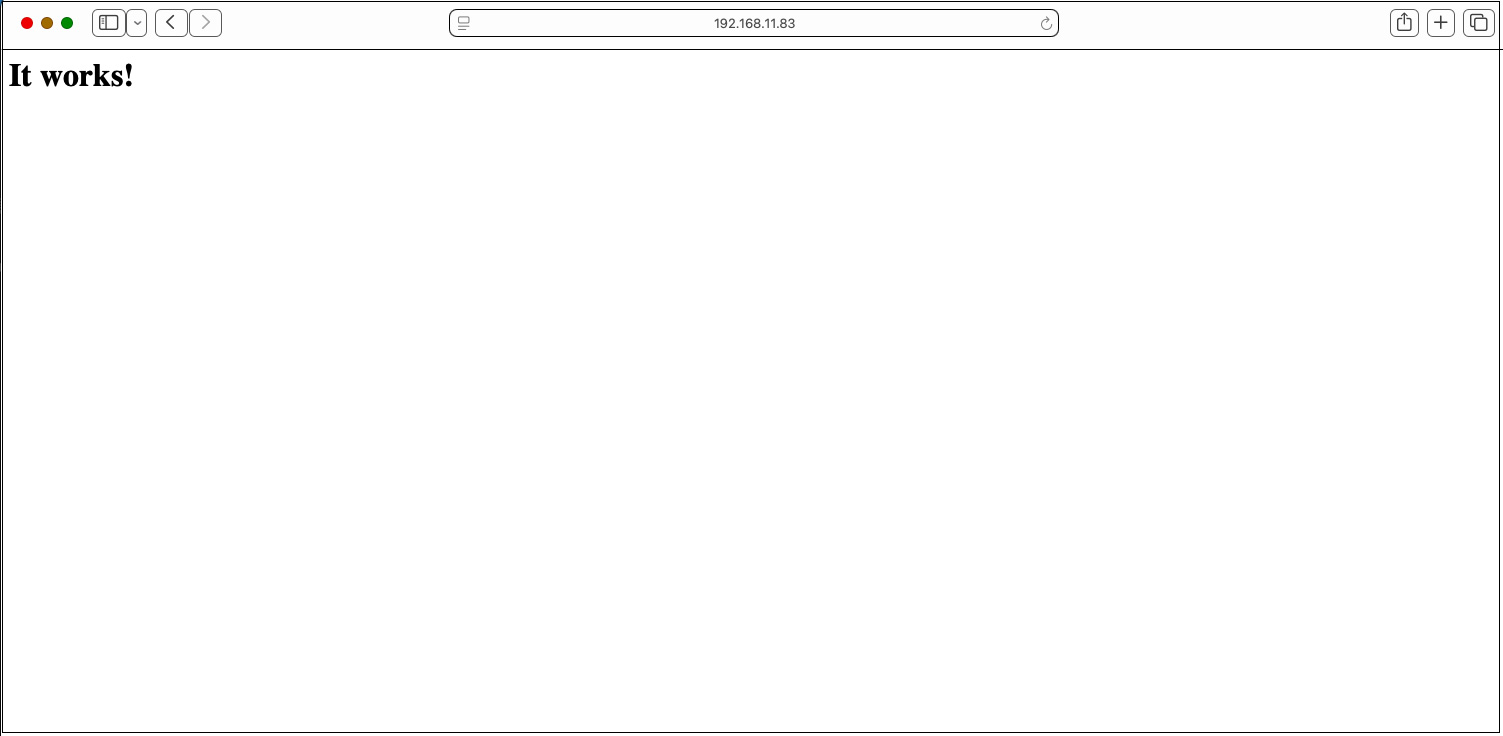
1.4 Virtual Host Settings
document root: /usr/local/www/apache24/data/[FQDN]/
dpmain : [FQDN]
Set up virtual hosts
|
1 2 3 |
# vi /usr/local/etc/apache24/httpd.conf Fill in the following at the end Include etc/apache24/extra/bsd-vhost.conf |
Create new bsd-vhost.conf under /usr/local/etc/apache24/extra
|
1 2 3 4 5 6 7 8 9 10 11 12 13 14 15 16 |
# cd /usr/local/etc/apache24/extra # vi bsd-vhost.conf Created with the following content <VirtualHost *:80> ServerAdmin Administrator's email address DocumentRoot "/usr/local/www/apache24/data/[FQDN]" ServerName [FQDN] ErrorLog "/var/log/httpd/[FQDN].error_log" CustomLog "/var/log/httpd/[FQDN].access_log" common </VirtualHost> <Directory /usr/local/www/apache24/data/[FQDN]> AddHandler cgi-script .cgi Options FollowSymlinks Includes AllowOverride All Require all granted </Directory> |
directory creation
|
1 2 3 4 5 |
# mkdir /var/log/httpd # mkdir /usr/local/www/apache24/data/[FQDN] # chown -R www:www /usr/local/www/apache24/data/[FQDN] |
Apache restart
|
1 2 3 4 5 6 7 8 |
# service apache24 restart Performing sanity check on apache24 configuration: Syntax OK Stopping apache24. Waiting for PIDS: 56749. Performing sanity check on apache24 configuration: Syntax OK Starting apache24. |
1.5 apache24 - Running cgi
Checking Installation Options
Check the installation options with the following commands.
(portupgrade must be installed in advance to use portversion)
|
1 2 3 |
# portversion -v | grep p5-CGI [Reading data from pkg(8) ... - 133 packages found - done] p5-CGI-4.67 < needs updating (port has 4.68) |
If it is not installed, install it with the following command
|
1 2 3 |
# cd /usr/ports/www/p5-CGI # make # make install |
httpd.conf editing
|
1 2 3 4 5 6 7 8 9 10 11 12 |
# vi /usr/local/etc/apache24/httpd.conf Line 166,169 : Uncomment <IfModule !mpm_prefork_module> LoadModule cgid_module libexec/apache24/mod_cgid.so </IfModule> <IfModule mpm_prefork_module> LoadModule cgi_module libexec/apache24/mod_cgi.so </IfModule> Line 431 : Uncomment AddHandler cgi-script .cgi |
Apache restart
|
1 2 3 4 5 6 7 8 |
# service apache24 restart Performing sanity check on apache24 configuration: Syntax OK Stopping apache24. Waiting for PIDS: 56818. Performing sanity check on apache24 configuration: Syntax OK Starting apache24. |
2. MySQL Install
Install MySQL before installing PHP
|
1 |
# pkg install -y mysql80-client mysql80-server |
Check version
|
1 2 |
# mysql --version mysql Ver 8.0.41 for FreeBSD14.2 on amd64 (Source distribution) |
Enable and start MySQL
|
1 2 3 4 |
# sysrc mysql_enable=yes mysql_enable: -> yes # service mysql-server start Starting mysql. |
MySQL Startup Confirmation
|
1 2 |
# service mysql-server status mysql is running as pid 59141. |
Running Security Scripts
|
1 2 3 4 5 6 7 8 9 10 11 12 13 14 15 16 17 18 19 20 21 22 23 24 25 26 27 28 29 30 31 32 33 34 35 36 37 38 39 40 41 42 43 44 45 46 47 48 49 50 51 52 53 54 55 56 57 58 59 60 61 62 63 64 65 66 67 68 |
# mysql_secure_installation mysql_secure_installation: [ERROR] unknown variable 'prompt=\u@\h [\d]>\_'. Securing the MySQL server deployment. Connecting to MySQL using a blank password. VALIDATE PASSWORD COMPONENT can be used to test passwords and improve security. It checks the strength of password and allows the users to set only those passwords which are secure enough. Would you like to setup VALIDATE PASSWORD component? Press y|Y for Yes, any other key for No: y There are three levels of password validation policy: LOW Length >= 8 MEDIUM Length >= 8, numeric, mixed case, and special characters STRONG Length >= 8, numeric, mixed case, special characters and dictionary file Please enter 0 = LOW, 1 = MEDIUM and 2 = STRONG: 0 Please set the password for root here. New password: Re-enter new password: Estimated strength of the password: 100 Do you wish to continue with the password provided?(Press y|Y for Yes, any other key for No) : y By default, a MySQL installation has an anonymous user, allowing anyone to log into MySQL without having to have a user account created for them. This is intended only for testing, and to make the installation go a bit smoother. You should remove them before moving into a production environment. Remove anonymous users? (Press y|Y for Yes, any other key for No) : y Success. Normally, root should only be allowed to connect from 'localhost'. This ensures that someone cannot guess at the root password from the network. Disallow root login remotely? (Press y|Y for Yes, any other key for No) : y Success. By default, MySQL comes with a database named 'test' that anyone can access. This is also intended only for testing, and should be removed before moving into a production environment. Remove test database and access to it? (Press y|Y for Yes, any other key for No) : y - Dropping test database... Success. - Removing privileges on test database... Success. Reloading the privilege tables will ensure that all changes made so far will take effect immediately. Reload privilege tables now? (Press y|Y for Yes, any other key for No) : y Success. All done! |
To log in to the mysql server afterwards
mysql -u root -p
Enter password: Password set above
|
1 2 3 4 5 6 7 8 9 10 11 12 13 14 15 |
# mysql -u root -p Enter password: Password set above Welcome to the MySQL monitor. Commands end with ; or \g. Your MySQL connection id is 10 Server version: 8.0.33 Source distribution Copyright (c) 2000, 2023, Oracle and/or its affiliates. Oracle is a registered trademark of Oracle Corporation and/or its affiliates. Other names may be trademarks of their respective owners. Type 'help;' or '\h' for help. Type '\c' to clear the current input statement. root@localhost [(none)]> |
3. apache24 - PHP 8.3
3.1 PHP Install
|
1 |
# pkg install php83 |
3.2 php83-extensions Install
|
1 |
# pkg install php83-extensions |
3.3 mod_php83 Install
|
1 |
# pkg install mod_php83 |
3.4 PHP - initialization
①Configuration file "php.ini" setting
|
1 2 3 4 5 6 7 8 9 10 11 12 13 14 15 16 |
# cd /usr/local/etc/ # cp php.ini-production php.ini # vi /usr/local/etc/php.ini Line 713 post_max_size = 300M Line 865 upload_max_filesize = 200M Line 989 : Uncommented and added "Asia/Tokyo" to the time zone setting. [Date] ; Defines the default timezone used by the date functions ; http://php.net/date.timezone date.timezone = "Asia/Tokyo" |
➁httpd.conf editing
|
1 2 3 4 5 6 7 8 9 10 11 |
# vi /usr/local/etc/apache24/httpd.conf Line 284 : Use "index.php" as directory index <IfModule dir_module> DirectoryIndex index.html index.php index.cgi ←Add </IfModule> Per Line423 Add the following two lines. AddType application/x-httpd-php .php AddType application/x-httpd-php-source .phps |
Apache Configuration Check
If "Syntax OK" is displayed, it is normal.
|
1 2 3 |
# service apache24 configtest Performing sanity check on apache24 configuration: Syntax OK |
Apache restart
|
1 2 3 4 5 6 7 8 |
# service apache24 restart Performing sanity check on apache24 configuration: Syntax OK Stopping apache24. Waiting for PIDS: 57824. Performing sanity check on apache24 configuration: Syntax OK Starting apache24. |
3.5 PHP operation check
Create "info.php" in the document root of the web server
|
1 2 3 4 |
# vi /usr/local/www/apache24/data/[FQDN]/info.php <?php phpinfo(); ?> |
If you access "http://[FQDN]/info.php" with a browser and see the following, it is OK