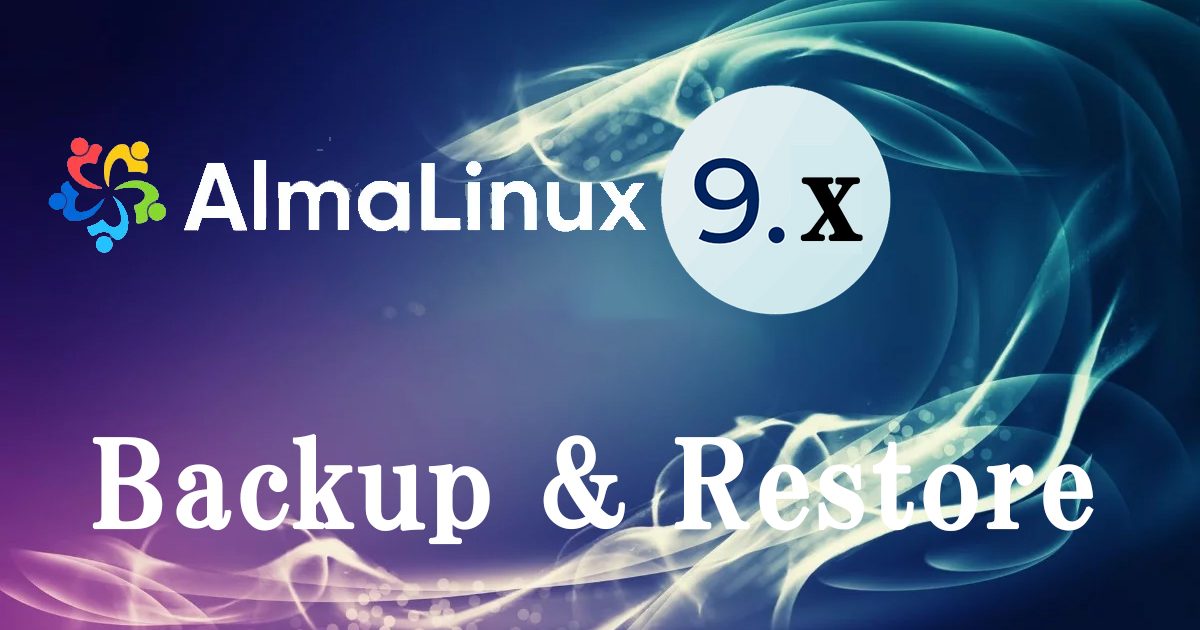Contents
1.Website data backup
1.1 Backup under /var/www/html
①Create backup script file
|
1 2 |
# cd /var/www/system # vi backup_html.sh |
Contents of backup_html.sh
|
1 2 3 4 5 6 7 8 9 10 11 12 13 14 15 16 17 18 19 20 21 22 23 |
#!/bin/bash TODAY=`/bin/date +%Y%m%d` DAY_AGO=`/bin/date --date '10day ago' +%Y%m%d` HTML_DIR="/var/www/html" BACKUP_DIR="/var/www/backup/html_bak" RUN_FLAG="/var/www/backup/html_bak/html_flag" /bin/mkdir -p ${BACKUP_DIR} /bin/touch ${RUN_FLAG} /bin/tar vfcz ${BACKUP_DIR}/html_back_${TODAY}.tar.gz ${HTML_DIR} /bin/chmod 644 ${BACKUP_DIR}/html_back_${TODAY}.tar.gz if [ -f ${BACKUP_DIR}/html_back_${DAY_AGO}.tar.gz ]; then /bin/rm -f ${BACKUP_DIR}/html_back_${DAY_AGO}.tar.gz fi /bin/rm -f ${RUN_FLAG} |
➁Set permissions
|
1 |
# chmod 700 backup_html.sh |
➂Create save directory and Set permissions
|
1 2 |
# mkdir -p /var/www/backup/html_bak # chmod 777 /var/www/backup/html_bak |
④scheduled execution
Add settings to cron for periodic backups
|
1 2 |
# crontab -e 0 6 * * * /var/www/system/backup_html.sh > /dev/null 2>&1 ←Backup performed daily at 6:00 a.m. |
1.2 MySQL database backup
①Create backup script file
|
1 2 |
# cd /var/www/system # vi db_my_backup.sh |
|
1 2 3 4 5 6 7 8 9 10 11 12 13 14 15 16 17 18 19 20 21 22 23 24 25 26 27 28 29 30 31 32 33 34 35 36 37 38 39 40 41 42 |
#!/bin/bash export LANG=ja_JP.eucJP export PATH="$PATH":/usr/local/mysql/bin export MYSQL_HOME=/usr/local/mysql export MYLIB=${MYSQL_HOME}/lib export MANPATH="${MANPATH}":${MYSQL_HOME}/man export LD_LIBRARY_PATH="${LD_LIBRARY_PATH}":"${MYLIB}" MYUSER="root" #MySQL connection username MYPASS="xxxxxxxxxxx" #MySQL Connect Password TIME_STRING=`/bin/date '+%Y%m%d'` DAY_AGO=`/bin/date --date '10day ago' +%Y%m%d` DB_BAK_DIR="/var/www/backup/db_bak" RUN_FLAG="${DB_BAK_DIR}/db_my_flag" MYSQL_BACKUP_FILE=${DB_BAK_DIR}/mysql_backup_"${TIME_STRING}".dump /bin/mkdir -p ${DB_BAK_DIR} /bin/touch ${RUN_FLAG} mysqldump -u${MYUSER} -p${MYPASS} --all-databases > ${MYSQL_BACKUP_FILE} /bin/gzip ${MYSQL_BACKUP_FILE} if [ -f ${DB_BAK_DIR}/${MT_DB}"${DAY_AGO}".dump.gz ]; then /bin/rm -f ${DB_BAK_DIR}/${MT_DB}"${DAY_AGO}".dump.gz fi if [ -f ${DB_BAK_DIR}/${XOOPS_DB}"${DAY_AGO}".dump.gz ]; then /bin/rm -f ${DB_BAK_DIR}/${XOOPS_DB}"${DAY_AGO}".dump.gz fi if [ -f ${DB_BAK_DIR}/${GEEKLOG_DB}"${DAY_AGO}".dump.gz ]; then /bin/rm -f ${DB_BAK_DIR}/${GEEKLOG_DB}"${DAY_AGO}".dump.gz fi /bin/rm -f ${RUN_FLAG} |
➁Set permissions
|
1 |
# chmod 700 db_my_backup.sh |
➂Create save directory and Set permissions
|
1 2 |
# mkdir -p /var/www/backup/db_bak # chmod 777 /var/www/backup/db_bak |
④scheduled execution
Add settings to cron for periodic backups
|
1 2 |
# crontab -e 0 7 * * * /var/www/system/db_my_backup.sh > /dev/null 2>&1 |
2.Restore backup files
2.1 ReStore HTML backup file
①Store HTML backup files in "/ (root)" directory
Select a backup file for the specified date
|
1 2 |
# cd /var/www/backup/html_bak # cp html_back_20240824.tar.gz / |
➁Expand file
|
1 2 |
# cd / # tar zxvf html_back_20240824.tar.gz |
2.2 Restore Mysql backup file
①Save the database backup file to any directory and
(In the example, the directory is "/var/www/backup/db_bak".)Extracting data
Select a backup file for the specified date
|
1 2 |
# cd /var/www/backup/db_bak # gzip -d mysql_backup_20240824.dump.gz |
➁Restore MySQL database
MySQL root password required
|
1 2 |
# mysql -u root -p < mysql_backup_20240824.dump Enter password: |