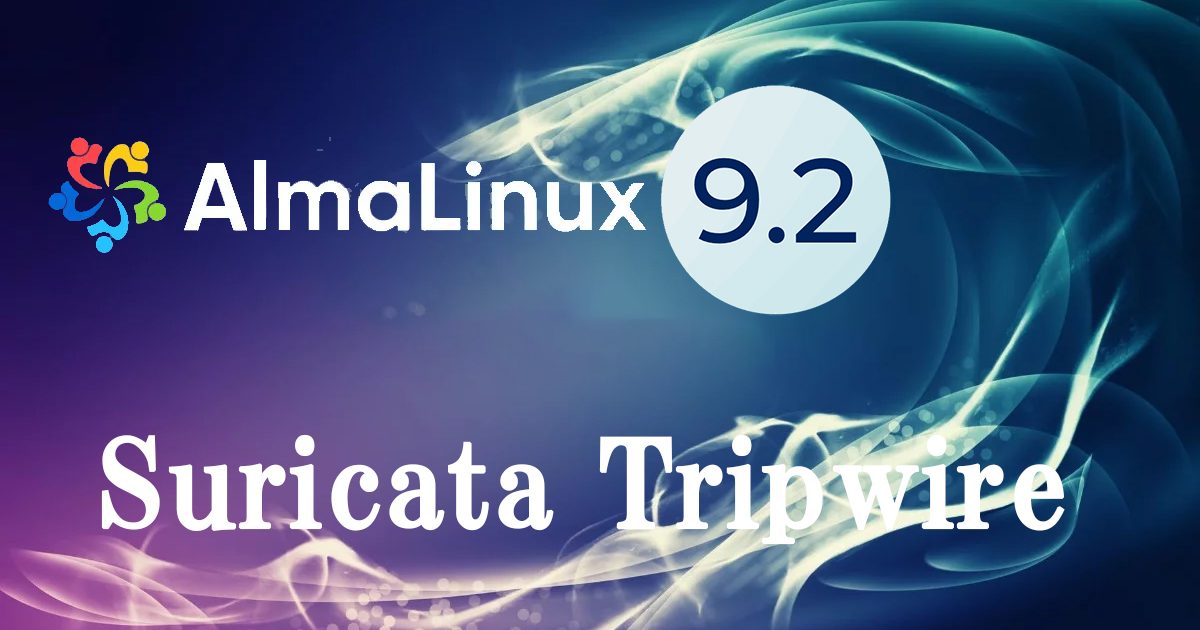Contents
Suricata
SURICATA IDS/IPS is an open source IDS that monitors communications on the network and detects suspicious traffic.
The basic mechanism is signature-based, so it can detect predefined unauthorized communications. Suricata is also characterized by its ability to provide protection as well as detection.
1.advance preparation
①Activate the EPEL Repository
|
1 |
# dnf -y install epel-release |
②System updates
|
1 |
# dnf update -y |
2.Suricata Installation and Configuration
①Suricata Install
|
1 |
# dnf install suricata |
Check Version
|
1 2 |
# suricata -V This is Suricata version 6.0.12 RELEASE |
②Determine interface and IP address where Suricata will inspect network packets
|
1 2 3 |
# ip --brief add lo UNKNOWN 127.0.0.1/8 ::1/128 ens160 UP 192.168.11.83/24 fe80::20c:29ff:fe70:b911/64 |
③Edit configuration file
|
1 2 3 4 5 6 7 8 9 |
# vi /etc/suricata/suricata.yaml # Line 15 : In the "vars" section, define the network HOME_NET: "[192.168.11.0/24]" EXTRNAL_NET: "!$HOME_NET" # Line 589 : Set interface name in "af-packet" section af-packet: - interface: ens160 |
|
1 2 3 4 5 |
# vi /etc/sysconfig/suricata # Line 8 :Specify interface # Add options to be passed to the daemon OPTIONS="-i ens160 --user suricata " |
④Suricata rules update
|
1 |
# suricata-update |
⑤Activate Suricata
|
1 2 |
# systemctl enable --now suricata Created symlink /etc/systemd/system/multiuser.target.wants/suricata.service → /usr/lib/systemd/system/suricata.service. |
⑥Confirm Suricata startup
|
1 2 3 4 5 6 7 8 9 10 11 12 13 14 15 16 |
# systemctl status suricata ● suricata.service - Suricata Intrusion Detection Service Loaded: loaded (/usr/lib/systemd/system/suricata.service; enabled; preset:> Active: active (running) since Sun 2023-05-21 17:30:42 JST; 9s ago Docs: man:suricata(1) Process: 6304 ExecStartPre=/bin/rm -f /var/run/suricata.pid (code=exited, s> Main PID: 6305 (Suricata-Main) Tasks: 1 (limit: 22993) Memory: 251.6M CPU: 9.580s CGroup: /system.slice/suricata.service mq6305 /sbin/suricata -c /etc/suricata/suricata.yaml --pidfile /va> May 21 17:30:42 Lepard systemd[1]: Starting Suricata Intrusion Detection Servic> May 21 17:30:42 Lepard systemd[1]: Started Suricata Intrusion Detection Service. May 21 17:30:42 Lepard suricata[6305]: 21/5/2023 -- 17:30:42 - <Notice> - This > |
Check Log
|
1 2 3 4 5 6 7 8 9 10 11 |
# tail /var/log/suricata/suricata.log 21/5/2023 -- 17:30:42 - <Info> - stats output device (regular) initialized: stats.log 21/5/2023 -- 17:30:42 - <Info> - Running in live mode, activating unix socket 21/5/2023 -- 17:30:54 - <Info> - 1 rule files processed. 33803 rules successfully loaded, 0 rules failed 21/5/2023 -- 17:30:54 - <Info> - Threshold config parsed: 0 rule(s) found 21/5/2023 -- 17:30:54 - <Info> - 33806 signatures processed. 1289 are IP-only rules, 5199 are inspecting packet payload, 27111 inspect application layer, 108 are decoder event only 21/5/2023 -- 17:31:02 - <Info> - Going to use 4 thread(s) 21/5/2023 -- 17:31:02 - <Info> - Running in live mode, activating unix socket 21/5/2023 -- 17:31:02 - <Info> - Using unix socket file '/var/run/suricata/suricata-command.socket' 21/5/2023 -- 17:31:02 - <Notice> - all 4 packet processing threads, 4 management threads initialized, engine started. 21/5/2023 -- 17:31:02 - <Info> - All AFP capture threads are running. |
Check the stats.log file for statistics (updated every 8 seconds by default)
|
1 |
# tail -f /var/log/suricata/stats.log |
A more advanced output, EVE JSON, can be generated with the following command
|
1 |
# tail -f /var/log/suricata/eve.json |
3.Suricata Testing
①Run ping test with curl utility
|
1 2 |
# curl http://testmynids.org/uid/index.html uid=0(root) gid=0(root) groups=0(root) |
②Check the alert log to see if it has been logged
|
1 2 3 |
# cat /var/log/suricata/fast.log 05/21/2023-17:32:52.948785 [**] [1:2013028:7] ET POLICY curl User-Agent Outbound [**] [Classification: Attempted Information Leak] [Priority: 2] {TCP} 192.168.11.83:33820 -> 18.65.159.75:80 05/21/2023-17:32:52.964016 [**] [1:2100498:7] GPL ATTACK_RESPONSE id check returned root [**] [Classification: Potentially Bad Traffic] [Priority: 2] {TCP} 18.65.159.75:80 -> 192.168.11.83:33820 |
4.Setting Suricata Rules
①Display of rule sets packaged in Suricata
|
1 2 3 4 5 6 |
# ls -al /var/lib/suricata/rules/ total 24488 drwxr-s--- 2 root suricata 57 May 21 17:29 . drwxrws--- 4 suricata suricata 33 May 21 17:29 .. -rw-r--r-- 1 root suricata 3228 May 21 17:29 classification.config -rw-r--r-- 1 root suricata 25071180 May 21 17:29 suricata.rules |
②Index list of sources providing rule sets
|
1 2 3 4 5 6 7 8 9 10 11 12 13 14 15 16 17 18 19 20 21 22 23 24 25 26 27 28 29 30 31 32 33 34 35 36 37 38 39 40 41 42 43 44 45 46 47 48 49 50 51 52 53 54 55 56 57 58 59 |
# suricata-update list-sources Name: et/open Vendor: Proofpoint Summary: Emerging Threats Open Ruleset License: MIT Name: et/pro Vendor: Proofpoint Summary: Emerging Threats Pro Ruleset License: Commercial Replaces: et/open Parameters: secret-code Subscription: https://www.proofpoint.com/us/threat-insight/et-pro-ruleset Name: oisf/trafficid Vendor: OISF Summary: Suricata Traffic ID ruleset License: MIT Name: scwx/enhanced Vendor: Secureworks Summary: Secureworks suricata-enhanced ruleset License: Commercial Parameters: secret-code Subscription: https://www.secureworks.com/contact/ (Please reference CTU Countermeasures) Name: scwx/malware Vendor: Secureworks Summary: Secureworks suricata-malware ruleset License: Commercial Parameters: secret-code Subscription: https://www.secureworks.com/contact/ (Please reference CTU Countermeasures) Name: scwx/security Vendor: Secureworks Summary: Secureworks suricata-security ruleset License: Commercial Parameters: secret-code Subscription: https://www.secureworks.com/contact/ (Please reference CTU Countermeasures) Name: sslbl/ssl-fp-blacklist Vendor: Abuse.ch Summary: Abuse.ch SSL Blacklist License: Non-Commercial Name: sslbl/ja3-fingerprints Vendor: Abuse.ch Summary: Abuse.ch Suricata JA3 Fingerprint Ruleset License: Non-Commercial Name: etnetera/aggressive Vendor: Etnetera a.s. Summary: Etnetera aggressive IP blacklist License: MIT Name: tgreen/hunting Vendor: tgreen Summary: Threat hunting rules License: GPLv3 Name: malsilo/win-malware Vendor: malsilo Summary: Commodity malware rules License: MIT Name: stamus/lateral Vendor: Stamus Networks Summary: Lateral movement rules License: GPL-3.0-only |
③Enable source (if et/open is enabled)
|
1 2 3 4 5 6 7 |
# suricata-update enable-source et/open 21/5/2023 -- 17:35:02 - <Info> -- Using data-directory /var/lib/suricata. 21/5/2023 -- 17:35:02 - <Info> -- Using Suricata configuration /etc/suricata/suricata.yaml 21/5/2023 -- 17:35:02 - <Info> -- Using /usr/share/suricata/rules for Suricata provided rules. 21/5/2023 -- 17:35:02 - <Info> -- Found Suricata version 6.0.12 at /usr/sbin/suricata. 21/5/2023 -- 17:35:02 - <Info> -- Creating directory /var/lib/suricata/update/sources 21/5/2023 -- 17:35:02 - <Info> -- Source et/open enabled |
Perform update
|
1 |
# suricata-update |
Restart Suricata service
|
1 |
# systemctl restart suricata |
5.Creating Suricata Custom Rules
①Create files containing customer rules
|
1 2 3 |
# vi /etc/suricata/rules/local.rules Include the following information alert icmp any any -> $HOME_NET any (msg:"ICMP Ping"; sid:1; rev:1;) |
②Edit configuration file (define new rule paths)
|
1 2 3 4 5 6 7 8 |
# vi /etc/suricata/suricata.yaml # Added around line 1924 default-rule-path: /var/lib/suricata/rules rule-files: - suricata.rules - /etc/suricata/rules/local.rules |
③Testing the configuration file
|
1 2 3 4 5 6 7 8 9 10 11 12 13 |
# suricata -T -c /etc/suricata/suricata.yaml -v 21/5/2023 -- 17:38:16 - <Info> - Running suricata under test mode 21/5/2023 -- 17:38:16 - <Notice> - This is Suricata version 6.0.12 RELEASE running in SYSTEM mode 21/5/2023 -- 17:38:16 - <Info> - CPUs/cores online: 4 21/5/2023 -- 17:38:16 - <Info> - Setting engine mode to IDS mode by default 21/5/2023 -- 17:38:16 - <Info> - fast output device (regular) initialized: fast.log 21/5/2023 -- 17:38:16 - <Info> - eve-log output device (regular) initialized: eve.json 21/5/2023 -- 17:38:16 - <Info> - stats output device (regular) initialized: stats.log 21/5/2023 -- 17:38:27 - <Info> - 2 rule files processed. 33804 rules successfully loaded, 0 rules failed 21/5/2023 -- 17:38:27 - <Info> - Threshold config parsed: 0 rule(s) found 21/5/2023 -- 17:38:28 - <Info> - 33807 signatures processed. 1290 are IP-only rules, 5199 are inspecting packet payload, 27111 inspect application layer, 108 are decoder event only 21/5/2023 -- 17:38:35 - <Notice> - Configuration provided was successfully loaded. Exiting. 21/5/2023 -- 17:38:36 - <Info> - cleaning up signature grouping structure... complete |
Restart Suricat service
|
1 |
# systemctl restart suricata |
④Testing the application of Custom Rules
Ping another device on the same local network to see if it was logged
|
1 2 3 |
# cat /var/log/suricata/fast.log 05/21/2023-17:39:39.080288 [**] [1:1:1] ICMP Ping [**] [Classification: (null)] [Priority: 3] {ICMP} 192.168.11.22:8 -> 192.168.11.83:0 05/21/2023-17:39:39.080335 [**] [1:1:1] ICMP Ping [**] [Classification: (null)] [Priority: 3] {ICMP} 192.168.11.83:0 -> 192.168.11.22:0 |
To get logs in JSON format, install jq on your system
|
1 |
# dnf install jq |
Execute the following command to ping another device on the same local network
|
1 2 3 4 5 6 7 8 9 10 11 12 13 14 15 16 17 18 19 20 21 22 23 24 25 26 27 28 29 30 31 32 33 34 35 36 37 38 39 40 |
# tail -f /var/log/suricata/eve.json | jq 'select(.event_type=="alert")' When ping is executed, the following is displayed in the console { "timestamp": "2023-05-21T17:56:33.286210+0900", "flow_id": 1363136129123842, "in_iface": "ens160", "event_type": "alert", "src_ip": "192.168.11.83", "src_port": 25, "dest_ip": "192.168.11.1", "dest_port": 58930, "proto": "TCP", "metadata": { "flowints": { "applayer.anomaly.count": 1 } }, "alert": { "action": "allowed", "gid": 1, "signature_id": 2260002, "rev": 1, "signature": "SURICATA Applayer Detect protocol only one direction", "category": "Generic Protocol Command Decode", "severity": 3 }, "smtp": { "helo": "mail.korodes.com" }, "app_proto": "smtp", "app_proto_tc": "failed", "flow": { "pkts_toserver": 4, "pkts_toclient": 3, "bytes_toserver": 295, "bytes_toclient": 242, "start": "2023-05-21T17:56:33.247298+0900" } } |
Tripwire
1.Download and installation
|
1 2 3 |
# cd /usr/local/src # wget https://rpmfind.net/linux/epel/9/Everything/x86_64/Packages/t/tripwire-2.4.3.7-13.el9.x86_64.rpm # rpm -Uvh tripwire-2.4.3.7-13.el9.x86_64.rpm |
2.Passphrase setting
Set site passphrase and local passphrase
|
1 |
# tripwire-setup-keyfiles |
|
1 2 3 4 5 6 7 8 9 10 11 12 13 14 15 16 17 18 19 20 21 22 23 24 25 26 27 28 29 30 31 32 33 34 35 36 37 |
---------------------------------------------- The Tripwire site and local passphrases are used to sign a variety of files, such as the configuration, policy, and database files. Passphrases should be at least 8 characters in length and contain both letters and numbers. See the Tripwire manual for more information. ---------------------------------------------- Creating key files... (When selecting a passphrase, keep in mind that good passphrases typically have upper and lower case letters, digits and punctuation marks, and are at least 8 characters in length.) Enter the site keyfile passphrase: ←Enter any "Site Passphrase" Verify the site keyfile passphrase: ←Enter "Site Passphrase" again Generating key (this may take several minutes)...Key generation complete. (When selecting a passphrase, keep in mind that good passphrases typically have upper and lower case letters, digits and punctuation marks, and are at least 8 characters in length.) Enter the local keyfile passphrase: ←Enter any "local passphrase" Verify the local keyfile passphrase: ←Enter "Local Passphrase" again Generating key (this may take several minutes)...Key generation complete. ---------------------------------------------- Signing configuration file... Please enter your site passphrase: ←Enter "Site Passphrase" Wrote configuration file: /etc/tripwire/tw.cfg A clear-text version of the Tripwire configuration file: /etc/tripwire/twcfg.txt has been preserved for your inspection. It is recommended that you move this file to a secure location and/or encrypt it in place (using a tool such as GPG, for example) after you have examined it. ---------------------------------------------- Signing policy file... Please enter your site passphrase: ←Enter "Site Passphrase" Wrote policy file: /etc/tripwire/tw.pol A clear-text version of the Tripwire policy file: /etc/tripwire/twpol.txt ~omission~ default values from the current configuration file are used. |
3.Tripwire Configuration
①Configuration File Edit
|
1 2 3 4 5 6 7 8 |
# vi /etc/tripwire/twcfg.txt ●Per line 9 Add "#" at the beginning of the line and "LOOSEDIRECTORYCHECKING =true" on the line below it ●Per line 12 Add "#" at the beginning of the line and "REPORTLEVEL =4" on the line below it. Level 4 provides the most detailed report of the five levels from "0" to "4". #REPORTLEVEL =3 REPORTLEVEL =4 |
②Create a Tripwire configuration file (cryptographically signed version)
|
1 2 3 |
# twadmin -m F -c /etc/tripwire/tw.cfg -S /etc/tripwire/site.key /etc/tripwire/twcfg.txt Please enter your site passphrase: ←Enter site passphrase" Wrote configuration file: /etc/tripwire/tw.cfg |
③Delete Tripwire configuration file (text version)
|
1 |
# rm -f /etc/tripwire/twcfg.txt |
④Policy File Settings
|
1 2 |
# cd /etc/tripwire/ # vi twpolmake.pl |
Contents of twpolmake.pl
|
1 2 3 4 5 6 7 8 9 10 11 12 13 14 15 16 17 18 19 20 21 22 23 24 25 26 27 28 29 30 31 32 33 34 35 36 37 38 39 |
#!/usr/bin/perl # Tripwire Policy File customize tool # $POLFILE=$ARGV[0]; open(POL,"$POLFILE") or die "open error: $POLFILE" ; my($myhost,$thost) ; my($sharp,$tpath,$cond) ; my($INRULE) = 0 ; while (<POL>) { chomp; if (($thost) = /^HOSTNAME\s*=\s*(.*)\s*;/) { $myhost = `hostname` ; chomp($myhost) ; if ($thost ne $myhost) { $_="HOSTNAME=\"$myhost\";" ; } } elsif ( /^{/ ) { $INRULE=1 ; } elsif ( /^}/ ) { $INRULE=0 ; } elsif ($INRULE == 1 and ($sharp,$tpath,$cond) = /^(\s*\#?\s*)(\/\S+)\b(\s+->\s+.+)$/) { $ret = ($sharp =~ s/\#//g) ; if ($tpath eq '/sbin/e2fsadm' ) { $cond =~ s/;\s+(tune2fs.*)$/; \#$1/ ; } if (! -s $tpath) { $_ = "$sharp#$tpath$cond" if ($ret == 0) ; } else { $_ = "$sharp$tpath$cond" ; } } print "$_\n" ; } close(POL) ; |
⑤Policy File Optimizations
|
1 |
# perl /etc/tripwire/twpolmake.pl /etc/tripwire/twpol.txt > /etc/tripwire/twpol.txt.new |
⑥Create policy file (cryptographically signed version) based on optimized policy file
|
1 2 3 |
# twadmin -m P -c /etc/tripwire/tw.cfg -p /etc/tripwire/tw.pol -S /etc/tripwire/site.key /etc/tripwire/twpol.txt.new Please enter your site passphrase: ←Enter site passphrase Wrote policy file: /etc/tripwire/tw.pol |
⑦Create database and check operation
|
1 2 3 4 5 6 7 8 9 |
# tripwire -m i -s -c /etc/tripwire/tw.cfg Please enter your local passphrase: ←Enter local passphrase Create test files # echo test > /root/test.txt Check Tripwire operation # tripwire -m c -s -c /etc/tripwire/tw.cfg OK if it appears as follows |
|
1 2 3 4 5 6 7 8 9 10 11 12 13 14 15 16 17 18 19 20 21 22 23 24 25 26 27 28 29 30 31 32 33 34 35 36 37 38 39 40 41 42 43 44 45 46 47 48 49 50 51 52 53 54 55 56 57 58 59 60 61 62 63 64 65 66 67 68 69 70 71 72 73 74 75 76 77 78 79 80 81 82 83 84 85 86 87 88 89 90 91 92 93 94 95 96 97 98 99 100 |
Open Source Tripwire(R) 2.4.3.7 Integrity Check Report Report generated by: root Report created on: Sun 21 May 2023 06:49:02 PM JST Database last updated on: Never =============================================================================== Report Summary: =============================================================================== Host name: Lepard Host IP address: 192.168.11.83 Host ID: None Policy file used: /etc/tripwire/tw.pol Configuration file used: /etc/tripwire/tw.cfg Database file used: /var/lib/tripwire/Lepard.twd Command line used: tripwire -m c -s -c /etc/tripwire/tw.cfg =============================================================================== Rule Summary: =============================================================================== ------------------------------------------------------------------------------- Section: Unix File System ------------------------------------------------------------------------------- Rule Name Severity Level Added Removed Modified --------- -------------- ----- ------- -------- User binaries 66 0 0 0 Tripwire Binaries 100 0 0 0 Libraries 66 0 0 0 Operating System Utilities 100 0 0 0 File System and Disk Administraton Programs 100 0 0 0 Kernel Administration Programs 100 0 0 0 Networking Programs 100 0 0 0 System Administration Programs 100 0 0 0 Hardware and Device Control Programs 100 0 0 0 System Information Programs 100 0 0 0 (/sbin/runlevel) Application Information Programs 100 0 0 0 (/sbin/rtmon) Critical Utility Sym-Links 100 0 0 0 Shell Binaries 100 0 0 0 Critical system boot files 100 0 0 0 * Tripwire Data Files 100 1 0 0 System boot changes 100 0 0 0 OS executables and libraries 100 0 0 0 Security Control 100 0 0 0 Login Scripts 100 0 0 0 Critical configuration files 100 0 0 0 * Root config files 100 1 0 0 Invariant Directories 66 0 0 0 Temporary directories 33 0 0 0 Critical devices 100 0 0 0 (/proc/kcore) Total objects scanned: 33096 Total violations found: 2 =============================================================================== Object Summary: =============================================================================== ------------------------------------------------------------------------------- # Section: Unix File System ------------------------------------------------------------------------------- ------------------------------------------------------------------------------- Rule Name: Tripwire Data Files (/var/lib/tripwire) Severity Level: 100 ------------------------------------------------------------------------------- Added: "/var/lib/tripwire/Lepard.twd" ------------------------------------------------------------------------------- Rule Name: Root config files (/root) Severity Level: 100 ------------------------------------------------------------------------------- Added: "/root/test.txt" =============================================================================== Error Report: =============================================================================== No Errors ------------------------------------------------------------------------------- *** End of report *** Open Source Tripwire 2.4 Portions copyright 2000-2018 Tripwire, Inc. Tripwire is a registered trademark of Tripwire, Inc. This software comes with ABSOLUTELY NO WARRANTY; for details use --version. This is free software which may be redistributed or modified only under certain conditions; see COPYING for details. All rights reserved. |
Delete test files
|
1 |
# rm -f /root/test.txt |
⑧Tripwire Scheduled Scripts
|
1 2 |
# cd /var/www/system # vi tripwire.sh |
Contents of tripwire.sh
|
1 2 3 4 5 6 7 8 9 10 11 12 13 14 15 16 17 18 19 20 21 22 |
#!/bin/bash PATH=/usr/sbin:/usr/bin:/bin:/usr/local/tripwire/sbin # Passphrase setting LOCALPASS= ←local passphrase SITEPASS= ←site passphrase cd /etc/tripwire # Tripwire check run tripwire -m c -s -c tw.cfg|mail -s "Tripwire(R) Integrity Check Report in `hostname`" root # Policy File Update twadmin -m p -c tw.cfg -p tw.pol -S site.key > twpol.txt perl twpolmake.pl twpol.txt > twpol.txt.new twadmin -m P -c tw.cfg -p tw.pol -S site.key -Q $SITEPASS twpol.txt.new > /dev/null rm -f twpol.txt* *.bak # Database Update rm -f /usr/local/tripwire/lib/tripwire/*.twd* tripwire -m i -s -c tw.cfg -P $LOCALPASS |
⑨Tripwire Autorun Script Execution Settings
|
1 2 3 4 5 |
# chmod 700 tripwire.sh Add to cron # crontab -e 0 3 * * * /var/www/system/tripwire.sh |
Reference: Script for reporting results by e-mail
|
1 2 3 4 5 6 7 8 9 10 11 12 13 14 15 16 17 18 19 20 21 22 23 24 25 |
#!/bin/bash PATH=/usr/sbin:/usr/bin:/bin:/usr/local/tripwire/sbin # Passphrase setting LOCALPASS=xxxxx # local passphrase SITEPASS=xxxxx # site passphrase #Specify e-mail address for notification MAIL="<your mailaddress> " cd /etc/tripwire # Tripwire check run tripwire -m c -s -c tw.cfg|mail -s "Tripwire(R) Integrity Check Report in `hostname`" $MAIL # Policy File Update twadmin -m p -c tw.cfg -p tw.pol -S site.key > twpol.txt perl twpolmake.pl twpol.txt > twpol.txt.new twadmin -m P -c tw.cfg -p tw.pol -S site.key -Q $SITEPASS twpol.txt.new > /dev/null rm -f twpol.txt* *.bak # Database update rm -f /usr/local/tripwire/lib/tripwire/*.twd* tripwire -m i -s -c tw.cfg -P $LOCALPASS |
Confirmation that the results of the tripwire execution are notified to the specified e-mail address
|
1 |
# /var/www/system/tripwire.sh |
Chkrootkit
①Download and install chkrootkit
|
1 2 3 |
# cd /usr/local/src # wget https://launchpad.net/chkrootkit/main/0.55/+download/chkrootkit-0.55.tar.gz # tar xvf chkrootkit-0.55.tar.gz |
➁Create /root/bin directory and move chkrootkit command to that directory
|
1 2 |
# mkdir -p /root/bin # mv chkrootkit-0.55/chkrootkit /root/bin |
➂Check chkrootkit.
|
1 2 |
# chkrootkit | grep INFECTED If nothing is displayed, no problem. |
Checking `chsh'... INFECTED
If the above display appears, it is probably a false positive.
④Create chkrootkit periodic execution script and change permissions
|
1 2 |
Create chkrootkit execution script in a directory where it is automatically executed daily # vi /etc/cron.daily/chkrootkit |
Scheduled Script Contents
|
1 2 3 4 5 6 7 8 9 10 11 12 13 14 15 16 17 18 19 20 21 22 23 24 25 26 27 |
#!/bin/bash PATH=/usr/bin:/bin:/root/bin LOG=/tmp/$(basename ${0}) # Run chkrootkit chkrootkit > $LOG 2>&1 # log output cat $LOG | logger -t $(basename ${0}) # SMTPS bindshell false positive response if [ ! -z "$(grep 465 $LOG)" ] && \ [ -z $(/usr/sbin/lsof -i:465|grep bindshell) ]; then sed -i '/465/d' $LOG fi # Support for Suckit false positives when updating upstart package if [ ! -z "$(grep Suckit $LOG)" ] && \ [ -z "$(rpm -V `rpm -qf /sbin/init`)" ]; then sed -i '/Suckit/d' $LOG fi # Send mail to root only when rootkit is detected [ ! -z "$(grep INFECTED $LOG)" ] && \ grep INFECTED $LOG | mail -s "chkrootkit report in `hostname`" root |
Add execution permission to chkrootkit execution script
|
1 |
# chmod 700 /etc/cron.daily/chkrootkit |
⑥Backup commands used by chkrootkit
If the commands used by chkrootkit are tampered with, rootkit will not be detected.
Back up these commands.
If necessary, run chkrootkit with the backed up command
|
1 2 3 4 5 6 7 8 9 10 11 12 13 14 15 16 17 18 19 |
# cd /root # mkdir /root/chkrootkit_cmd # cp `which --skip-alias awk cut echo egrep find head id ls netstat ps strings sed ssh uname` chkrootkit_cmd/ # ls -l /root/chkrootkit_cmd/ total 2640 -rwxr-xr-x 1 root root 714928 Jan 5 15:30 awk -rwxr-xr-x 1 root root 49912 Jan 5 15:30 cut -rwxr-xr-x 1 root root 37288 Jan 5 15:30 echo -rwxr-xr-x 1 root root 32 Jan 5 15:30 egrep -rwxr-xr-x 1 root root 292768 Jan 5 15:30 find -rwxr-xr-x 1 root root 45552 Jan 5 15:30 head -rwxr-xr-x 1 root root 41616 Jan 5 15:30 id -rwxr-xr-x 1 root root 142168 Jan 5 15:30 ls -rwxr-xr-x 1 root root 161648 Jan 5 15:30 netstat -rwxr-xr-x 1 root root 145344 Jan 5 15:30 ps -rwxr-xr-x 1 root root 116744 Jan 5 15:30 sed -rwxr-xr-x 1 root root 851224 Jan 5 15:30 ssh -rwxr-xr-x 1 root root 33176 Jan 5 15:30 strings -rwxr-xr-x 1 root root 33376 Jan 5 15:30 uname |
⑦Run chkrootkit on the copied command
|
1 |
# chkrootkit -p /root/chkrootkit_cmd | grep INFECTED |
If nothing is displayed, no problem.
⑧Compresses backed up commands
|
1 2 3 4 5 6 7 8 9 10 11 12 13 14 15 16 |
# tar zcvf chkrootkit_cmd.tar.gz chkrootkit_cmd chkrootkit_cmd/ chkrootkit_cmd/awk chkrootkit_cmd/cut chkrootkit_cmd/echo chkrootkit_cmd/egrep chkrootkit_cmd/find chkrootkit_cmd/head chkrootkit_cmd/id chkrootkit_cmd/ls chkrootkit_cmd/netstat chkrootkit_cmd/ps chkrootkit_cmd/strings chkrootkit_cmd/sed chkrootkit_cmd/ssh chkrootkit_cmd/uname |
|
1 2 3 4 5 6 7 |
# ls -l -rw-------. 1 root root 1248 May 20 11:57 anaconda-ks.cfg drwxr-xr-x 2 root root 24 May 21 18:53 bin drwxr-xr-x 2 root root 172 May 21 18:55 chkrootkit_cmd -rw-r--r-- 1 root root 1222033 May 21 18:55 chkrootkit_cmd.tar.gz drwx------ 5 root root 39 May 20 17:25 Maildir drwx------ 3 root root 21 May 20 17:10 snap |
⑨Send chkrootkit use command (compressed version) to root by e-mail
|
1 |
# echo|mail -a chkrootkit_cmd.tar.gz -s chkrootkit_cmd.tar.gz root |
⑩Download and save chkrootkit_cmd.tar.gz file to Windows
⑪Delete commands on the backed up server
|
1 |
# rm -f chkrootkit_cmd.tar.gz |