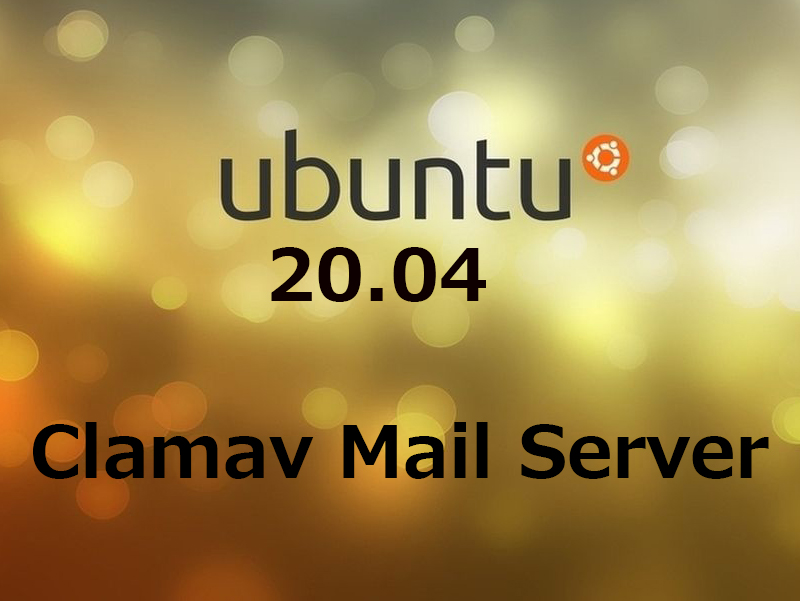1. Introduction of Clamav anti-virus software
1.1 Install
|
1 |
# apt install clamav clamav-daemon |
1.2 Update your virus definitions
|
1 |
# freshclam |
ERROR: /var/log/clamav/freshclam.log is locked by another process
ERROR: Problem with internal logger (UpdateLogFile = /var/log/clamav/freshclam.log)
⚫The default settings are prone to log-related errors during freshclam (virus definition update).
Therefore, once you have deleted the log file and changed the logrotate settings
|
1 2 3 4 5 6 7 8 |
# rm /var/log/clamav/freshclam.log # touch /var/log/clamav/freshclam.log # chown clamav:clamav /var/log/clamav/freshclam.log Update virus definitions again # freshclam Wed Dec 15 12:35:18 2021 -> daily.cvd database is up-to-date (version: 26387, sigs: 1950745, f-level: 90, builder: raynman) Wed Dec 15 12:35:18 2021 -> main.cvd database is up-to-date (version: 62, sigs: 6647427, f-level: 90, builder: sigmgr) Wed Dec 15 12:35:18 2021 -> bytecode.cvd database is up-to-date (version: 333, sigs: 92, f-level: 63, builder: awillia2) |
⚫Change configuration file
|
1 2 3 4 |
# vi /etc/logrotate.d/clamav-freshclam create 640 clamav adm ↓ create 640 clamav clamav |
1.3 Check for automatic virus definition updates
Installing the clamav package will automatically update your virus definitions.
Check if the service is registered
|
1 |
# service clamav-freshclam status |
When you run the above command, you will get the following message.
|
1 2 3 4 5 6 7 8 9 10 11 12 13 14 15 |
● clamav-freshclam.service - ClamAV virus database updater Loaded: loaded (/lib/systemd/system/clamav-freshclam.service; enabled; ven> Active: active (running) since Wed 2021-12-15 12:31:40 JST; 8min ago Docs: man:freshclam(1) man:freshclam.conf(5) https://www.clamav.net/documents Main PID: 72577 (freshclam) Tasks: 1 (limit: 4583) Memory: 232.2M CGroup: /system.slice/clamav-freshclam.service mq72577 /usr/bin/freshclam -d --foreground=true Dec 15 12:31:51 Lepard freshclam[72577]: Wed Dec 15 12:31:51 2021 -> daily.cvd > Dec 15 12:31:51 Lepard freshclam[72577]: Wed Dec 15 12:31:51 2021 -> main datab> Dec 15 12:31:56 Lepard freshclam[72577]: Wed Dec 15 12:31:56 2021 -> Testing da> Dec 15 12:32:05 Lepard freshclam[72577]: Wed Dec 15 12:32:05 2021 -> Database t> |
Logging will be done in /var/log/clamav/freshclam.log file
1.3 Check your virus check
①Run a manual virus check
|
1 2 3 4 5 6 7 8 9 10 11 12 |
# clamscan --infected --remove --recursive /home ----------- SCAN SUMMARY ----------- Known viruses: 8582908 Engine version: 0.103.2 Scanned directories: 4 Scanned files: 8 Infected files: 0 Data scanned: 0.00 MB Data read: 0.00 MB (ratio 0.00:1) Time: 22.055 sec (0 m 22 s) Start Date: 2021:12:15 12:41:54 End Date: 2021:12:15 12:42:16 |
Infected files: 0, so there is no virus
②Virus detection by downloading a test virus
Download a harmless virus and test it for detection
Check by logging in as a general user
|
1 2 3 4 5 6 7 8 9 10 11 12 13 14 15 16 |
# su - <user name> $ wget http://www.eicar.org/download/eicar.com $ clamscan --infected --remove --recursive /home /home/<user name>/eicar.com: Win.Test.EICAR_HDB-1 FOUND /home/<user name>/eicar.com: Removed. ----------- SCAN SUMMARY ----------- Known viruses: 8582908 Engine version: 0.103.2 Scanned directories: 4 Scanned files: 9 Infected files: 1 Data scanned: 0.00 MB Data read: 0.00 MB (ratio 0.00:1) Time: 19.850 sec (0 m 19 s) Start Date: 2021:12:15 12:45:23 End Date: 2021:12:15 12:45:43 |
It will notify you of the virus with the message "FOUND" and the message "Infected files: 1".
Also, the "--remove" option has been added, so the test virus has been removed
1.4 Create a script file for a full scan
|
1 2 3 4 5 |
$ su - Password: # mkdir /opt/script (If /opt/script is missing) # cd /opt/script # vi clam-full.sh |
|
1 2 3 4 5 6 7 8 9 10 11 12 13 14 15 16 17 18 19 20 21 22 23 24 25 26 |
#!/bin/sh echo ========================================= date hostname clamscan / \ --infected \ --recursive \ --log=/var/log/clamav/clamscan.log \ --move=/var/log/clamav/virus \ --exclude-dir=^/boot \ --exclude-dir=^/sys \ --exclude-dir=^/proc \ --exclude-dir=^/dev \ --exclude-dir=^/var/log/clamav/virus # --infected #Only files that have been detected as infected are included in the results # --recursive Checks recursively under a given directory. Compressed files must be decompressed and inspected # --log=FILE Log files # --move=DIR Where to quarantine the files detected as infected # --remove Delete files where infection is detected # --exclude=FILE Files excluded from inspection (specified by pattern) # --exclude-dir=DIR Inspection exclusion directory (specified by pattern) if [ $? = 0 ]; then echo "Virus not detected." else echo "Virus detection!!" fi |
|
1 |
# chmod +x /opt/script/clam-full.sh |
(If it already exists, it's OK, but if it doesn't, you'll get a runtime error because you've specified it as an excluded directory in the script above)
|
1 |
# mkdir /var/log/clamav/virus |
④Try it out and run it
|
1 |
# /opt/script/clam-full.sh |
⑤Regularly run virus scans with cron
|
1 2 |
# crontab -e 0 2 * * mon /opt/script/clam-full.sh >> /var/log/clamav/clamascan.log |
2. Mail server installation
2.1 Postfix : Installation/Configuration
Install Postfix and build an SMTP server. SMTP uses 25/TCP.
To prevent mail from being relayed illegally, use the SASL function of Dovecot described below, and configure Postfix to require authentication for sending mail.
①Install
|
1 |
# apt -y install postfix sasl2-bin |
Installation status screen
You will be asked to select a general configuration setting, select 'No Configuration' to set it manually later.
|
1 2 3 4 5 6 7 8 9 10 11 12 |
+------+ Postfix Configuration +-------+ | General type of mail configuration: | | No configuration | | Internet Site | | Internet with smarthost | | Satellite system | | Local only | | | | | | <Ok> <Cancel> | | | +--------------------------------------+ |
|
1 2 |
# cp /usr/share/postfix/main.cf.dist /etc/postfix/main.cf # vi /etc/postfix/main.cf |
|
1 2 3 4 5 6 7 8 9 10 11 12 13 14 15 16 17 18 19 20 21 22 23 24 25 26 27 28 29 30 31 32 33 34 35 36 37 38 39 40 41 42 43 44 45 46 47 48 49 50 51 52 53 54 |
# Line 78:Uncomment mail_owner = postfix # Line 94:Uncomment and specify hostname myhostname = mail.marchan-na.com # Line 102:Uncomment and specify domain name mydomain = marchan-na.com # Line 123:Uncomment myorigin = $mydomain # Line 137:Uncomment inet_interfaces = all # Line 185:Uncomment mydestination = $myhostname, localhost.$mydomain, localhost, $mydomain # Line 228:Uncomment local_recipient_maps = unix:passwd.byname $alias_maps # Line 270:Uncomment mynetworks_style = subnet # Line 287:Add your own network mynetworks = 127.0.0.0/8, 192.168.11.0/24 # Line 407:Uncomment alias_maps = hash:/etc/aliases # Line 418:Uncomment alias_database = hash:/etc/aliases # Line 440:Uncomment home_mailbox = Maildir/ # Line 576:Make a comment and add it below #smtpd_banner = $myhostname ESMTP $mail_name (Ubuntu) smtpd_banner = $myhostname ESMTP # Line 650:Additional entries sendmail_path = /usr/sbin/postfix # Line 655:Additional entries newaliases_path = /usr/bin/newaliases # Line 660:Additional entries mailq_path = /usr/bin/mailq # Line 666:Additional entries setgid_group = postdrop # Line 670:comment #html_directory = # Line 674:comment #manpage_directory = # Line 679:comment #sample_directory = # Line 683:comment #readme_directory = # Add to last line:Limit incoming and outgoing mail size to 10M message_size_limit = 10485760 # Limit mailbox size to 1G mailbox_size_limit = 1073741824 # SMTP-Auth smtpd_sasl_type = dovecot smtpd_sasl_path = private/auth smtpd_sasl_auth_enable = yes smtpd_sasl_security_options = noanonymous smtpd_sasl_local_domain = $myhostname smtpd_recipient_restrictions = permit_mynetworks, permit_auth_destination, permit_sasl_authenticated, reject |
|
1 2 |
# newaliases # systemctl restart postfix |
2.2 Dovecot : Installation/Configuration
Install Dovecot and set up a POP/IMAP server. 110/TCP for POP, 143/TCP for IMAP
①Configure Dovecot so that Postfix can provide SASL functionality
|
1 2 3 4 5 |
# apt -y install dovecot-core dovecot-pop3d dovecot-imapd # vi /etc/dovecot/dovecot.conf Line 30:Uncommen listen = *, :: |
|
1 2 3 4 5 6 |
# vi /etc/dovecot/conf.d/10-auth.conf Line 10:Uncomment and change (also allow plain text authentication) disable_plaintext_auth = no Line 100:add auth_mechanisms = plain login |
|
1 2 3 4 |
# vi /etc/dovecot/conf.d/10-mail.conf Line 30:Change to Maildir format mail_location = maildir:~/Maildir |
|
1 2 3 4 5 6 7 8 9 |
# vi /etc/dovecot/conf.d/10-master.conf Line 107-109:Comments removed and added # Postfix smtp-authi unix_listener /var/spool/postfix/private/auth { mode = 0666 user = postfix group = postfix } |
②Settings reflect
|
1 |
# systemctl restart dovecot |
2.3 Email user account registration
Register a user account for your email.
If you want to use a user account on the operating system for email as well, here are the settings
If you want to use email with a user account on your operating system, no additional configuration is required, just register the OS user.
①Mail client installation
|
1 |
# apt -y install mailutils |
②Mailboxes are configured to refer to Maildir
|
1 |
# echo 'export MAIL=$HOME/Maildir/' >> /etc/profile.d/mail.sh |
③Test sending an email
Send a test email to yourself [mail (user name)@(host name)]
|
1 2 3 4 5 |
# su - <user name> $ mail <user name>@localhost Cc: Subject: Test Mail This is the first mail. |
Ctrl + D to exit the main text
④Check incoming mail
|
1 2 3 |
$ mail "/home/<user name>/Maildir/": 1 message 1 new >N 1 <user name> 13/450 Test Mail |
2.4 ClamAV applied to mail server Postfix
Configure Postfix and Clamav to scan incoming and outgoing emails in real time
①Install Amavisd and Clamav Daemon
Start Clamav Daemon
|
1 2 3 |
$ su - Password: # apt -y install clamav-daemon amavisd-new |
If you get an error when installing "amavisd-new"
Edit "/etc/amavis/conf.d/05-node_id" and install again
Change the code as follows
# This file was automatically installed on 2019-12-07T03:53:33.896891
use strict;
# $myhostname is used by amavisd-new for node identification, and it is
# important to get it right (e.g. for ESMTP EHLO, loop detection, and so on).
# chomp($myhostname = `hostname --fqdn`);
# To manually set $myhostname, edit the following line with the correct Fully
# Qualified Domain Name (FQDN) and remove the # at the beginning of the line.
#
#$myhostname = "sample-domain-was-here";
1; # ensure a defined return
Change "sample-domain-was-here" in blue above to "mail.<yourdomain>" in red below
use strict;
# $myhostname is used by amavisd-new for node identification, and it is
# important to get it right (e.g. for ESMTP EHLO, loop detection, and so on).
# chomp($myhostname = `hostname --fqdn`);
# To manually set $myhostname, edit the following line with the correct Fully
# Qualified Domain Name (FQDN) and remove the # at the beginning of the line.
#
$myhostname = "mail.<yourdomain>";
1; # ensure a defined return
②Edit "15-content_filter_mode".
|
1 2 3 4 5 |
# vi /etc/amavis/conf.d/15-content_filter_mode Uncomment and enable virus scanning @bypass_virus_checks_maps = ( \%bypass_virus_checks, \@bypass_virus_checks_acl, \$bypass_virus_checks_re); |
③Register your own domain name
|
1 |
# echo '<yourDomain>' > /etc/mailname |
④Edit "Main.cf".
|
1 2 3 4 |
# vi /etc/postfix/main.cf Add to last line content_filter=smtp-amavis:[127.0.0.1]:10024 |
⑤Edit "master.cf"
|
1 |
# vi /etc/postfix/master.cf |
Editorial content
|
1 2 3 4 5 6 7 8 9 10 11 12 13 14 15 16 17 18 19 20 21 22 23 24 25 26 27 28 29 30 |
smtp inet n - y - - smtpd #smtp inet n - y - 1 postscreen #smtpd pass - - y - - smtpd #dnsblog unix - - y - 0 dnsblog #tlsproxy unix - - y - 0 tlsproxy submission inet n - y - - smtpd # -o syslog_name=postfix/submission # -o smtpd_tls_security_level=encrypt -o smtpd_sasl_auth_enable=yes # -o smtpd_tls_auth_only=yes #Add the following full line to the last line smtp-amavis unix - - n - 2 smtp -o smtp_data_done_timeout=1200 -o smtp_send_xforward_command=yes -o disable_dns_lookups=yes 127.0.0.1:10025 inet n - n - - smtpd -o content_filter= -o local_recipient_maps= -o relay_recipient_maps= -o smtpd_restriction_classes= -o smtpd_client_restrictions= -o smtpd_helo_restrictions= -o smtpd_sender_restrictions= -o smtpd_recipient_restrictions=permit_mynetworks,reject -o mynetworks=127.0.0.0/8 -o strict_rfc821_envelopes=yes -o smtpd_error_sleep_time=0 -o smtpd_soft_error_limit=1001 -o smtpd_hard_error_limit=1000 |
|
1 2 3 |
# usermod -G clamav amavis # usermod -G amavis clamav # systemctl restart clamav-daemon amavis postfix |
2.5 Apply spamassassin to mail server Postfix
①Install spamassassin
|
1 2 3 |
# apt update # apt upgrade # apt install spamassassin |
②Configuring SpamAssassin
The configuration file is "/etc/mail/spamassassin/local.cf".
- Use the default settings without any additional configuration
- Create a Maildir for storing spam mails
- Create a directory for storing spam mails in Maildir format
- Create a directory ".Spam" in Maildir format for storing spam mails.
- Creation is done by the target user
|
1 2 3 4 5 6 7 |
# su – <user name> $ cd ~ Create a directory named ".Spam". $ cd Maildir $ /usr/bin/maildirmake.dovecot .Spam $ su – Password: |
2.6 Prep for Procmail
①Installing Procmail
|
1 |
# apt install procmail |
If it is installed, the following results will be returned
|
1 2 |
# which procmail /usr/bin/procmail |
②Procmail configuration
If you put it in "/etc/procmailrc", which controls the whole mail filter, it will be applied to all users.
If you put this in the mail filter file for each user, "/home/username/.procmailrc", the filter will be applied only to that user.
In this case, to apply it to all users, it is written in "/etc/procmailrc".
|
1 |
# vi /etc/procmailrc |
procmailrc contents (new)
|
1 2 3 4 5 6 7 8 9 10 11 12 13 14 15 16 |
# Set path PATH=/bin:/usr/bin:/usr/local/bin # Mailbox settings MAILDIR=$HOME/Maildir DEFAULT=$MAILDIR/ # Specify the output destination for Procmail log files. LOGFILE=$MAILDIR/procmaillog #Specify the path to the lock file LOCKFILE=$HOME/.lockmail # If there is no "X-Spam-***" in the mail header, spamassassin will be started. :0fw *!^X-Spam.* |spamassassin # If there is an "X-Spam-Status: Yes" in the mail header, the mail will be stored in the ".Spam" directory. :0 * ^X-Spam-Status: Yes $MAILDIR/.Spam/ |
2.7 Postfix Configuration
① Edit main.cf
|
1 2 3 4 |
# vi /etc/postfix/main.cf Add to last line mailbox_command = /usr/bin/procmail |
②Reflection and activation of settings
|
1 2 |
# systemctl start spamassassin # systemctl restart postfix |
2.8 Learning about spam emails
Makes all the contents of the ".Spam" directory of all users be learned as spam mail
①Learning about spam emails
|
1 2 |
# /usr/bin/sa-learn --spam /home/*/Maildir/.Spam/cur Learned from 89 message(s) (89 message(s) examined). <-- 89 emails learnt as spam |
②Learning about normal email
|
1 2 |
# /usr/bin/sa-learn --ham /home/*/Maildir/cur Learned from 157 message(s) (157 message(s) examined). <-- Learning 157 emails as normal emails |
③Create a learning script and subscribe to Cron
Name the file "spam-learns.sh" and put it under /opt/script/.
After saving the script, give it executable access as "chmod 750 spam-learns.sh".
|
1 |
# vi /opt/script/spam-learns.sh |
spam-learns.sh Contents
|
1 2 3 4 5 6 7 |
#! /bin/sh # Learning about spam emails /usr/bin/sa-learn --spam /home/*/Maildir/.Spam/cur # Learning to send normal emails /usr/bin/sa-learn --ham /home/*/Maildir/cur # If you want to force the deletion of the contents of the spam mail storage directory, add the following statement /bin/rm -f /home/*/Maildir/.Spam/cur |
|
1 |
# chmod 750 /opt/script/spam-learns.sh |
The name should end in .service, such as spam-learns.service.
Type is defined by simple
|
1 2 |
# cd /lib/systemd/system # vi spam-learns.service |
Contents of spam-learns.service
|
1 2 3 4 5 6 7 8 |
[Unit] Description=demo sample node.js program [Service] Type=simple ExecStart= /opt/script/spam-learns.sh Restart=always [Install] WantedBy=multi-user.target |
|
1 2 |
# crontab -e 0 4 * * * /opt/script/spam-learns.sh |
|
1 |
# systemctl enable spam-learns |