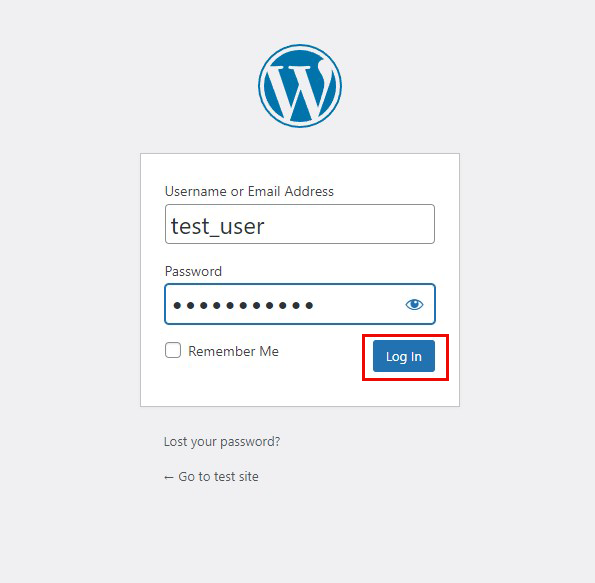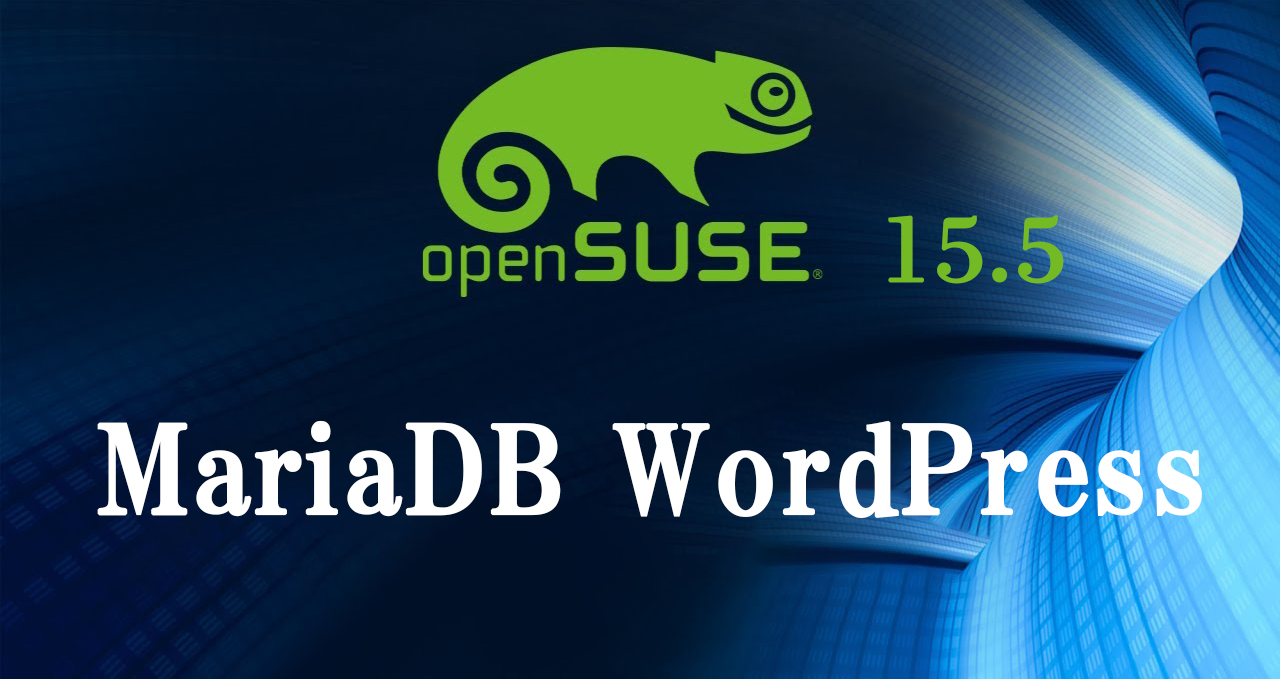Contents
1. MariaDB Install
Update the server package
|
1 2 |
# zypper ref # zypper up -y |
1.1 MariaDB Install
①Install
|
1 |
# zypper -n install mariadb |
②initialization
|
1 2 3 4 |
# vi /etc/my.cnf # Line 12 : add [mysqld] character-set-server=utf8 |
③Check installed
|
1 2 3 4 5 6 7 8 9 10 11 12 13 14 15 16 17 18 19 20 21 22 23 24 25 |
# rpm -qi mariadb Name : mariadb Version : 10.6.13 Release : 150400.3.23.1 Architecture: x86_64 Install Date: Tue Jun 13 16:50:16 2023 Group : Productivity/Databases/Servers Size : 148231326 License : SUSE-GPL-2.0-with-FLOSS-exception Signature : RSA/SHA256, Thu May 25 01:12:04 2023, Key ID 70af9e8139db7c82 Source RPM : mariadb-10.6.13-150400.3.23.1.src.rpm Build Date : Thu May 25 00:58:17 2023 Build Host : goat04 Relocations : (not relocatable) Packager : https://www.suse.com/ Vendor : SUSE LLC <https://www.suse.com/> URL : https://www.mariadb.org Summary : Server part of MariaDB Description : MariaDB is an open-source, multi-threaded, relational database management system. It's a backward compatible, drop-in replacement branch of the MySQL Community Server. This package only contains the server-side programs. Distribution: SUSE Linux Enterprise 15 |
④Start and enable MariaDB service
|
1 |
# systemctl start mysql |
Ensure services are started upon reboot
|
1 2 3 |
# systemctl enable mariadb Created symlink /etc/systemd/system/mysql.service → /usr/lib/systemd/system/mariadb.service. Created symlink /etc/systemd/system/multi-user.target.wants/mariadb.service → /usr/lib/systemd/system/mariadb.service. |
Check the status of the service and make sure it is actually running
|
1 2 3 4 5 6 7 8 9 10 11 12 13 14 15 16 17 18 19 20 21 22 |
# systemctl status mariadb ● mariadb.service - MariaDB database server Loaded: loaded (/usr/lib/systemd/system/mariadb.service; enabled; vendor p> Active: active (running) since Tue 2023-06-13 16:56:52 JST; 1min 9s ago Docs: man:mysqld(8) https://mariadb.com/kb/en/library/systemd/ Main PID: 56627 (mysqld) Status: "Taking your SQL requests now..." Tasks: 9 (limit: 4592) CGroup: /system.slice/mariadb.service mq 56627 /usr/sbin/mysqld --defaults-file=/etc/my.cnf --user=mysql Jun 13 16:56:51 Lepard mysql-systemd-helper[56582]: performance_schema Jun 13 16:56:51 Lepard mysql-systemd-helper[56582]: sys Jun 13 16:56:51 Lepard mysql-systemd-helper[56582]: sys.sys_config > Jun 13 16:56:51 Lepard mysql-systemd-helper[56582]: test Jun 13 16:56:51 Lepard mysql-systemd-helper[56582]: Phase 7/7: Running 'FLUSH P> Jun 13 16:56:51 Lepard mysql-systemd-helper[56582]: OK Jun 13 16:56:51 Lepard mysql-systemd-helper[56546]: Everything upgraded success> Jun 13 16:56:51 Lepard mysql-systemd-helper[56546]: Shutting down protected MyS> Jun 13 16:56:52 Lepard mysql-systemd-helper[56546]: Final cleanup Jun 13 16:56:52 Lepard systemd[1]: Started MariaDB database server. |
Active: active (running) Indicates that the service is running
⑤Security of MariaDB installation
Change the password for the root user of the MariaDB server.
|
1 2 3 4 5 6 7 8 9 10 11 12 13 14 15 16 17 18 19 20 21 22 23 24 25 26 27 28 29 30 31 32 33 34 35 36 37 38 39 40 41 42 43 44 45 46 47 48 49 50 51 52 53 54 55 56 57 58 59 60 61 62 63 64 65 66 67 68 69 70 |
# mysql_secure_installation NOTE: RUNNING ALL PARTS OF THIS SCRIPT IS RECOMMENDED FOR ALL MariaDB SERVERS IN PRODUCTION USE! PLEASE READ EACH STEP CAREFULLY! In order to log into MariaDB to secure it, we'll need the current password for the root user. If you've just installed MariaDB, and haven't set the root password yet, you should just press enter here. Enter current password for root (enter for none): [Enter] OK, successfully used password, moving on... Setting the root password or using the unix_socket ensures that nobody can log into the MariaDB root user without the proper authorisation. You already have your root account protected, so you can safely answer 'n'. Switch to unix_socket authentication [Y/n] y Enabled successfully! Reloading privilege tables.. ... Success! You already have your root account protected, so you can safely answer 'n'. Change the root password? [Y/n] y New password: [Password] Re-enter new password: [Password again] Password updated successfully! Reloading privilege tables.. ... Success! By default, a MariaDB installation has an anonymous user, allowing anyone to log into MariaDB without having to have a user account created for them. This is intended only for testing, and to make the installation go a bit smoother. You should remove them before moving into a production environment. Remove anonymous users? [Y/n] y ... Success! Normally, root should only be allowed to connect from 'localhost'. This ensures that someone cannot guess at the root password from the network. Disallow root login remotely? [Y/n] y ... Success! By default, MariaDB comes with a database named 'test' that anyone can access. This is also intended only for testing, and should be removed before moving into a production environment. Remove test database and access to it? [Y/n] y - Dropping test database... ... Success! - Removing privileges on test database... ... Success! Reloading the privilege tables will ensure that all changes made so far will take effect immediately. Reload privilege tables now? [Y/n] y ... Success! Cleaning up... All done! If you've completed all of the above steps, your MariaDB installation should now be secure. Thanks for using MariaDB! |
⑥Check the version of MariaDB
|
1 2 |
# mariadb -V mariadb Ver 15.1 Distrib 10.6.13-MariaDB, for Linux (x86_64) using EditLine wrapper |
⑦Firewalld is enabled and the service is allowed to use MariaDB remotely.
|
1 2 3 4 |
# firewall-cmd --add-service=mysql --permanent success # firewall-cmd --reload success |
1.2 phpMyAdmin Install
Installed phpMyAdmin and configured it to operate MariaDB via web browser
①Install
|
1 2 3 |
# zypper install phpMyAdmin # systemctl restart apache2 |
②Access http://<IP address>/phpMyAdmin in your browser
The following login screen will appear
Username : root
Password: Password for the root user set in the MariaDB security installation
Go click

The following phpMyAdmin settings screen appears
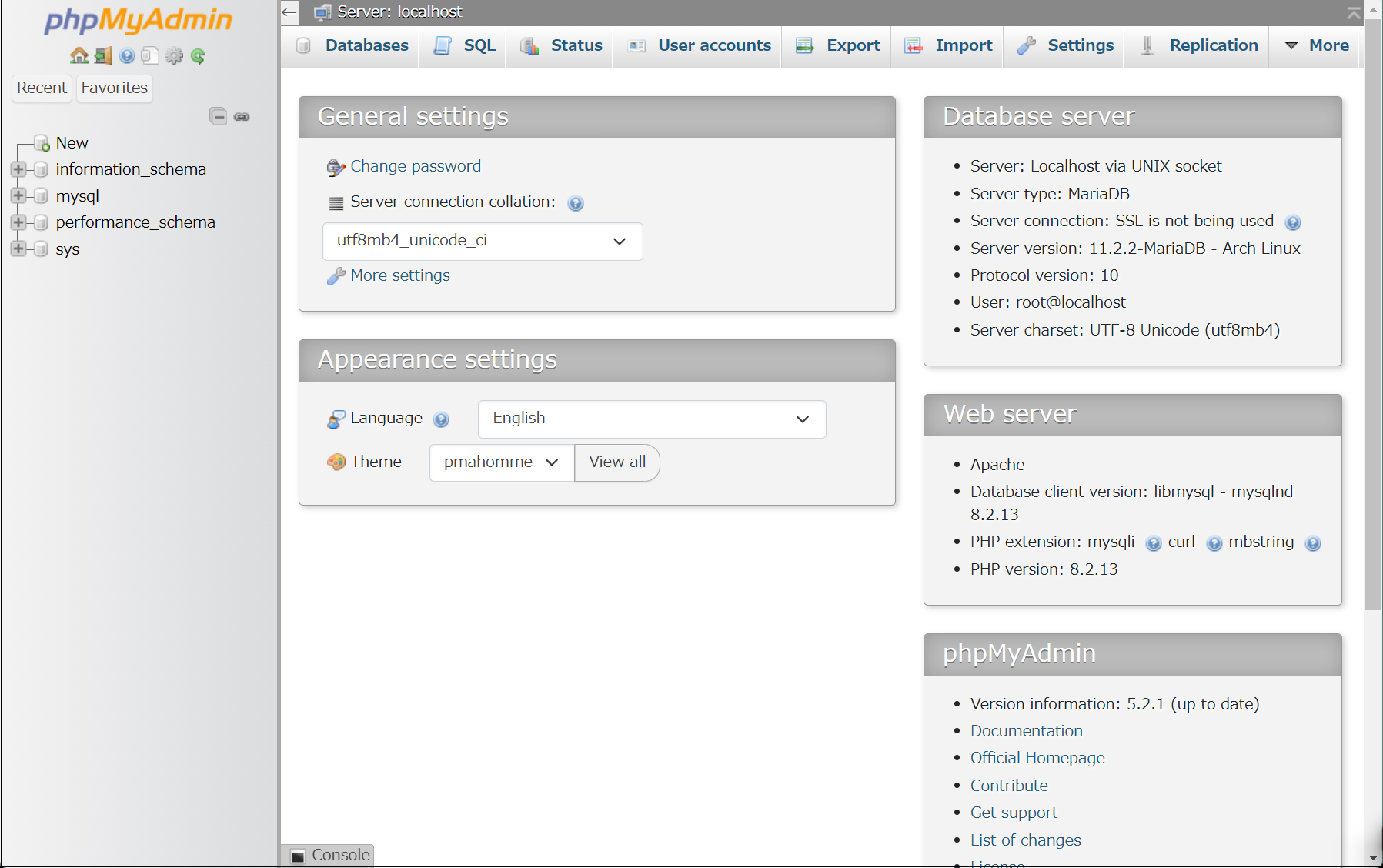
1.3 MariaDB Example of database and user creation
I'll create a user, password, and database for wordpress to install next.
database : wp_db
user : wp_user
password : ?WHxx333Yo
|
1 2 3 4 5 6 7 8 9 10 11 12 13 14 15 16 17 18 19 20 21 22 23 24 25 |
# mysql -u root -p Enter password: Welcome to the MariaDB monitor. Commands end with ; or \g. Your MariaDB connection id is 17 Server version: 10.6.13-MariaDB MariaDB package Copyright (c) 2000, 2018, Oracle, MariaDB Corporation Ab and others. Type 'help;' or '\h' for help. Type '\c' to clear the current input statement. MariaDB [(none)]> create database wp_db; Query OK, 1 row affected (0.000 sec) MariaDB [(none)]> create user 'wp_user'@'localhost' identified by '?WHxx333Yo'; Query OK, 0 rows affected (0.010 sec) MariaDB [(none)]> grant all on wp_db.* to 'wp_user'@'localhost'; Query OK, 0 rows affected (0.001 sec) MariaDB [(none)]> flush privileges; Query OK, 0 rows affected (0.000 sec) MariaDB [(none)]> exit; Bye |
2. WordPress Install
2.1 Required library installation
|
1 |
# zypper install php-gd php-pdo php-mysql php-mbstring php-simplexml php-curl apache2-mod_php8 |
2.2 WordPress Download and Installation
|
1 2 3 |
# cd /srv/www/htdocs/ # wget http://wordpress.org/latest.tar.gz # tar zxvf latest.tar.gz |
2.3 Editing Configuration Files
|
1 2 |
# cd /srv/www/htdocs/wordpress/ # cp wp-config-sample.php wp-config.php |
|
1 2 3 4 5 6 7 8 9 10 11 12 13 14 15 16 |
# vi wp-config.php /** The name of the database for WordPress */ define( 'DB_NAME', 'wp_db' ); /** Database username */ define( 'DB_USER', 'wp_user' ); /** Database password */ define( 'DB_PASSWORD', '?WHxx333Yo' ); /** Database hostname */ /** Add the following to the last line. */ /** If you do not do this, you will be asked for FTP connection information when you add the plugin. */ define('FS_METHOD', 'direct'); |
Move the expanded contents under /srv/www/htdocs/
|
1 2 |
# cd /srv/www/htdocs/ # mv wordpress/* . |
After confirming that the files have been moved, delete the wordpress directory and the downloaded latest.tar.gz
|
1 2 3 |
# cd /srv/www/htdocs/ # rm -Rf wordpress # rm latest.tar.gz |
Make apache the owner of the wordpress directory.
|
1 2 |
# chown -R wwwrun:wwwrun /srv/www/htdocs/ # chmod 775 -R /srv/www/htdocs/ |
|
1 |
# systemctl restart apache2 |
2.4 Startup Confirmation
Connect to http://<FQDN>/wp-admin/install.php with your browser, enter your username, password, and other necessary information to start the installation
Access the WordPress administration screen in the figure below, and you will see the initial settings installation screen including "User Name" and "Password".
Site Title : Any title
Username : Any user name
Password : Any password
Your Email : Administrator's email address
Click "Install WordPress"
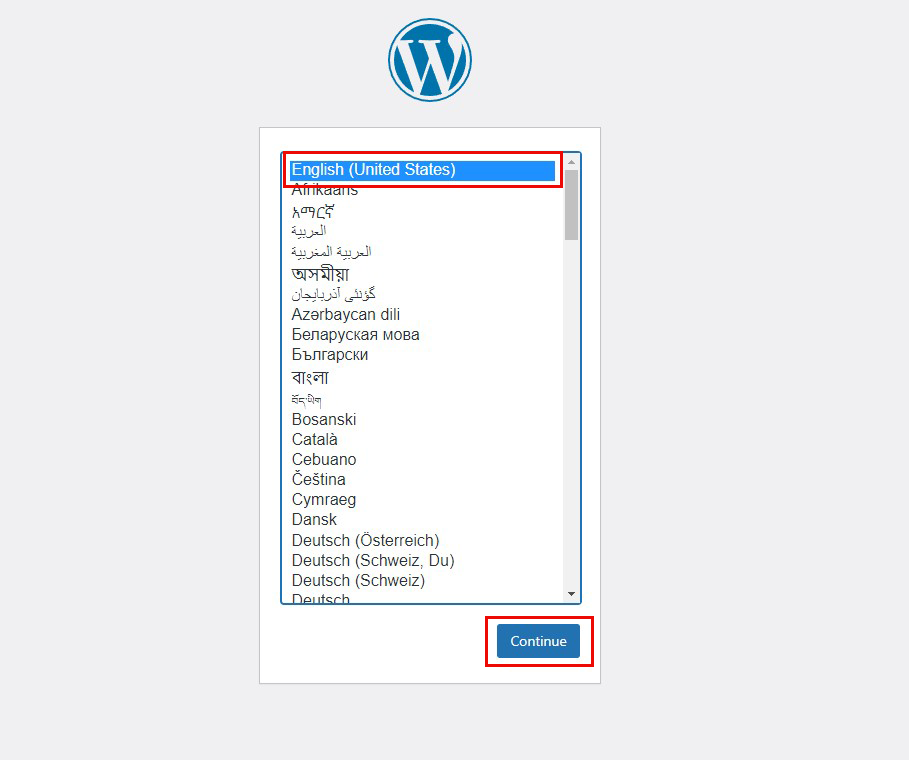

You will be prompted to enter your "Username or Email Address" and "Password" to the WordPress administration screen.